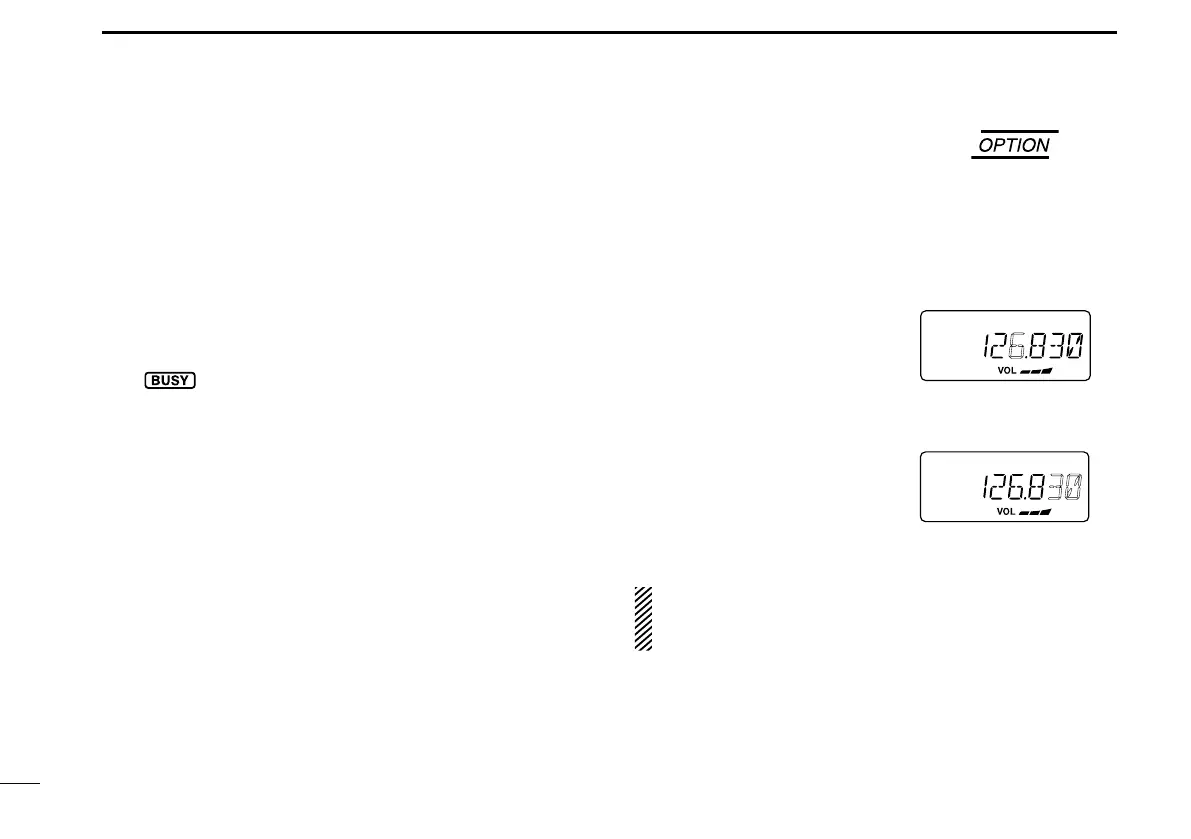5
2
BASIC OPERATION
■ Squelch function
The transceiver has a noise squelch circuit to mute undesired
noise while receiving no signals.
D Setting the squelch level
qPush[SQL]toturnONtheleveladjustingmode.
w Rotate [DIAL] to select the squelch level.
•‘SQ01’isloosesquelchand‘SQ25’istightsquelch.(Initial
levelis‘SQ01’)
•‘SQ01’indicatesthatthesquelchcircuitisturnedoff.
•“
”appearsonthedisplay.
ePush[SQL]toreturntoregularoperation.
■ Sidetone function
When using an optional headset, such as those from the
David Clark Co. using the OPC-871
HEAD SET ADAPTER, the
transceiver outputs your transmitted voice to the headset for
monitoring. (p. 16)
■ LCD backlight control
The backlight of the LCD can be set to OFF, Low or High.
➥ Push [DIAL] to toggle the backlight control; OFF, Low or
High are selectable.
■ Dial select function
Use the dial select function to adjust the tuning steps of the
[DIAL] keys. Use 1 MHz tuning when you want to change the
frequency in large increments; use regular tuning (25 kHz or
8.33 kHz) when you want to change the frequency in smaller
increments.
q Push [V/M] to select VFO
mode.
w Hold down [TS](DIAL) for 1
second to select the desired
tuning increment.
•1MHztuningorregulartuning
steps can be selected. (see the
diagrams to the right)
e Hold down [TS](DIAL) for 1
second to return to normal
operation.
NOTE: Large tuning steps should be used only when you
want to change the frequency in large increments. Please
select regular tuning steps for normal operation.
1 MHz tuning selected
Regular tuning selected
