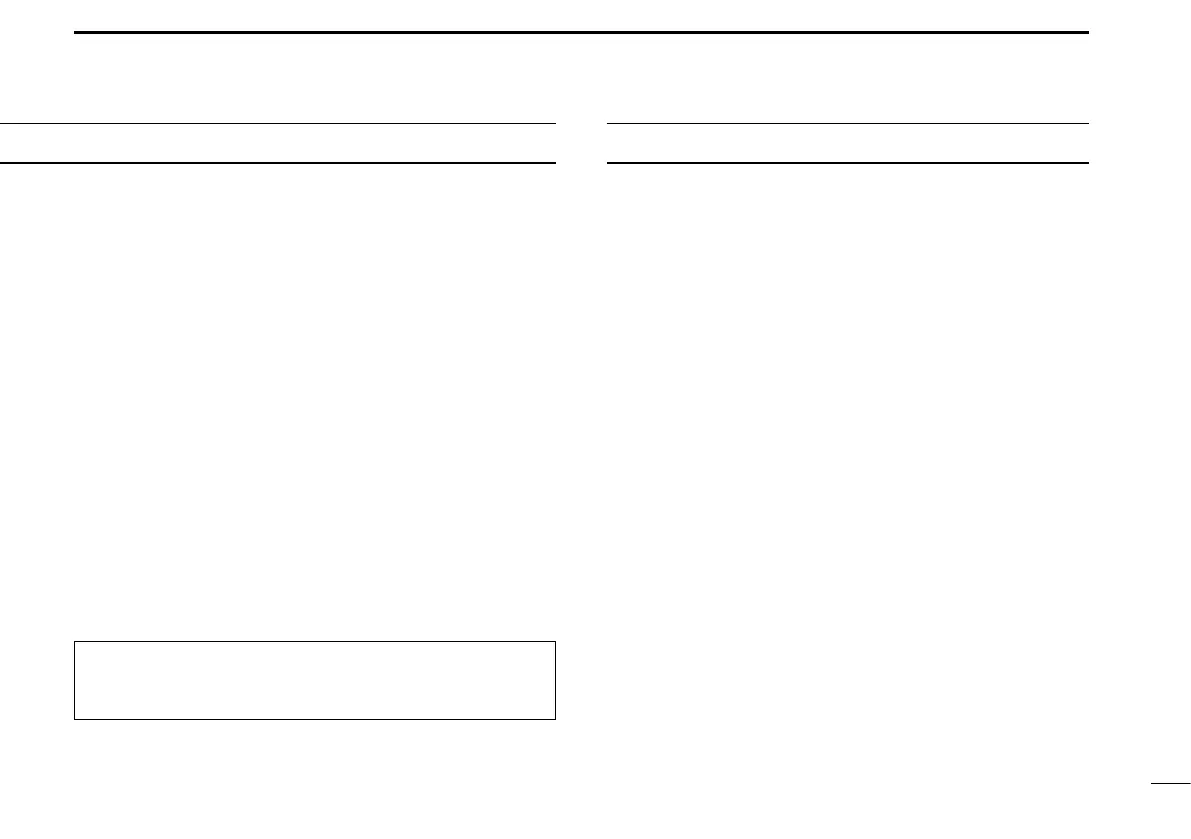DO NOT use or place the transceiver in areas with tem-
peratures below –30°C (–22°F) or above +60°C (+140°F), or
in areas subject to direct sunlight, such as the dashboard.
DO NOT place the transceiver in excessively dusty envi-
ronments.
DO NOT place the transceiver against walls. This will ob-
struct heat dissipation.
DO NOT use harsh solvents such as benzine or alcohol
when cleaning, as they will damage the transceiver sur-
faces.
BE CAREFUL! The transceiver will become hot when op-
erating continuously for long periods of time.
PRECAUTIONS
ii
FCC caution: Changes or modifications to this transceiver,
not expressly approved by Icom Inc., could void your au-
thority to operate this transceiver under FCC regulations.
TABLE OF CONTENTS
FOREWORD .......................................................................................... i
EXPLICIT DEFINITIONS ........................................................................ i
PRECAUTIONS ...................................................................................... i
TABLE OF CONTENTS ......................................................................... ii
1 PANEL DESCRIPTION ............................................................... 1–3
■ Panel description ..................................................................... 1–2
■ Function display ........................................................................... 3
2 BASIC OPERATION ................................................................... 4–5
■ Power ON .................................................................................... 4
■ Channel selection ......................................................................... 4
■ Squelch function ........................................................................... 5
■ Sidetone function .......................................................................... 5
■ LCD backlight control.................................................................... 5
■ Dial select function........................................................................ 5
3 SCAN OPERATION .................................................................... 6–7
■ Scan operation ............................................................................ 6
■ ON-Hook scan ............................................................................. 7
■ Dualwatch .................................................................................... 7
4 MEMORY PROGRAMMING ....................................................... 8–9
■ Programming a memory channel.................................................. 8
■ Memory names ............................................................................. 9
5 OTHER FUNCTIONS .............................................................. 10–11
■ Initial Set mode .......................................................................... 10
■ Cloning ...................................................................................... 11
6 CONNECTION AND INSTALLATION .................................... 12–13
■ Rear panel and connections ...................................................... 12
■ Mounting .................................................................................... 13
■ Supplied accessories .................................................................. 13
7 SPECIFICATIONS .................................................................. 14–15
8 OPTIONS ................................................................................. 16–17
■ OPC-871 Headset adapter ......................................................... 16
■ Other options .............................................................................. 17
9 FOR CLASS B UNINTENTIONAL RADIATORS ......................... 18
10 SAFETY TRAINING INFORMATION ..................................... 19–20
Icom, Icom Inc. and the Icom logo are registered trademarks of Icom Incor-
porated (Japan) in Japan, the United states, the United Kingdom, Germany,
France, Spain, Russia and/or other countries.