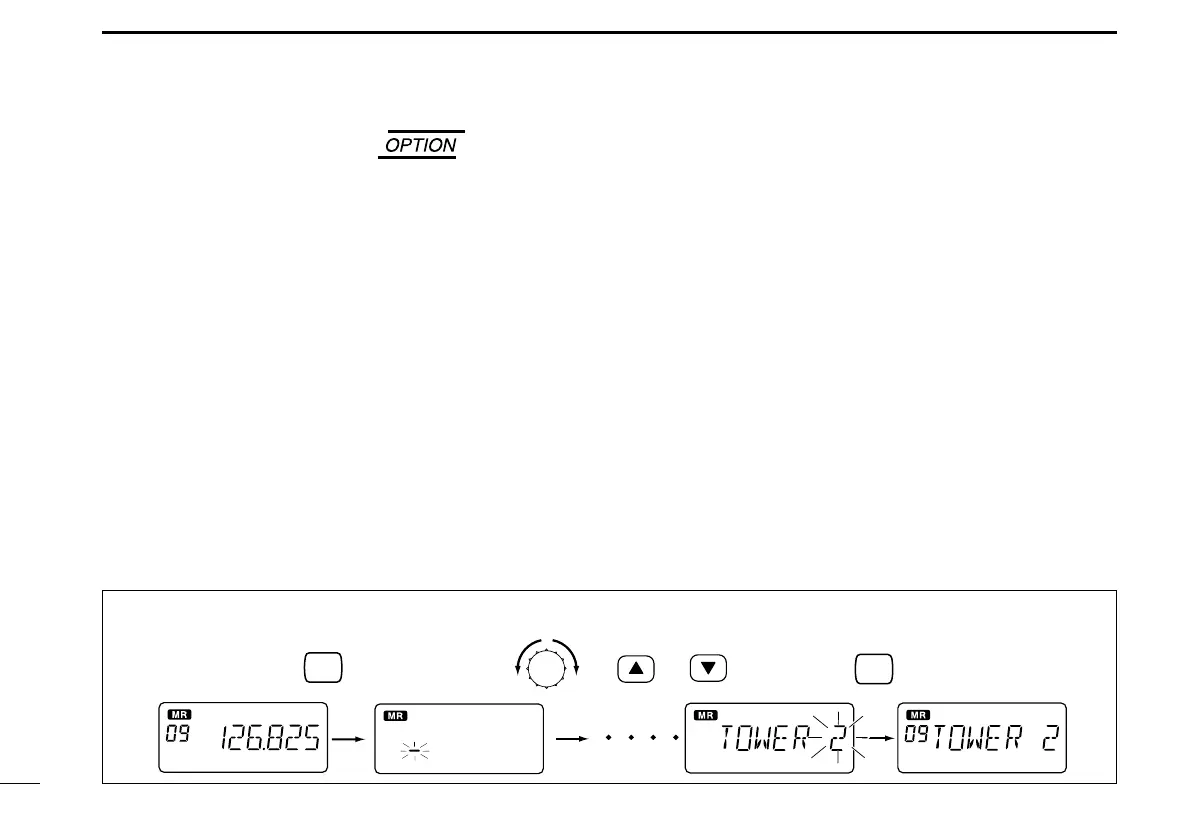9
4
MEMORY PROGRAMMING
■ Memory names
ï Programming memory names
q Select the memory channel to be programmed:
➥ Push [V/M] to select the Memory mode.
➥ Rotate [DIAL] to select the memory channel.
w Hold down [MW](V/M) for 5 seconds to enter memory
name writing mode.
•Therstdigitblinks.
e Repeatedly rotate [DIAL] to select the desired character.
•Toeraseacharacter,overwritewithaspace(displayedas_).
•Tomovethecursorforwardsorbackwards,push[Y] or [Z].
•Holddown[SQL]for2secondstoeraseallcharacters.
r Hold down [MW](V/M) for 1 second to input the entered
name.
•Thecharacterstopsblinking.
•Memorychannelscanbeprogrammedwithnamesofupto7
characters in length.
•Whennonameisprogrammed,thedisplayshowstheoperating
frequency.
NOTE: Push [PTT] to cancel the memory name programming.
•Thefollowingcharacterscanbeusedinnames:
➥ 0 to 9, A to Z (capitals), (space), $, %, ’, (, ), ✽, +, “ ,
”, –, /, <, =, >, ?, @, [, \, ], ^, _ and `.
V/M
for 5 seconds
V/M
for 1 second
+
or
[EXAMPLE]:Settingthenameto“TOWER2”
