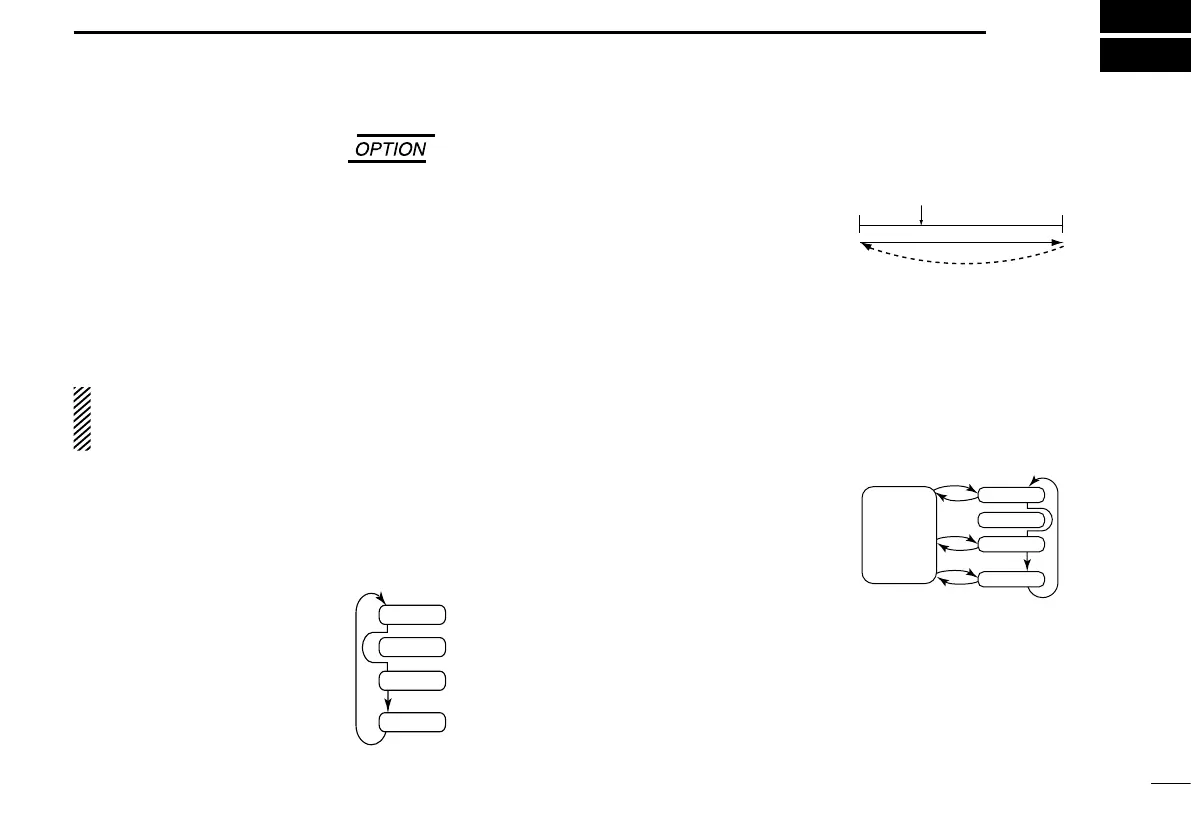6
3
SCAN OPERATION
■ Scan operation
q Push [V/M] to select the Memory mode or the VFO mode,
if necessary.
•“X”appearswhenintheMemorymode.
w Make sure the squelch level is set to the threshold point.
•Setthesquelchlevel(01to25)wherethenoiseisjustmuted.
e Push [SCAN] to start the scan.
•Tochangethescandirection,turn[DIAL].
•“SCAN(orPSCAN)”asheswhilescanning.
r Push [SCAN] again to stop the scan.
NOTE: Normal scan or Priority scan is pre-programmed
by cloning. Please ask your dealer or system operator for
details.
ï NORMAL SCAN
•Memory lock scan
Repeatedly scans memory
channels except skip (lockout)
channels.
• VFO scan
Repeatedly scans all fre-
quencies over the entire
band.
Scan step is minimum chan-
nel spacing. (e.g. 25 kHz or
8.33 kHz)
ï PRIORITY SCAN
• Priority memory scan
While scanning in the
Memory mode, priority
watch checks for a sig-
nal on the selected priority
channel every 250 millisec-
onds, and skips the lockout
channel(s).
Mch 2*
Mch 1
Mch 3
Mch 99
250 msec.
SKIP
*: Lockout ch
Scan
Jump
Start
highest
frequency
lowest
frequency
Priority
ch
Mch 2*
Mch 1
Mch 3
Mch 99
250 msec.
250 msec.
SKIP
*: Lockout ch
