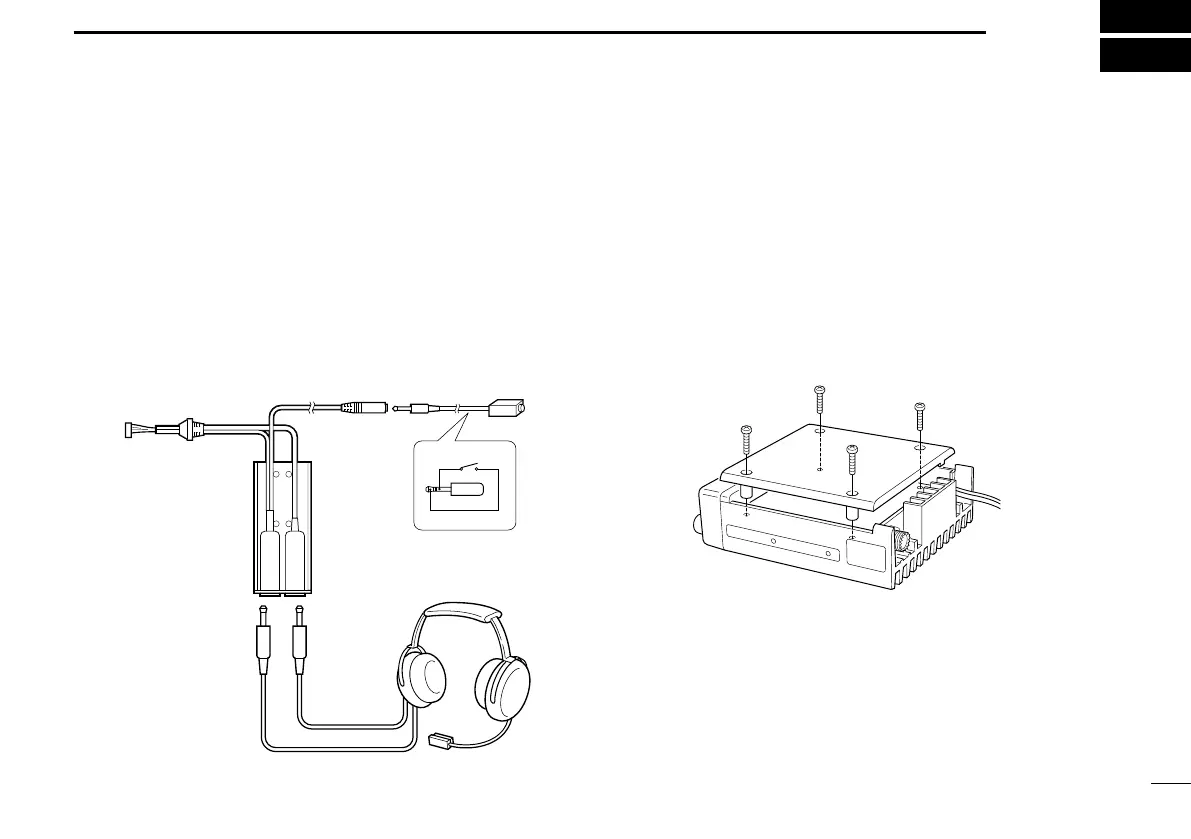16
8
OPTIONS
■ OPC-871 Headset adapter
When using a headset (supplied from 3rd party) with an
adapter
, the transceiver outputs your transmitted voice to the
headset for monitoring. (pp. 5, 10)
D Installation
The optional OPC-871 HEADSET ADAPTER is installed as
follows.
q Turn OFF the power, then disconnect the DC power
cable.
w Unscrew the 4 screws, then remove the bottom cover.
(Fig. 1)
e Insert the connector as shown below. (Fig. 2)
r Mount the phone plug attachment together with the mobile
mounting bracket with 2 supplied screws. (Fig. 3)
PTT switch
Use a PTT switch with a
3.5 mm diameter plug, if
required.
D Connection
Fig. 1
HEADSET
( Purchase sepa-
rately.)
