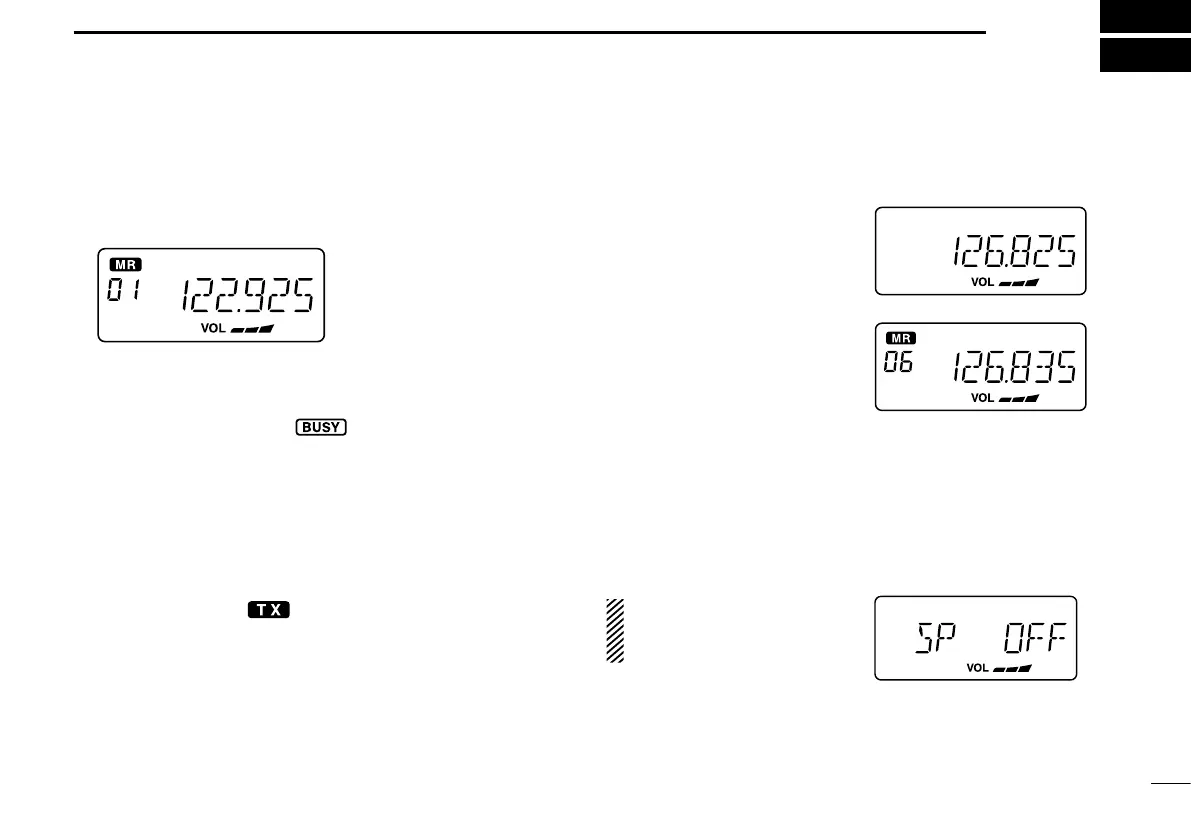4
2
BASIC OPERATION
■ Power ON
q Push [POWER] to turn ON the power.
w Operate the transceiver as described in the following sec-
tions.
e Select the desired memory channel (or VFO frequency)
with the [V/M] keys.
•Whenreceivingasignal,“ ”appearsandaudioisheard
from the speaker.
•Furtheradjustmentoftheaudiolevelmaybenecessaryatthis
point.
•Push[SQL]toadjustthesquelchlevel.(p.5)
•Holddown[TS](DIAL)for1secondtoselectthetuningstep.
1 MHz or 10 kHz are selectable. (p. 5)
r Hold down [PTT] to transmit, then speak into the micro-
phone at your normal voice level.
•Transmitindicator“ ”lights.
t Release [PTT] to receive.
■ Channel selection
ï VFO/Memory selection
Push [V/M] to select the Mem-
ory mode or the VFO mode.
➥ Rotate [DIAL] to select a de-
sired frequency or channel.
ï External speaker output control
External speaker output can be turned OFF, if desired.
qHolddown[SQL]for1second.
wRotate[DIAL]toselect“SPOFF”.
ePush[SQL]toreturntothepreviousmode.
NOTE: This function is avail-
able for both internal and ex-
ternal speakers.