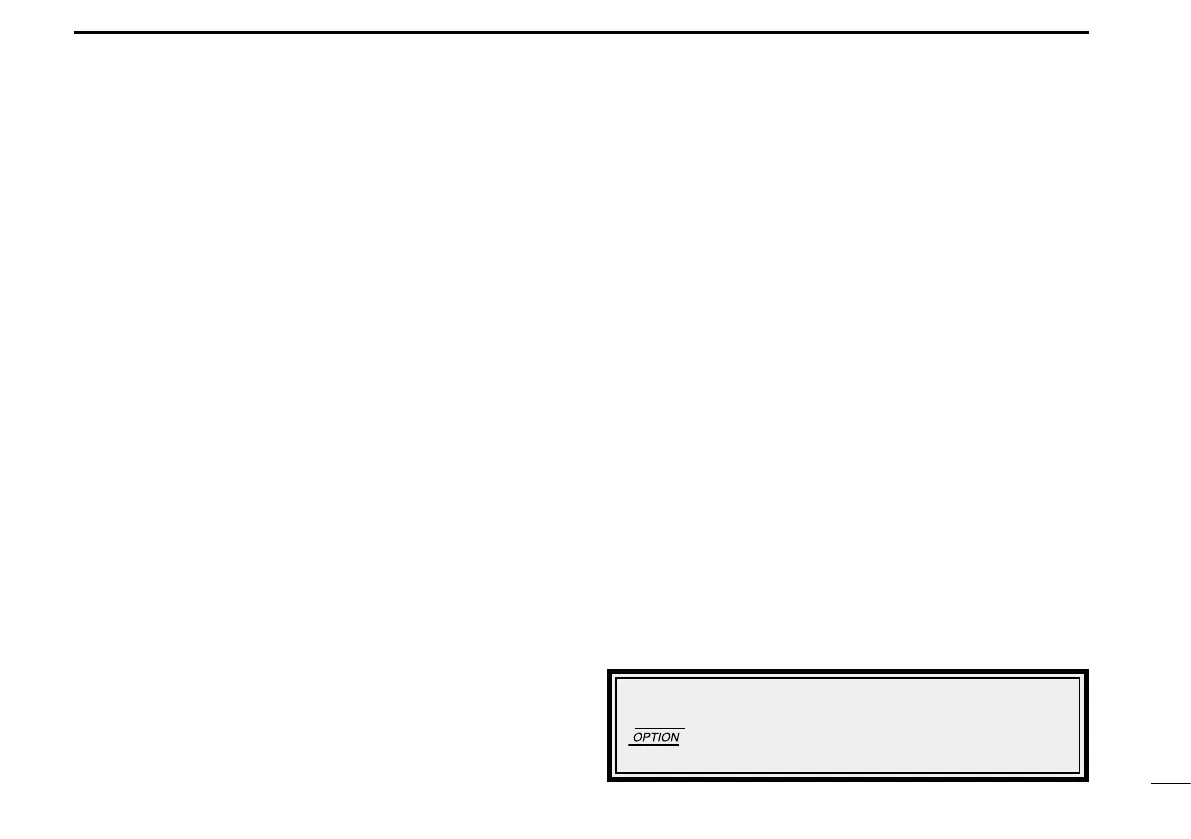2
1
PANEL DESCRIPTION
y SQL SWITCH [SQL]
➥ Push to turn ON the squelch adjust mode. (p. 5)
➥ Hold down this switch for 1 second to turn the both in-
ternal and external speaker output ON or OFF. (p. 4)
u PRIORITY SWITCH [PRI]
Push to select the priority channel. (p. 11)
•“Pr”appearsonthedisplay.
i SCAN SWITCH [SCAN]
➥ Starts and stops the scan function:
•VFOmode:VFOscanfunction.(p.6)
•Memorymode:Memorychannelscanfunction.(p.6)
➥ Hold down this switch for 5 seconds to set the displayed
channel as a memory lockout channel. (p. 8)
•“LOCKOUT”appearsonthedisplay.
o VFO/MEMORY SWITCH [V/M] [MW](V/M)
➥ Push to toggle between the VFO mode and the Memory
mode. (p. 4)
•“
X
”andmemorychannelnumberappearwhentheMemory
mode is selected.
•Thetransceiverhas99memorychannels.
➥ When the VFO mode is selected;
•Holddownthisswitchfor5secondstoentertheVFOfre-
quency into the memory channel. (p. 8)
➥ When the Memory mode is selected;
•Holddownthisswitchfor5secondstoturnONthe“Memory
namewritemode.”(p.9)
!0 MICROPHONE CONNECTOR
Connects to the supplied microphone or optional.
NEVER connect other microphones. The pin assignments
may be different and the transceiver may be damaged.
MICROPHONE
The supplied microphone has a PTT switch and a cradle.
The following functions are available when the microphone is
taken off the hook or put back on the hook:
➥ Automatic scan starts when the microphone is put ON Hook.
(p. 7)
➥ Automatic scan stops when the microphone is taken OFF
Hook. (p. 7)
NOTE: Optional functions vary with transceiver version.
In this manual, optional functions are indicated by an
“
”
Icon.
Please contact your dealer for details.