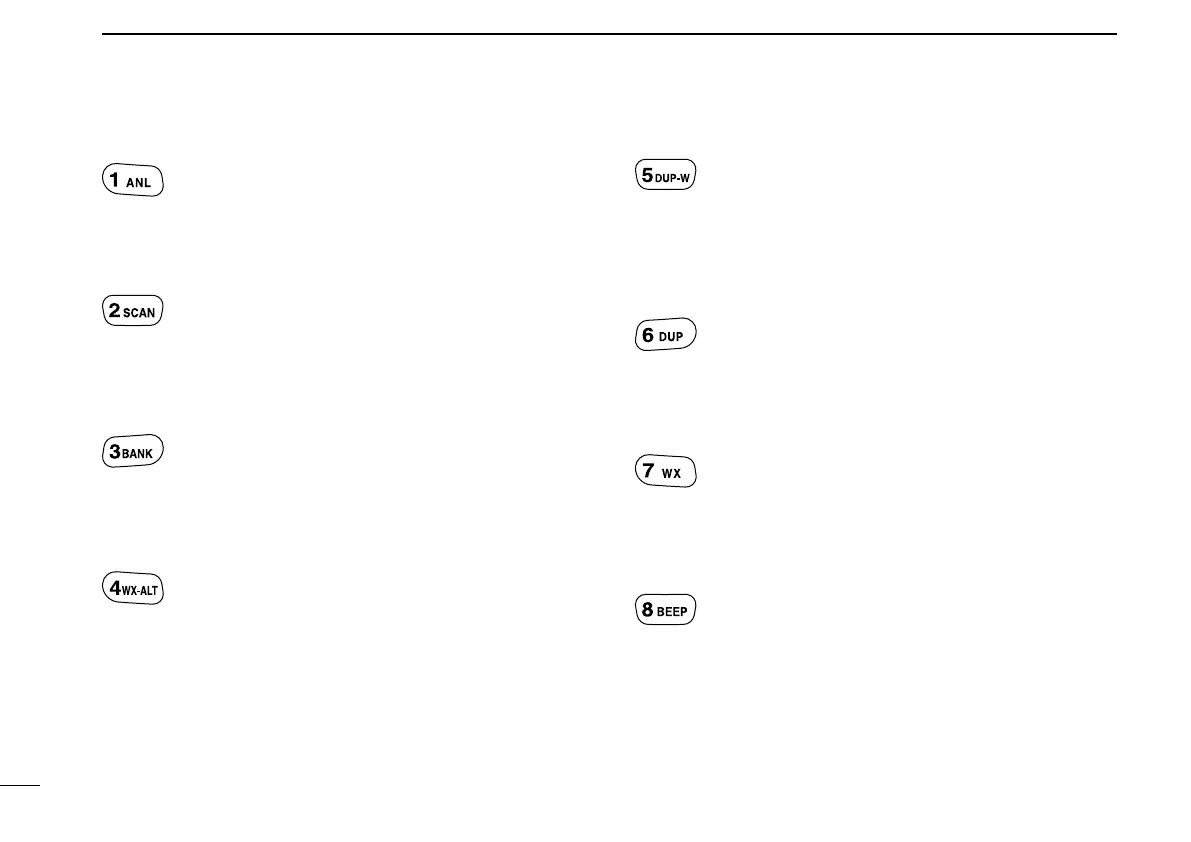3
1
PANEL DESCRIPTION
D KEYPAD
(Available with IC-A14 only)
➥
Inputs digit “1” for frequency entry or memory
channel selection. (pp. 8, 12)
➥
Inputs “1,” “Q,” or “Z” when entering memory
names.
(p. 15)
➥ After pushing [FUNC], turns the ANL (Automatic
Noise Limiter) function ON or OFF. (p. 22)
➥
Inputs digit “2” for frequency entry or memory
channel selection. (pp. 8, 12)
➥
Inputs “2,” “A,” “B,” or “C” when entering memory
names.
(p. 15)
➥ After pushing [FUNC], the scan starts. (pp. 18,
19)
➥
Inputs digit “3” for frequency entry or memory
channel selection. (pp. 8, 12)
➥ Inputs “3,” “D,” “E,” or “F” when
entering
memory
names. (p. 15)
➥ After pushing [FUNC], selects memory bank
mode, in the memory mode. (p. 12)
➥
Inputs digit “4” for frequency entry or memory
channel selection. (pp. 8, 12)
➥
Inputs “4,” “G,” “H,” or “I” when entering memory
names.
(p. 15)
➥ After pushing [FUNC], turns the weather alert
function ON or OFF. (p. 23)
➥
Inputs digit “5” for frequency entry or memory
channel selection. (pp. 8, 12)
➥
Inputs “5,” “J,” “K,” or “L” when entering memory
names.
(p. 15)
➥ After pushing [FUNC], enters duplex transmit fre-
quency entry mode during NAVI band operation.
(p. 24)
➥
Inputs digit “6” for frequency entry or memory
channel selection. (pp. 8, 12)
➥
Inputs “6,” “M,” “N,” or “O” when entering memory
names.
(p. 15)
➥ After pushing [FUNC], selects duplex operation
during NAVI band operation. (p. 24)
➥
Inputs digit “7” for frequency entry or memory
channel selection. (pp. 8, 12)
➥
Inputs “7,” “P,” “R,” or “S” when entering memory
names.
(p. 15)
➥ After pushing [FUNC], selects weather channel
mode. (p. 23)
➥
Inputs digit “8” for frequency entry or memory
channel selection. (pp. 8, 12)
➥
Inputs “8,” “T,” “U,” or “V” when entering memory
names.
(p. 15)
➥ After pushing [FUNC], key touch beep output ON
or OFF. (p. 22)
