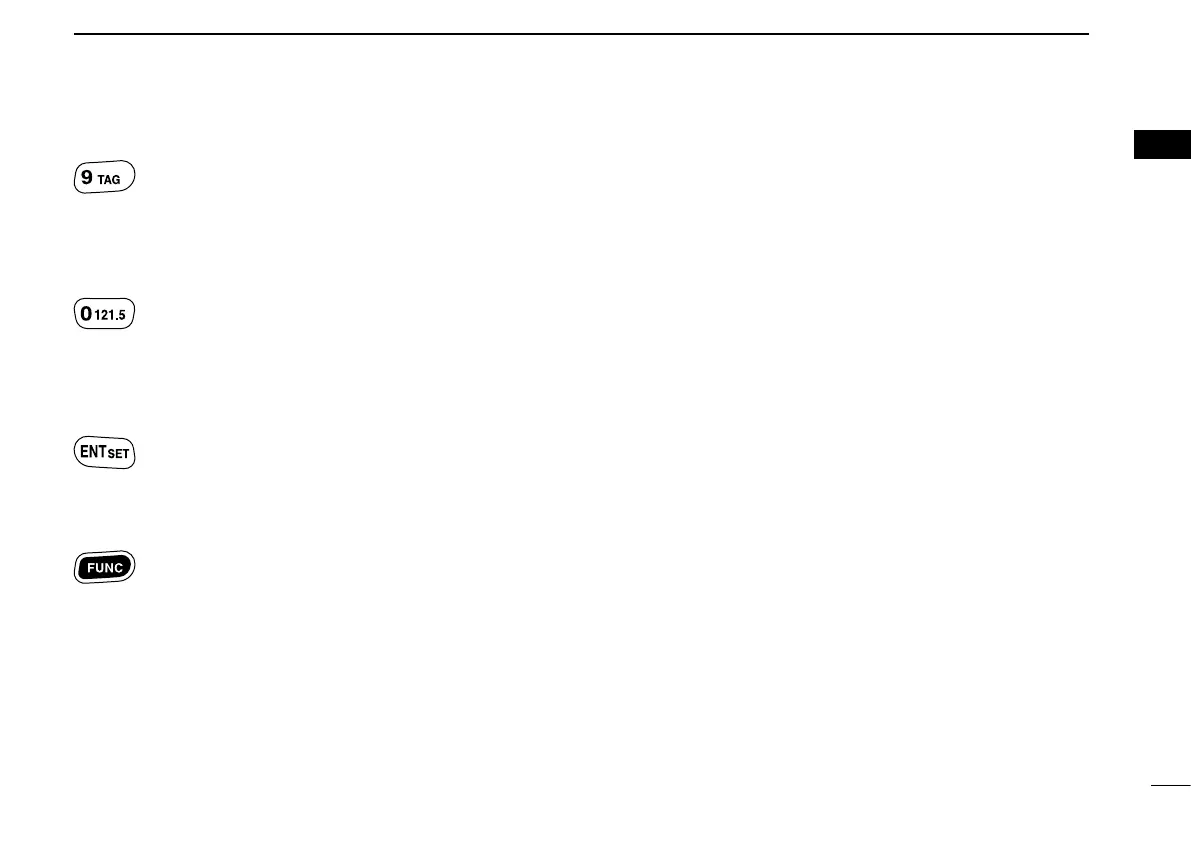4
1
PANEL DESCRIPTION
➥
Inputs digit “9” for frequency entry or memory
channel selection. (pp. 8, 12)
➥
Inputs “9,” “W,” “X,” or “Y” when entering memory
names.
(p. 15)
➥ After pushing [FUNC], toggles scan tag setting
ON or OFF. (p. 20)
➥
Inputs digit “0” for frequency entry or memory
channel selection. (pp. 8, 12)
➥
Inputs “0,” “space” or “–” when entering memory
names. (p. 15)
➥ After pushing [FUNC], selects the emergency fre-
quency, 121.500 MHz. (p. 21)
➥ Sets the numeral
entry
for frequency or memory
channel numbers. Enters consecutive zero into
the remaining digits.
(pp. 8, 12)
➥ After pushing [FUNC], hold down for 1 second to
entering into set mode.
(p. 25)
➥ Push to activate the function, then push another
key to access its secondary function. When the
function is activated, the “F” icon appears.
1
2
3
4
5
6
7
8
9
10
11
12
13
14
15
16
17
18
19
