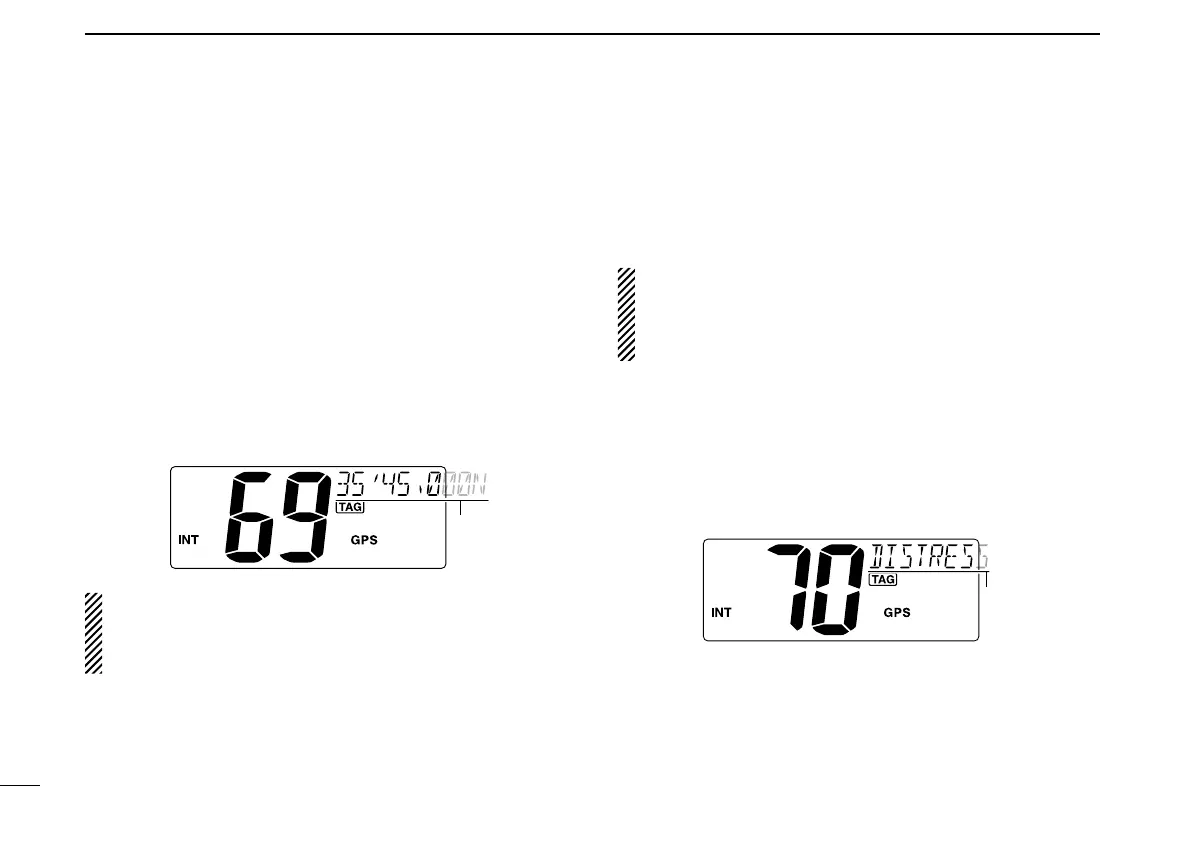18
6
DSC OPERATION
New2001
n Position indication
When a GPS receiver is connected, the transceiver displays
the current position data with an accuracy in seconds.
A NMEA0183 ver. 2.0 or 3.01 (sentence formatters RMC,
GGA, GNS, GLL) compatible GPS receiver is required. Ask
your dealer about suitable GPS receivers.
➥ ‘Latitude,’ ‘Longitude’ and UTC time data scroll in sequence
in the channel comment display.
•Channelcommentsaredisplayedforabout10secondsafterthe
channel selection.
➥ “NO POSITION” and “NO TIME” scroll when no GPS is
connected.
•WhentheGPSreceiveriscompatiblewithseveralsen-
tence formatters, the order of input precedence is ‘RMC,’
‘GGA,’ ‘GNS’ and ‘GLL.’
•“GPS”blinkswhentheGPSdataisinvalid.
n Distress call
A Distress call should be transmitted whenever, if in the opin-
ion of the Master, the ship or a person is in distress and re-
quires immediate assistance.
NEVER USE THE DISTRESS CALL WHEN YOUR
SHIP OR A PERSON IS NOT IN AN EMERGENCY.
A DISTRESS CALL CAN BE USED ONLY WHEN
IMMEDIATE HELP IS NEEDED.
D Simple call
q Confirm no Distress call is being received.
w While lifting up the key cover, hold down [DISTRESS] for 3
seconds to transmit the Distress call.
•Emergencychannel(Channel70)isautomaticallyselectedand
the Distress call is transmitted.
•Whileholdingdown[DISTRESS], the key backlighting blinks.
e After transmitting the Distress call, the transceiver waits for
an acknowledgment call.
•TheDistresscallisautomaticallytransmittedevery3.5to4.5
minutes.
•“DSCREPEAT”scrollsinthechannelcommentdisplayonChan-
nel 16.
