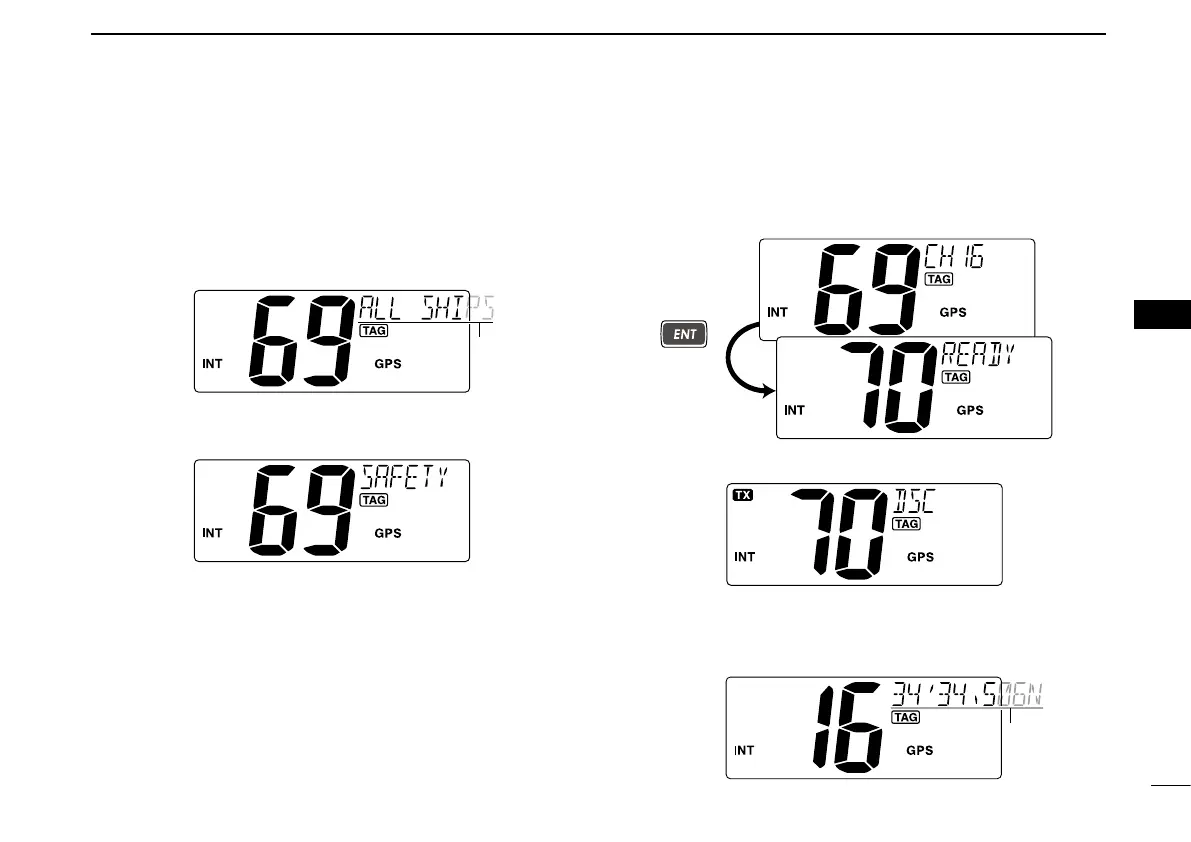27
6
DSC OPERATION
New2001
6
D Transmitting an All Ships call
Large ships use Channel 70 as their ‘listening channel.’
When you want to announce a message to these ships within
range, use the ‘All Ships call’ function.
q Push [MENU] to enter the DSC menu.
w Push [Y] or [Z] to select “ALL SHIPS,” then push [ENT].
e Push [Y] or [Z] to select the desired category, then push
[ENT].
r Push [Y] or [Z] to select a desired ITU channel, then
push [ENT].
•Afterpushing[ENT], Channel 70 is automatically selected and
“READY” appears in the channel comment display.
t Push [ENT] to transmit the All Ships call.
y After the All Ships call has been transmitted, the specified
channel (in step r) is automatically selected.
