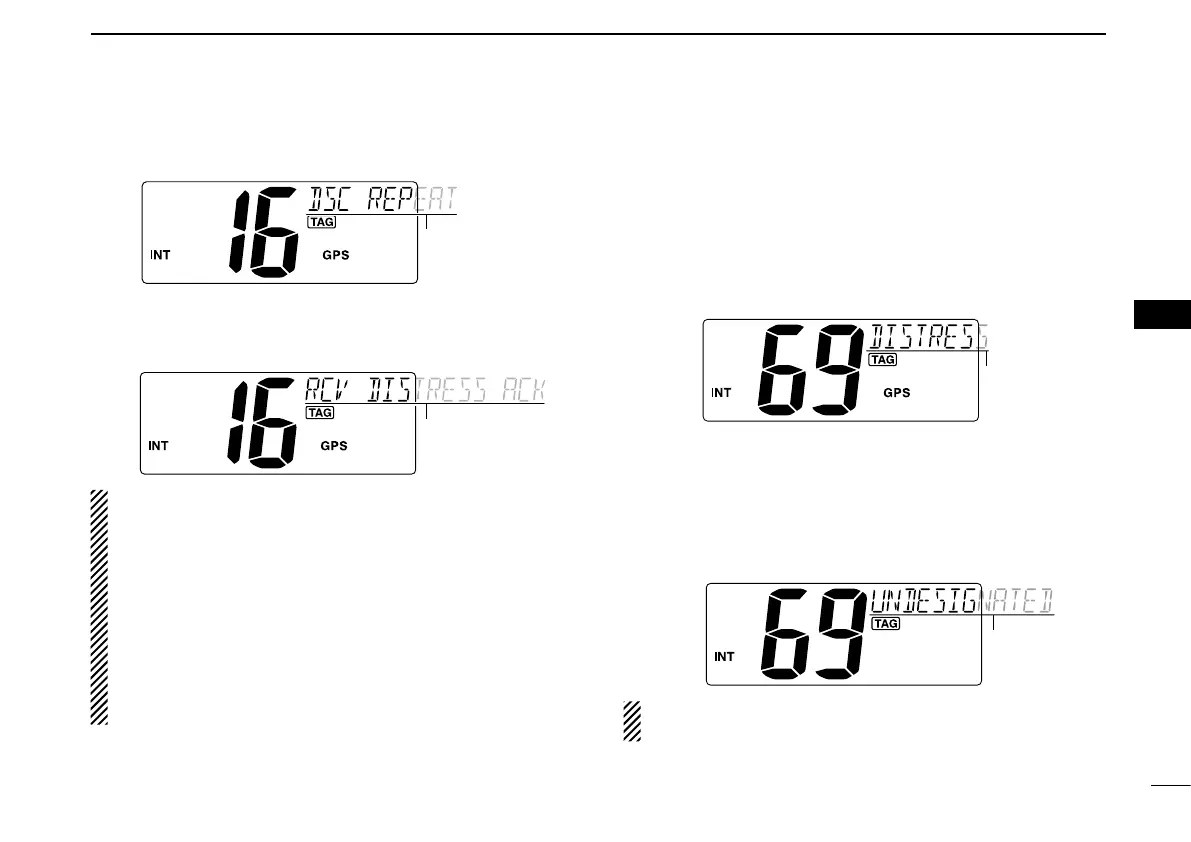19
6
DSC OPERATION
New2001
6
r After receiving the acknowledgment, reply using the micro-
phone.
•“RCVDISTRESSACK”scrollsinthechannelcommentdisplay.
➥A distress alert contains;
•Kindsofdistress:Undesignateddistress
•Positiondata :The latest GPSormanualinputposition
data is held for 23.5 hours, or until the
power is turned OFF.
➥
The Distress call is repeated every 3.5 to 4.5 minutes,
until receiving an ‘acknowledgement.’ (‘Call repeat’
mode)
•“RE-TRANSMISSION”isdisplayedwhiletransmitting.
➥ Push [DISTRESS] to transmit a renewed Distress call,
if desired.
D Regular call
The nature of the distress should be included in the Distress call.
q Push [MENU] to enter the DSC menu.
w Push [s] or [t] to select “DISTRESS,” and then push
[ENT].
e Push [s] or [t] to select the nature of the distress, and
then push [ENT].
•‘UNDESIGNATED,’‘EXPLOSION,’‘FLOODING,’‘COLLISION,’
‘GROUNDING,’ ‘CAPSIZING,’ ‘SINKING,’ ‘ADRIFT (Disable
adrift),’ ‘ABANDONING (Abandoning ship),’ ‘PIRACY (Piracy at-
tack),’ and ‘MOB (Man overboard)’ are available.
•Theselectednatureofthedistressisstoredfor10minutes.
When a GPS receiver is connected, steps r and t (Current
position/time programming) do not appear. Go to step y.
☞ Continued on the next page
