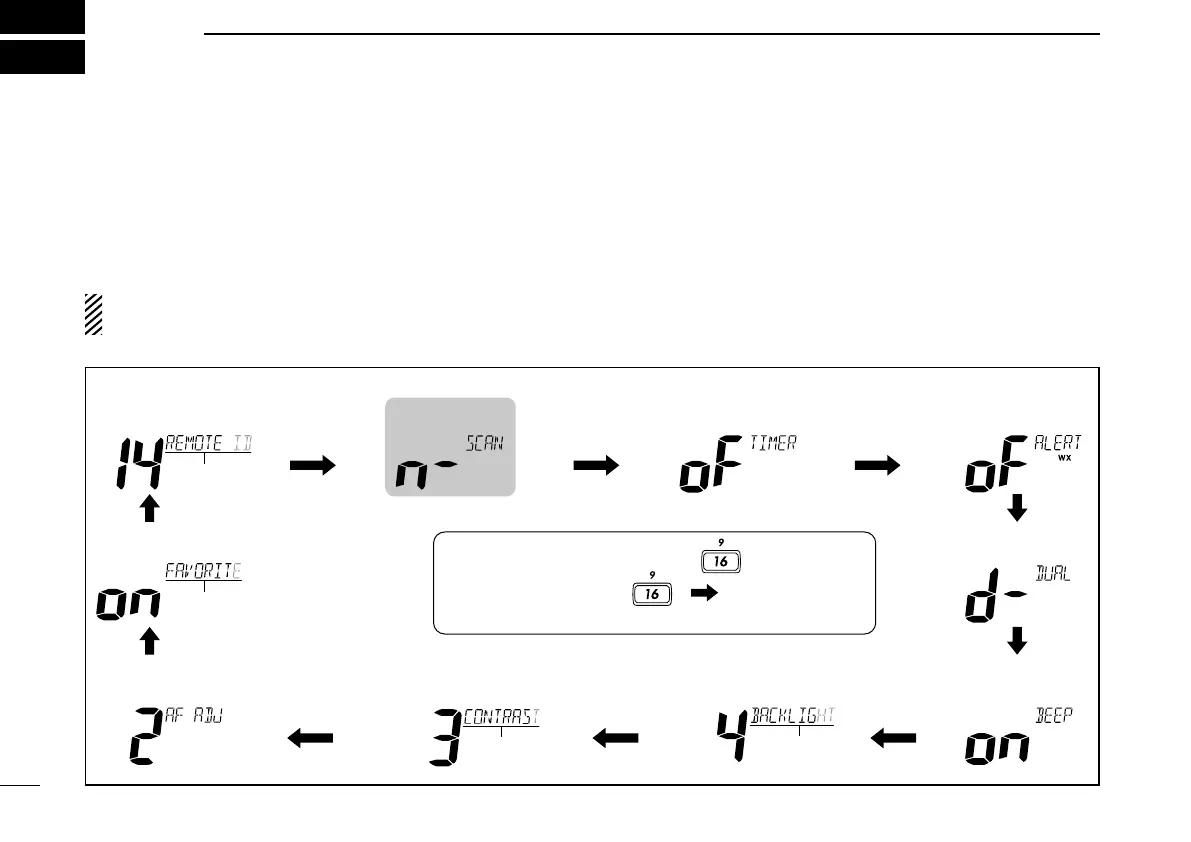44
New2001New2001
SET MODE
7
n Set mode programming
Set mode is used to change the settings of the transceiver’s
functions: Scan type, Scan resume timer, Weather alert,
Dual/Tri-watch, Operation beep, LCD backlight, LCD con-
trast, AF level adjustment, Favorite channel and Remote ID.
Available functions may differ, depending on dealer set-
ting.
q Turn power OFF.
w While pushing [16], turn ON the power to enter the Set
mode.
•“SCAN”appearsinthechannelcommentdisplay.
e After the display appears, release [16].
r Push [16] to select a desired item, if necessary.
t Push [Y] or [Z] to select the desired setting of the item.
y Turn power OFF, then ON again to exit the Set mode.
D SET MODE CONSTRUCTION
• Weather alert
• Dual/Tri-watch
• Scan resume
timer
• Operation beep
• AF level
adjustment
• LCD Contrast
• LCD Backlight
• Remote ID
• Favorite channel
• Scan type
, turn power ON.• To enter Set mode: While pushing
• To exit Set mode: Turn power OFF, then ON again.
• To select the item: Push . ( )
Starting item
Scrolls
Scrolls
Scrolls
Scrolls