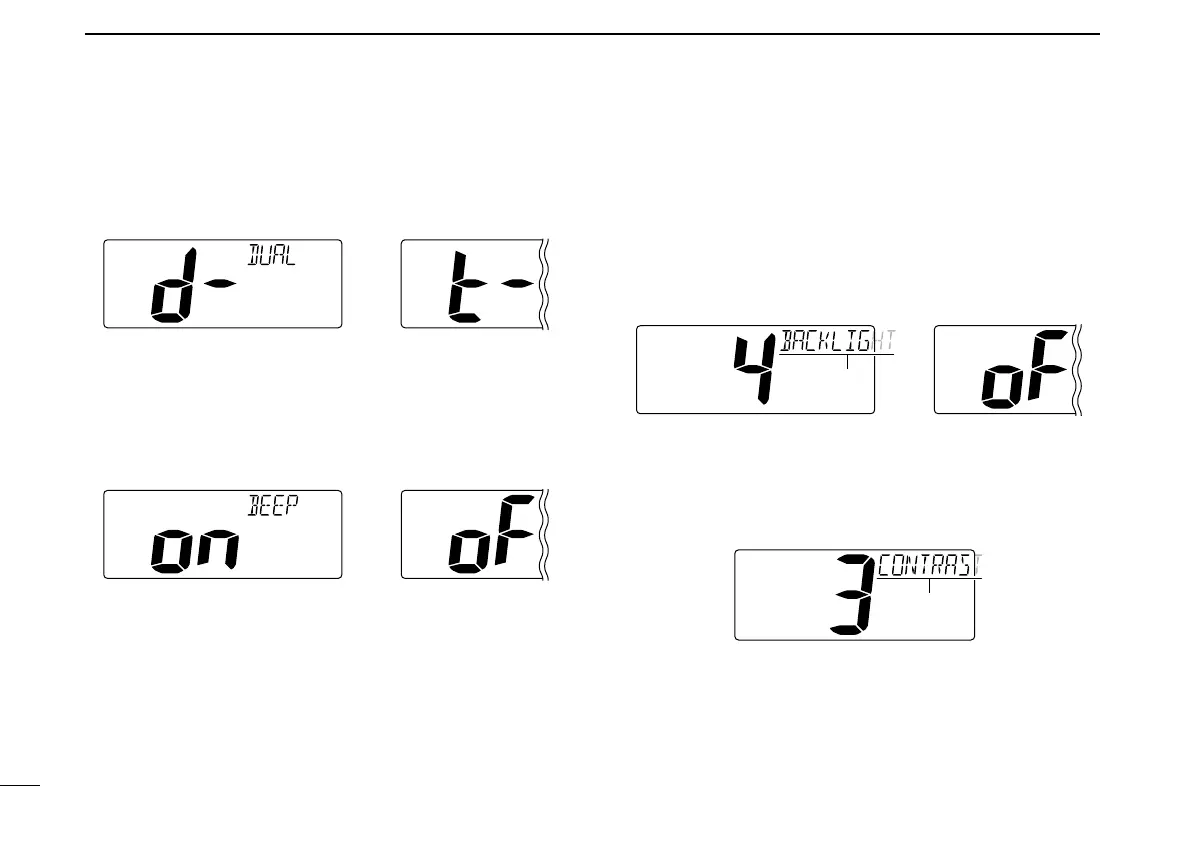New2001
46
7
SET MODE
New2001
D Dual/Tri-watch
This item can be selected as Dualwatch or Tri-watch. (p. 12)
Dualwatch (default) Tr i-watch
D Operation beep
You can select silent operation by turning OFF the beep
tones, or you can have confirmation beeps sound at the
push of a key by turning ON the beep tones.
Beep tone ON (default) Beep tone OFF
D LCD backlight
The LCD backlight brightness can be adjusted from 1 (dark)
to 4 (bright), or turned OFF.
The LCD backlight is also adjustable holding down [SCAN]
and pushing the [Y]/[Z] keys. (p. 9)
•
“BACKLIGHT” scrolls in the channel comment display.
LCD backlight level 4 (default) LCD backlight OFF
Scrolls
D LCD contrast
The LCD contrast can be adjustable in 4 levels. 1 is the low-
est contrast, and 4 is the highest contrast.
•
“CONTRAST” scrolls in the channel comment display.
LCD contrast level 3 (default)
Scrolls