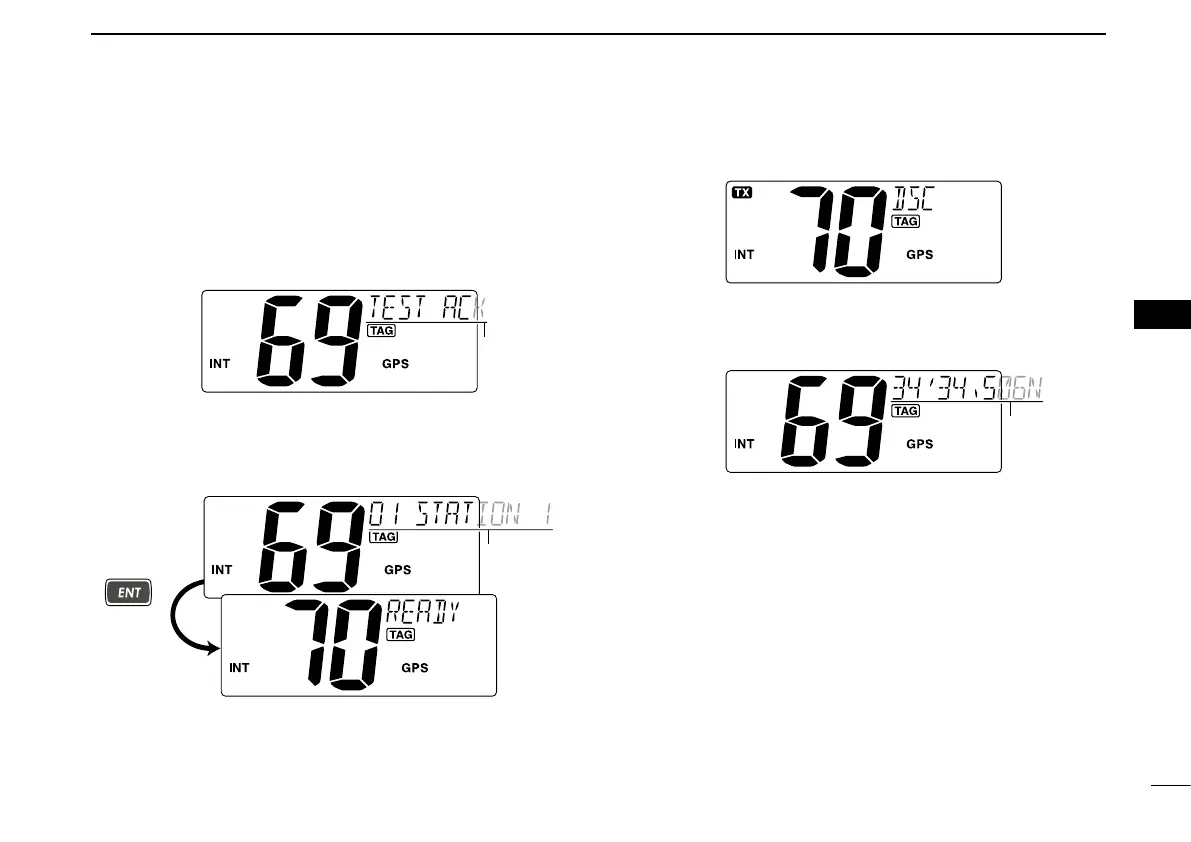33
6
DSC OPERATION
New2001
1
2
3
4
5
6
7
8
9
10
11
12
13
14
15
16
D Transmitting a Test Ack call
Transmit a Test Acknowledgement call when a Test call is re-
ceived.
q Push [MENU] to enter the DSC menu.
w Push [Y] or [Z] to select “TEST ACK,” then push [ENT].
•“TESTACK”itemappearsafterreceivingaTestcall.
e Push [Y] or [Z] to select a desired individual address,
then push [ENT].
•Afterpushing[ENT], Channel 70 is automatically selected and
“READY” appears in the channel comment display.
r Push [ENT] to transmit the Test Ack call.
t After the Test Ack call has been transmitted, return to nor-
mal operation (before entering the DSC menu).
