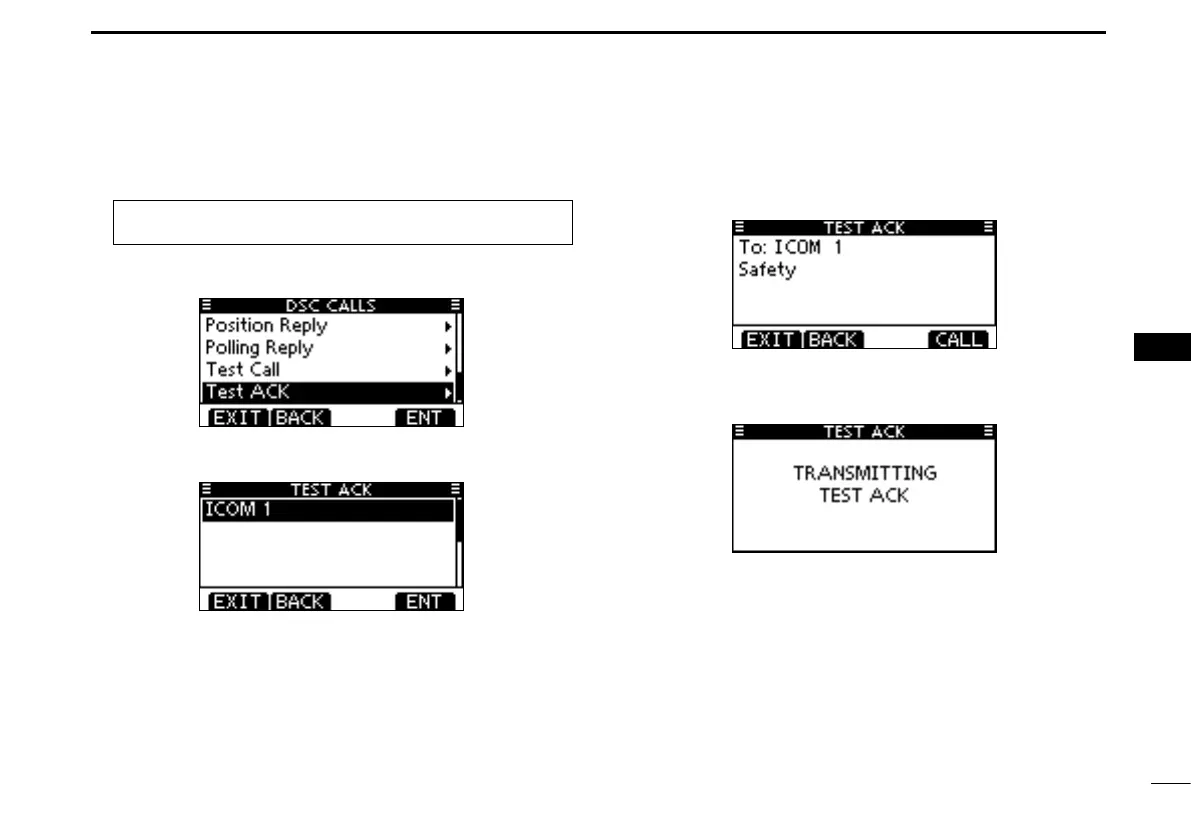44
7
DSC OPERATION
New2001
1
2
3
4
5
6
7
8
9
10
11
12
13
14
15
16
Manual ACK:
Enter “TEST ACK” in the DSC CALLS menu. q
MENU ➪ DSC Calls ➪ Test ACK
(Push [MENU])
(Rotate Dial, then push [ENT].)
•IfnoTestcallhasbeenreceived,the“TESTACK”itemwillnot
be displayed.
Select a desired Test call to reply to, using Dial or [ w Y]/[Z],
then push Dial or [ENT].
The Test ACK confirmation screen is displayed. e
Push [CALL] to transmit the acknowledgement call.
While transmitting the acknowledgement call, the screen r
shown below is displayed, and then returns to the normal
operating mode.