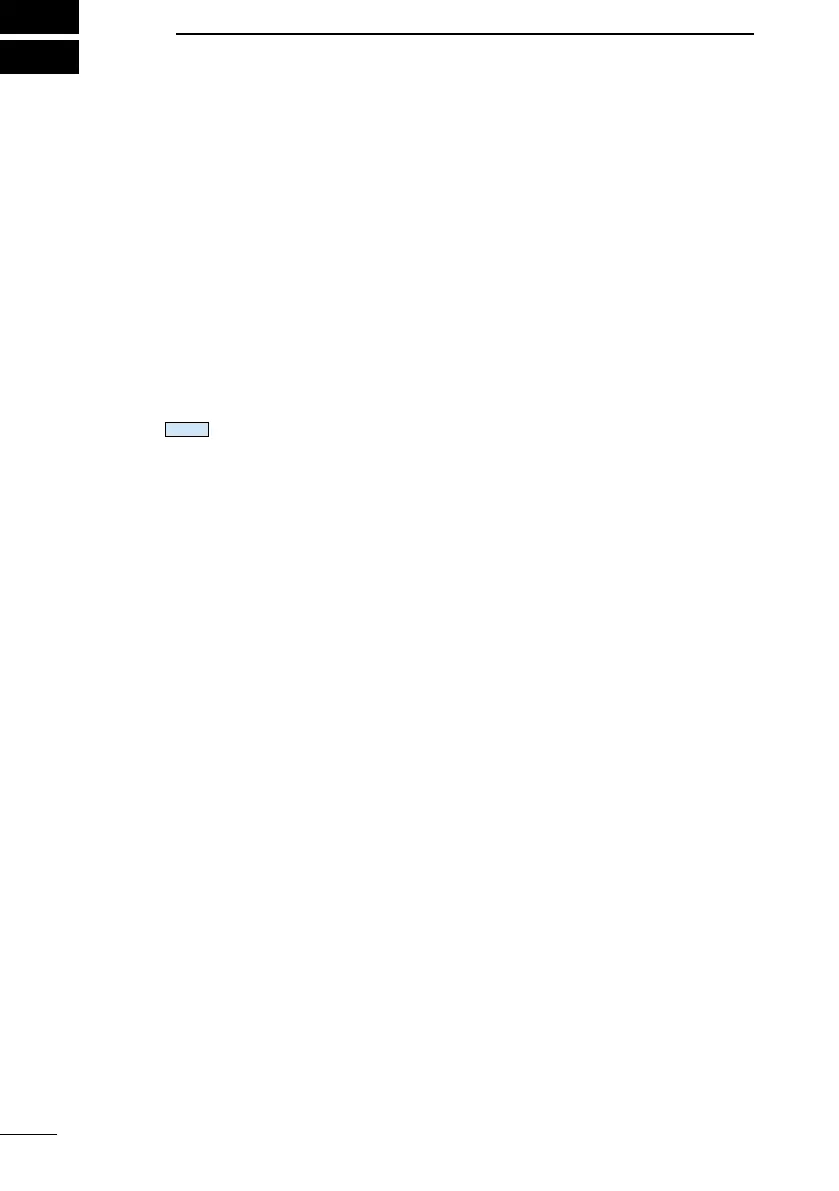109
14
TROUBLESHOOTING
The transceiver does not turn ON.
z There is a bad connection to the power supply.
→ Check the connection to the transceiver and power supply. (p.98)
z The fuse is blown.
→ Repair the problem, and then replace the fuse. (p. 96)
Little or no sound comes from the speaker.
z The squelch level is set too high.
→ Set the squelch to the threshold point. (p. 12)
z The volume level is set too low.
→ Set the volume level to a suitable level. (p. 12)
You cannot transmit with high power.
z Some channels are set for low power or receive only by regulations.
→ Change channels. (p. 10)
z The output power is set to low.
→ Push
to select high power. (p.7)
Scan does not start.
z More than 2 favorite channels are not set.
→ Set at least 2 favorite channels. (p.17)
No beep sounds.
z The Key Beep function is OFF.
→ Turn ON the function. (p. 82)
Individual or Group ID cannot be set.
z The entered ID code is incorrect. The fi rst digit must be set to between ‘1’ and ‘9’ for an
Individual ID.
→ Enter a correct ID code. (p. 19)
“??” blinks instead of the position and time.
z Four hours have passed since you manually entered the position.
z The GPS position is invalid.
→ Enter the position and time. (p. 20)
“No Position” and “No Time” are displayed instead of the position and time.
z The GPS antenna is not correctly connected.
→ Check the GPS antenna connection. (p. 97)
→ Check the cable connection to NMEA In/Out leads. (p.97)
z The position and time have not been manually entered.
→ Enter the position and time. (p. 20)
Sensitivity is too low, and only strong signals can be heard.
z The antenna is defective or the coaxial cable connector is shorted or cut.
→ Repair the problem and then reconnect to the antenna connector. (p.97)
Communication cannot be established.
z The antenna is defective or the coaxial cable connector is shorted or cut.
→ Repair the problem and then reconnect to the antenna connector. (p.97)