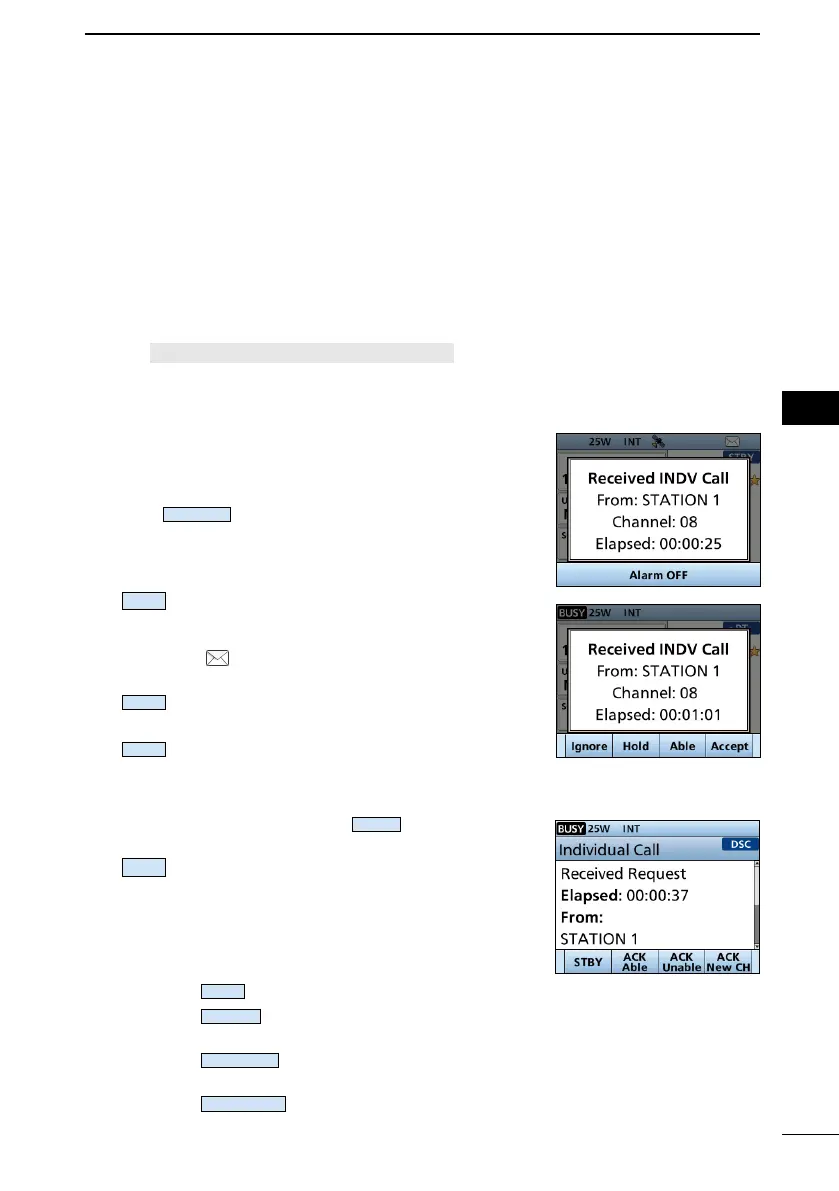38
1
7
4
10
15
18
2
8
13
5
11
16
3
9
14
6
12
17
DIGITAL SELECTIVE CALLING (DSC)
7
■ Receiving DSC calls (other)
• Individual call (p. 38)
•
• Group call / All Ships call (p. 39)
•
•
•
L
station. ( [MENU] > Settings > DSC > Auto ACK (p. 46))
as described in this section.
D Receiving an Individual call
When an Individual call is received:
• An alarm sounds.
•
1. Push
to turn OFF the alarm.
2.
Ignores the call and returns to the operating
screen.
• The call is saved in the DSC Log.
• “
” blinks continuously until you display
the call message.
Main screen.
( Able to
comply)
•
channel.
• After sending, push
to resend.
• The call is saved in the DSC Log.
Accepts the call.
• The call is saved in the DSC Log.
• The received call’s information is
displayed.
•
Puzsh to delete the task and returns to the Main screen.
(Able to Comply)
(Unable to Comply)
Able to communicate but proposes another channel.