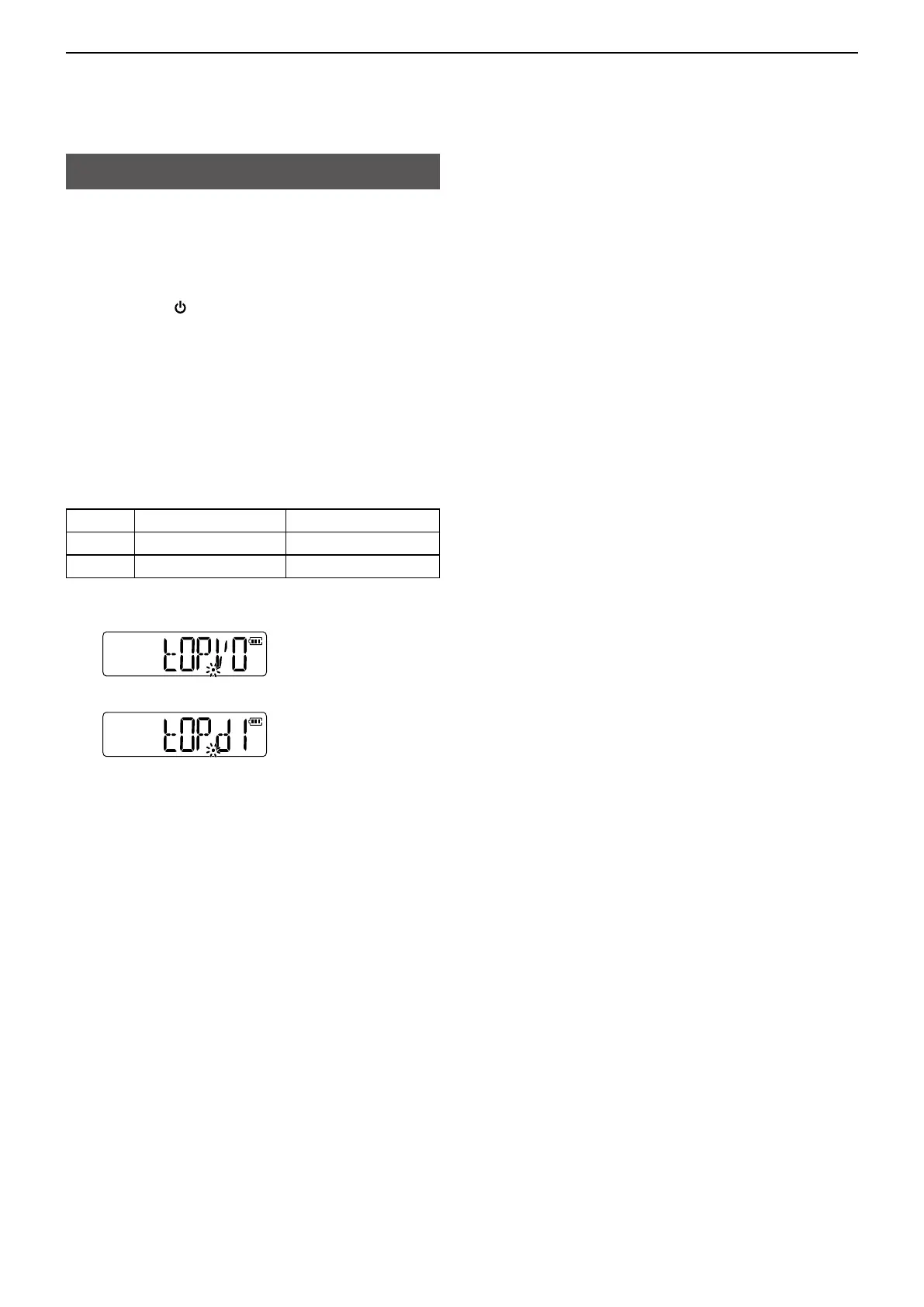3
ADVANCED OPERATION
3-3
[VOL] function assignment
[VOL] can be used as a tuning control instead of [Y]
and [Z], to suit your preference. However, when [VOL]
functions as a tuning control, [Y] and [Z] function as
volume controls.
1. Hold down [ ] for 1 second to turn OFF the
power.
2. While holding down [Y] and [Z], turn ON the
power to enter the Initial Set mode.
3. Push [Y] or [Z] to select the dial assignment item
(tOP).
4. Rotate [VOL] to select an option.
5. Push [# ENT] to exit the Initial Set mode.
[VOL] and [Y]/[Z] function as described below,
depending on the option.
Option [VOL] [Y]/[Z]
tOP.VO Volume control Tuning controls
tOP.di Tuning control Volume controls
The “Dial assignment” item in the Set mode
[VOL] functions as the volume control.
[VOL] functions as the tuning control.