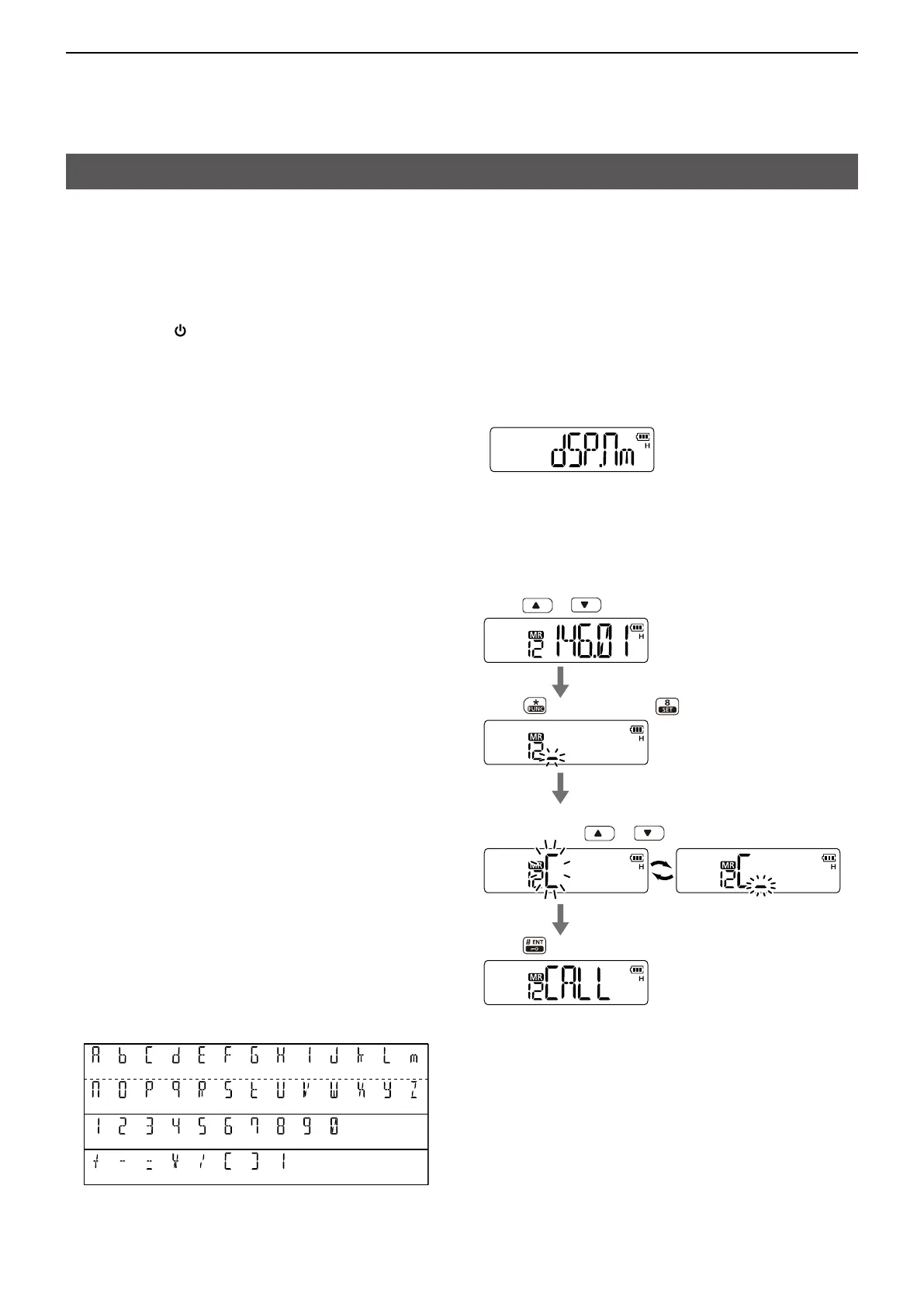5
MEMORY/CALL OPERATION
5-6
Each memory channel and the Call channel can be
programmed with an alphanumeric channel name,
for easy recognition. Names can be a maximum of 5
characters.
D Setting the display type
1. Hold down [ ] for 1 second to turn OFF the
transceiver.
2. While holding down [Y] and [Z], turn ON the
power to enter the Initial Set mode.
3. Push [Y]/[Z] to select the display type item. (dSP)
4. Rotate [VOL] to select “dSP.nm.”
5. Push [# ENT] to exit the Initial Set mode.
D Programming a channel name
1. Select the channel name display in the Initial Set
mode. (See the above topic.)
2. Push [VFO/MR/CALL] several times to select the
memory mode or Call channel mode.
• For memory channel:
Push [Y] or [Z] to select the desired memory
channel.
3. Push [FUNC], and then push [SET] to enter the
channel name programming mode.
• Acursorblinksfortherstcharacter.
4. Rotate [VOL] to select a character.
• The selected character blinks.
5. Push [Y] to move the cursor right, push [Z] to
move the cursor left.
6. Repeat steps 4 and 5, until the desired channel
name is completed.
7. Push [# ENT] to exit the programming mode.
The “Display type” item in the Initial Set mode
(“Name” is selected)
Example: Programming “CALL” into memory
channel 12.
Push or to select channel 12.
Push , and then push .
Rotate [VOL] to select the character,
and then push or to move the cursor.
Push to exit the programming mode.
Repeat until the name is complete.
(Memory mode)
D Selectable characters
(J)
(W)
(0)
(
I
)
(V)
(9)
(A)
(n)
(1)
(
+
)
(H)
(U)
(8)
(C)
(P)
(3)
(
=
)
(F)
(S)
(6)
(
(
)
(G)
(t)
(7)
(
)
)
(d)
(q)
(4)
(k)
(X)
(L)
(y)
(m)
(Z)
(b)
(O)
(2)
(
-
)
(E)
(R)
(5)
(Space)
Programming channel names
