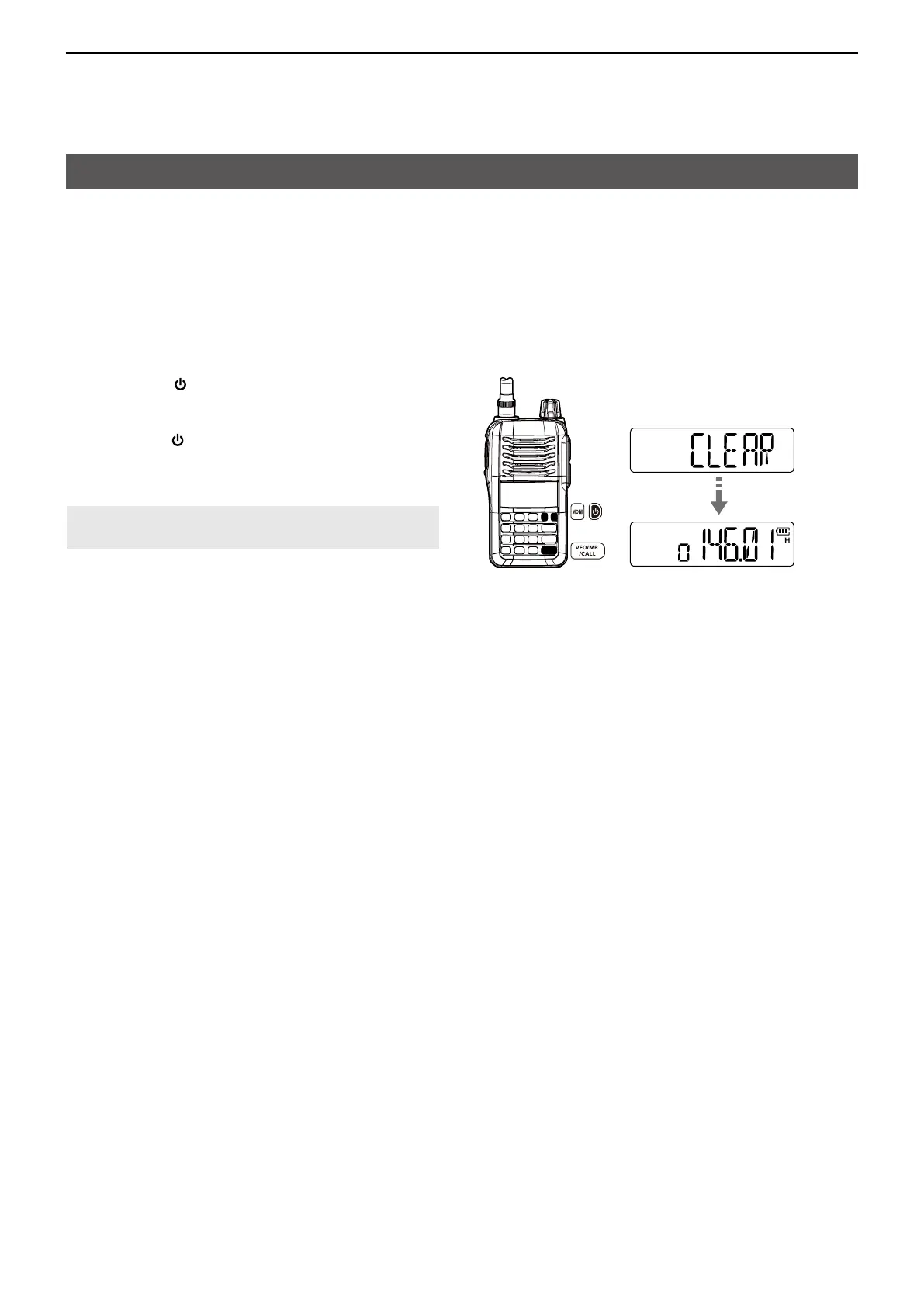11
RESETTING
11-2
The LCD may occasionally display erroneous
information(Example:whenrstapplyingpower).This
may be caused externally by static electricity or by
other factors.
D All reset
The all reset clears all programming and returns all
settings to their factory defaults.
1. Hold down [ ] for 1 second to turn OFF the
transceiver.
2. While holding down [MONI] and [VFO/MR/CALL],
hold down [ ] for 1 second to turn ON the power.
• “CLEAR” is displayed when the transceiver is totally
reset.
CAUTION: The All reset returns all programmed
contents to their default settings.
Resetting