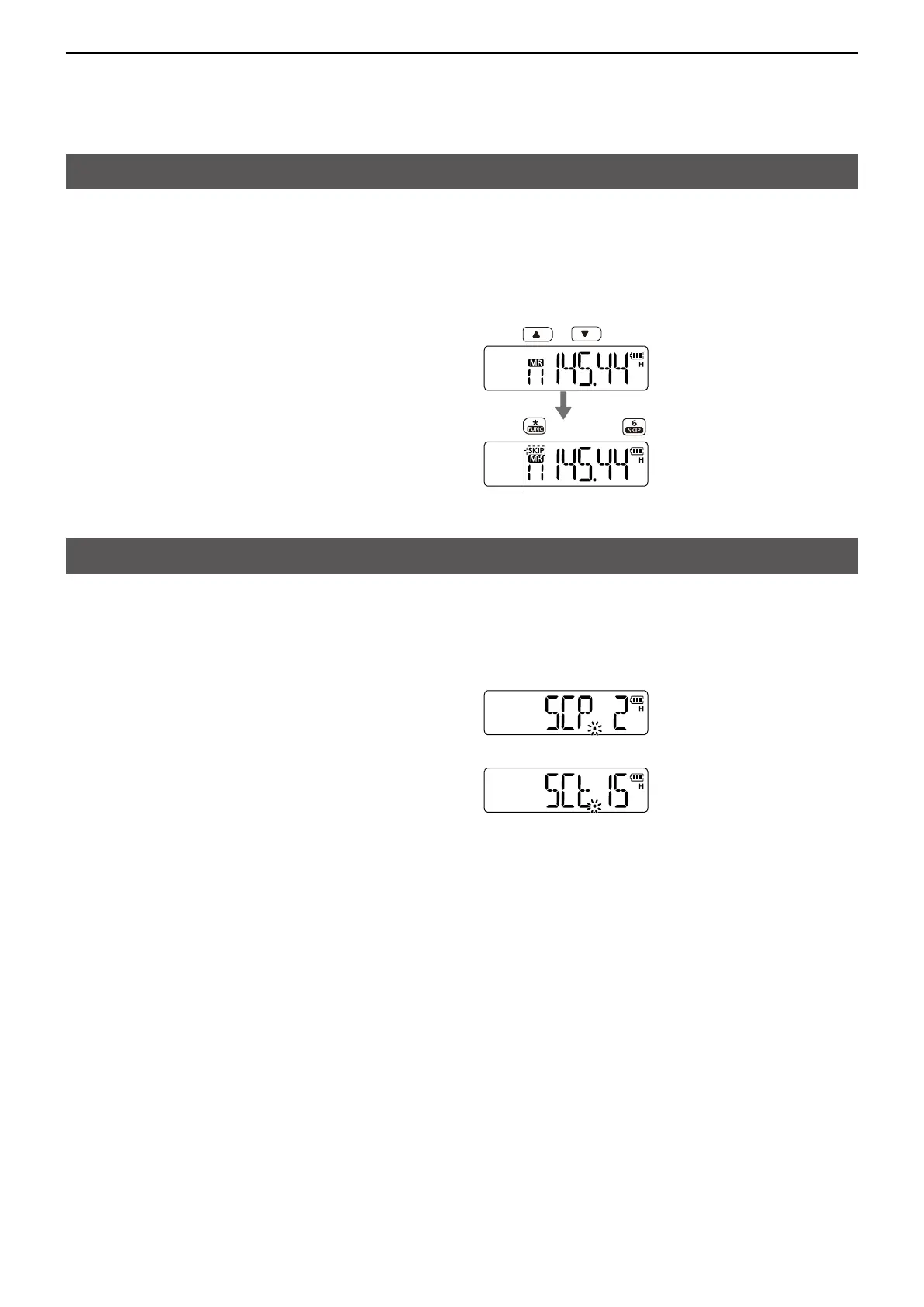6
SCAN OPERATION
6-3
Example: Setting memory channel 11 as the
skip channel.
Push to select channel 11.or
Push , and push .
Displayed
The “Scan pause timer” item in the Set mode
(Pause scan is selected.)
(Timer scan (15 seconds) is selected.)
The Memory Skip function speeds up scanning by
not scanning those memory channels set as skip
channels. Set skip channels as follows.
1. Push [VFO/MR/CALL] several times to select the
memory mode.
2. Push [Y] or [Z] to select the memory channel to
be skipped.
3. Push [FUNC], and then push [SKIP] to set the
channel as a skip channel.
• “SKIP” is displayed.
Various pause and timer options can be selected with
the Scan Resume function. The selected resume
option is also used for Priority Watch.
1. Push [FUNC], and then push [SET] to enter the
Set mode.
2. Push [Y] or [Z] to select the scan pause timer
item (SCt, or SCP).
3. Rotate [VOL] to select the desired scan resume
option.
• “SCt. 5/10/15”: Timer scan
The scan pauses for 5 to 15
seconds, when a signal is
received.
• “SCP. 2”: Pause scan
The scan pauses, then resumes
2 seconds after the signal
disappears.
4. Push [# ENT] to exit the Set mode.
Setting skip channels
Scan resume setting