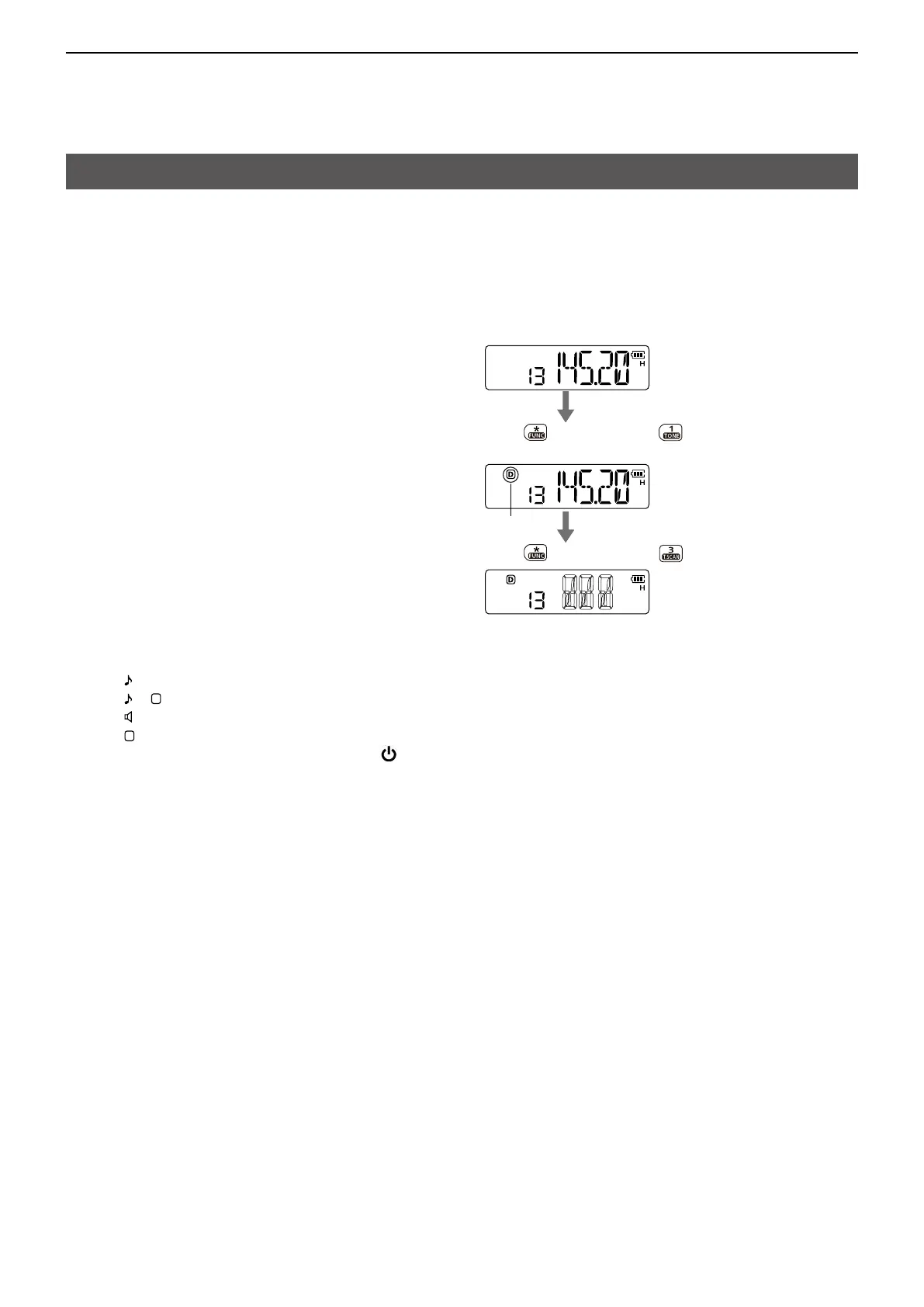7
TONE SQUELCH AND POCKET BEEP
7-5
By monitoring a signal that is being operated with the
pocket beep, tone or DTCS Squelch function turned
ON, you can determine the tone frequency or DTCS
code necessary to open the squelch.
1. Set a frequency or select a memory channel to
check for a tone frequency or DTCS code.
2. Push [FUNC], and then push [TONE] several
times, until the icon of desired Tone function is
displayed.
• For a CTCSS tone scan:
The scan starts without selecting a tone
function.
3. Push [FUNC], and then push [T.SCAN] to start the
tone scan.
L To change the scan direction, push [Y] or [Z].
4. When the CTCSS tone frequency or DTCS code
is detected, the squelch opens and the detected
tone frequency is temporarily programmed into
the selected mode.
• The detected CTCSS tone frequency or DTCS
code is used for the tone encoder or decoder,
according to the tone condition or type selected
in step 2.
- No icon: Cannot be used for the operation.
- “ ”: Repeater tone encoder
- “ ”+“
”: DTCS encoder (Only TX)
- “ ”: CTCSS tone encoder or decoder
- “
”: DTCS code encoder or decoder
5. To cancel the scan, push any key except [ ],
[Y]/[Z], [MONI] or [FUNC].
Example: A DTCS code scan on 145.20 MHz.
Set the operating frequency.
Displayed
Push , and then push .
During the DTCS code scan.
Push
to select the DTCS squelch function.
several times, and then push
Tone scan