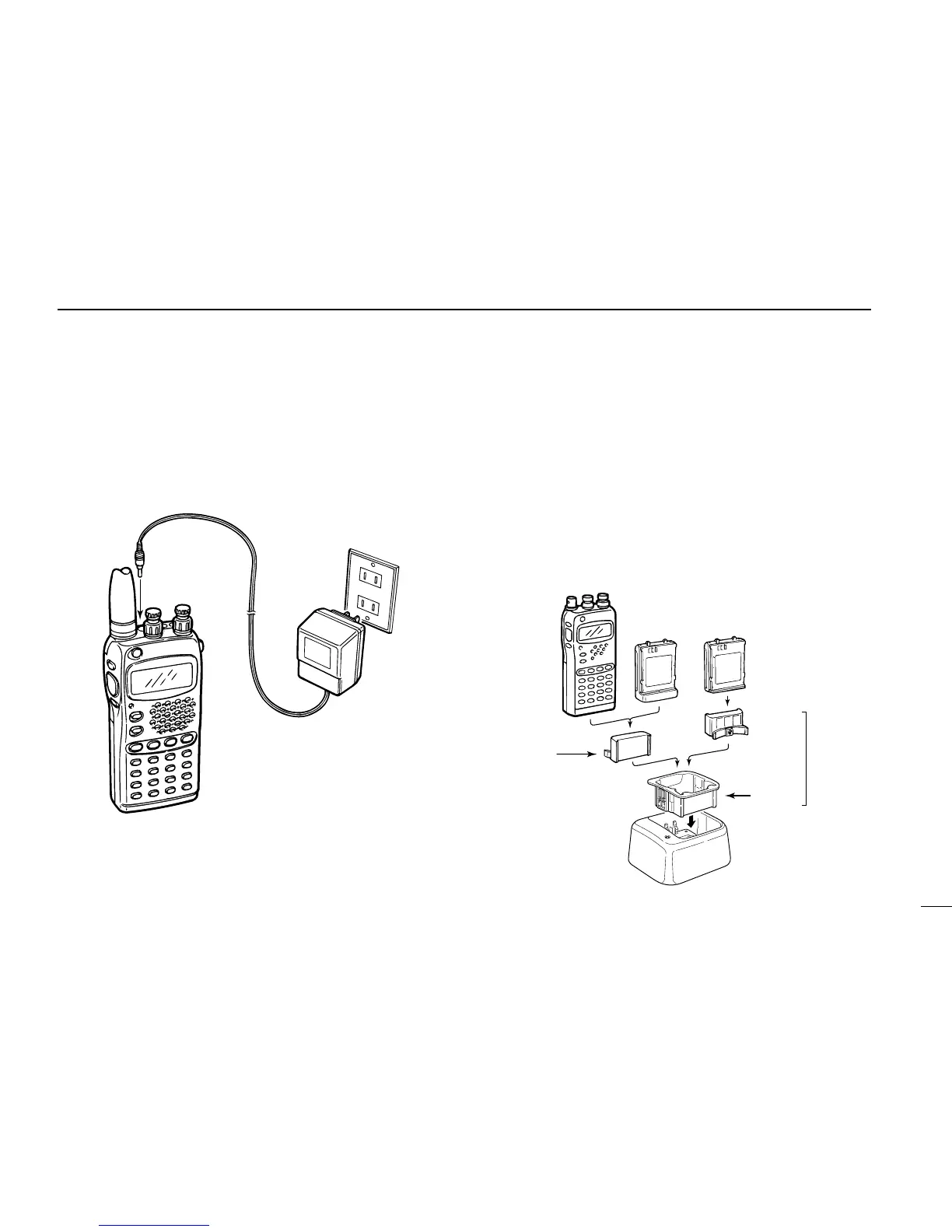2
BATTERY PACKS AND ACCESSORIES
9
■ Charging connections
D Regular charging
Attach the supplied* or optional battery pack; then, connect
the supplied* wall charger via an AC outlet as shown below.
*Optional for versions which include a battery case.
Charging periods:
1 hour (w/BP-171
or BP-180)
1.5 hours (w/BP-172 or BP-173)
Charging periods:
15 hours (w/BP-171, BP-173 or BP-180)
20 hours (w/BP-172)
D Rapid charging with the BC-119
q Insert the AD-51A into the charging slot of the BC-119.
•The AD-75 may be additionally necessary if the BC-119 contains
no connection terminals.
w Insert the AD-51B into the groove in the AD-51A (front-fac-
ing side of the AD-51A) observing the proper orientation.
e Insert the battery pack, either by itself or attached to the
transceiver, into the AD-51A.