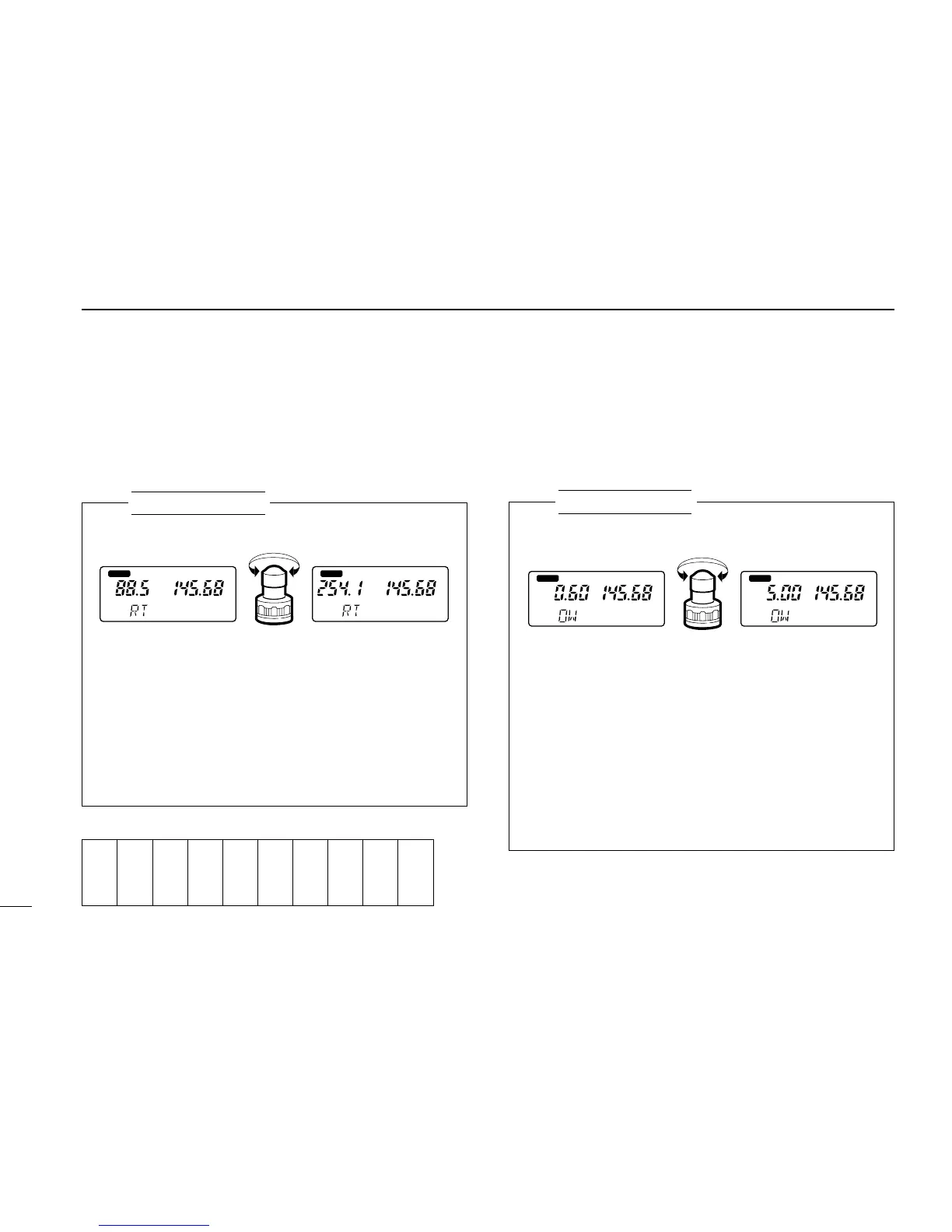■ Subaudible tones
Some repeaters require subaudible tones to be accessed.
Subaudible tones are superimposed over your normal signal
and must be set in advance.
5
REPEATER OPERATION
20
■ Offset frequency
When communicating through a repeater, the transmit fre-
quency is shifted from the receive frequency by an amount
determined by the offset frequency.
q Push [
(H/L)SET] for 2 sec. to enter set mode.
w Push [
(H/L)(SET)J] or [(TONE)K] several times until “RT”
appears as shown above.
e Rotate [DIAL] to select the desired subaudible tone.
•Each operating band for each display and each memory chan-
nel have independent settings.
r Push [(
VFO
)CLR] to set the condition and to exit set
mode.
USING
SET MODE
SETTING AN OFFSET FREQUENCY
q Push [VFO] to select VFO mode.
w Push [
(H/L)SET] for 2 sec. to enter set mode.
e Push [
(H/L)(SET)J] or [(TONE)K] several times until “OW”
appears as shown above.
r Rotate [DIAL] to select the desired offset (separately se-
lectable for each band).
•Pushing [(VFO)MHz] for 2 sec. selects MHz steps.
t Push [(
VFO
)CLR] to set the condition and to exit set
mode.
USING
SET MODE