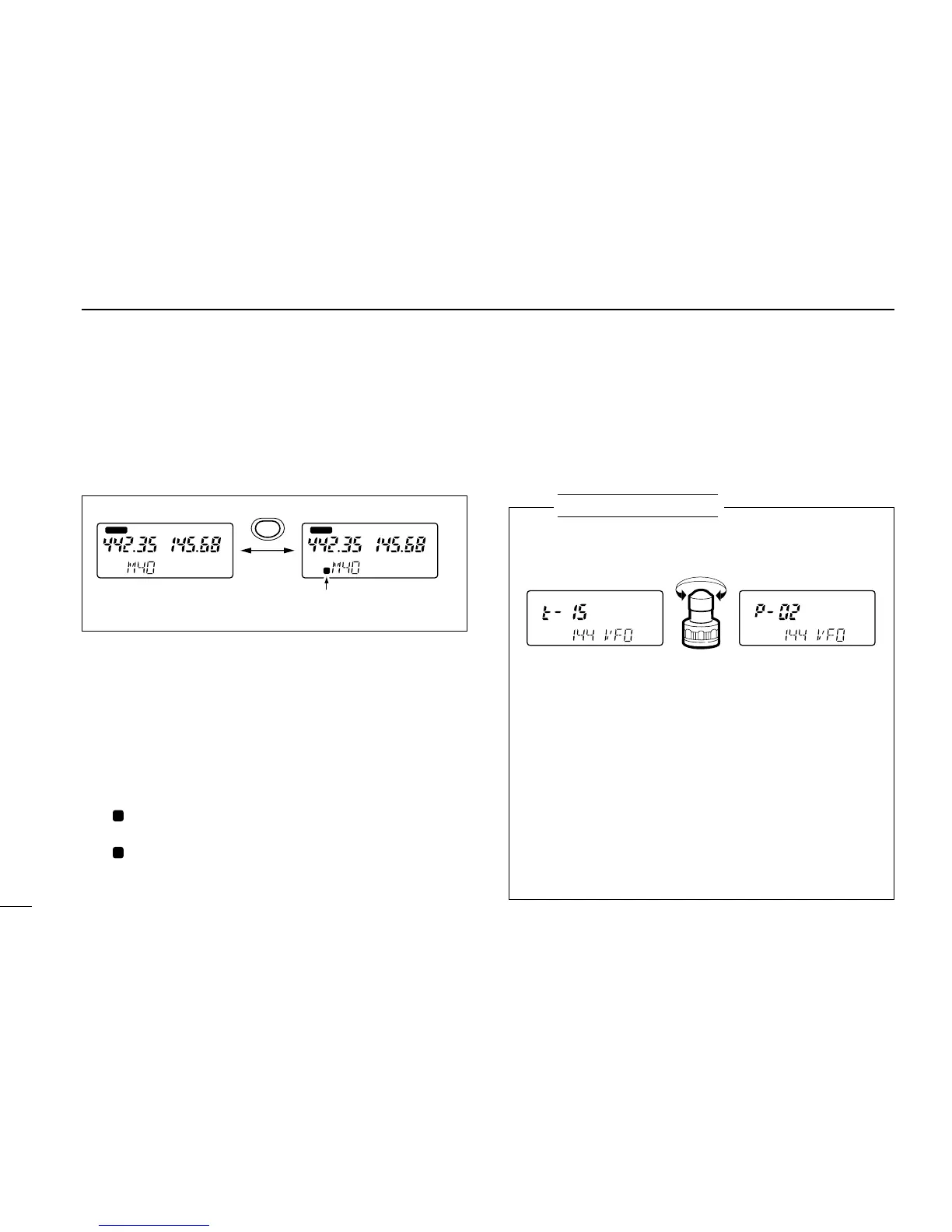■ Scan resume condition
The resume condition can be selected as a pause or timer
scan for each band (VHF VFO and memory channels, UHF
VFO and memory channels, avionics* band).
■ Skip channel setting
Memory channels can be set to be skipped for memory skip
scan. This is useful to speedup the memory skip scan inter-
val.
q Select the memory channel to be programmed as a skip
channel:
➥ Push [MAIN] to select the desired band.
➥ Push [MR] to select memory mode.
➥Rotate [DIAL] or push 2 digit keys to select the memory
channel.
w Push [
(MR)SKIP] for 2 sec. to set the memory channel as a
skip channel.
•“ ” appears.
e Repeat step w to cancel a skip channel.
•“ ” disappears.
Indicates the channel is set
as a skip channel.
MAIN MAIN
S
Push for
2 sec.
MR
SKIP
q Turn power ON while pushing [(MAIN)SCAN] to enter
scan set mode.
w Push [
(H/L)J] or [(TONE)K] several times to select the de-
sired band to be set.
•
Avionics*/144/430(440) VFO, VHF/UHF memories are available.
e Rotate [DIAL] to select the desired resume condition.
•“t-15”:scan pauses for 15 sec. on a received signal.
•“t-10”:scan pauses for 10 sec. on a received signal.
•“t-05”:scan pauses for 5 sec. on a received signal.
•“P-02”:scan pauses on a received signal until it disappears.
r Turn power OFF to exit scan set mode.
USING
Scan set mode
15 sec. timer for resume
condition
Pauses until the signal
disappears
*U.S.A. and Asia versions only.
SETTING THE SCAN RESUME CONDITION
(Following displays show the 144 MHz band full/programmed scan)
