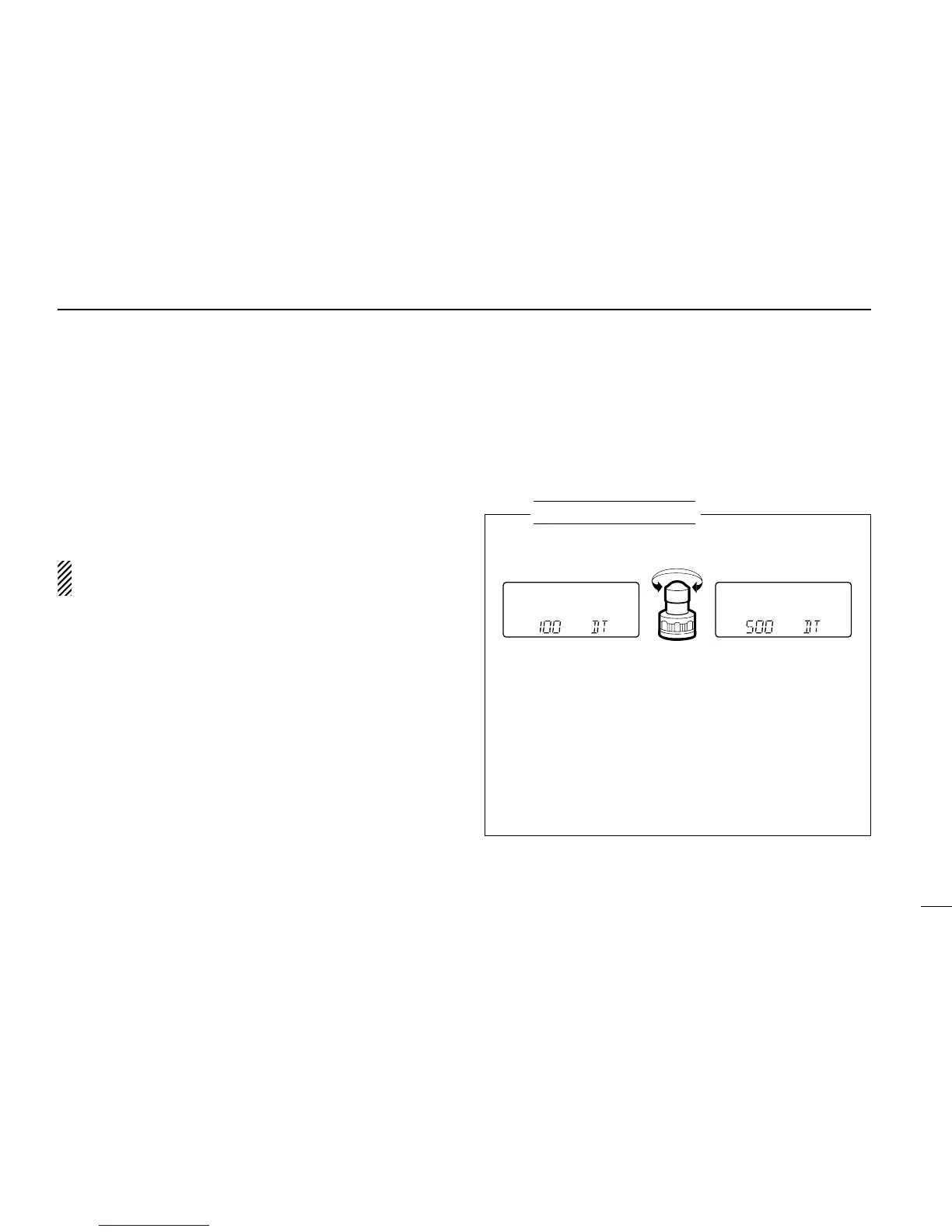7
DTMF MEMORY
27
■ DTMF transmission speed
When slow DTMF transmission speeds are required (as for
some repeaters), the transceiver’s rate of DTMF transmission
can be adjusted.
■ Transmitting a DTMF code
D Using a DTMF memory channel
q Push [(•)DTMF•M] for 2 sec. to enter DTMF memory mode.
w Rotate either band’s [DIAL] to select the desired channel.
e Push [
(VFO)CLR] again to exit DTMF memory mode.
r While pushing [PTT], push [
(MAIN)(SCAN)DTMF] to transmit
the selected DTMF code.
NOTE: Push [(MAIN)(SCAN)DTMF] while in DTMF memory
mode to monitor a DTMF channel without transmitting it.
SETTING THE DTMF TRANSMISSION SPEED
q Turn power ON while pushing [(H/L)SET] to enter initial
set mode.
w Push [
(H/L)(SET)J] or [(TONE)K] several times until “DT”
appears as shown above.
e Rotate [DIAL] to select the DTMF transmission speed.
r Turn power OFF to exit initial set mode.
USING
Initial set mode