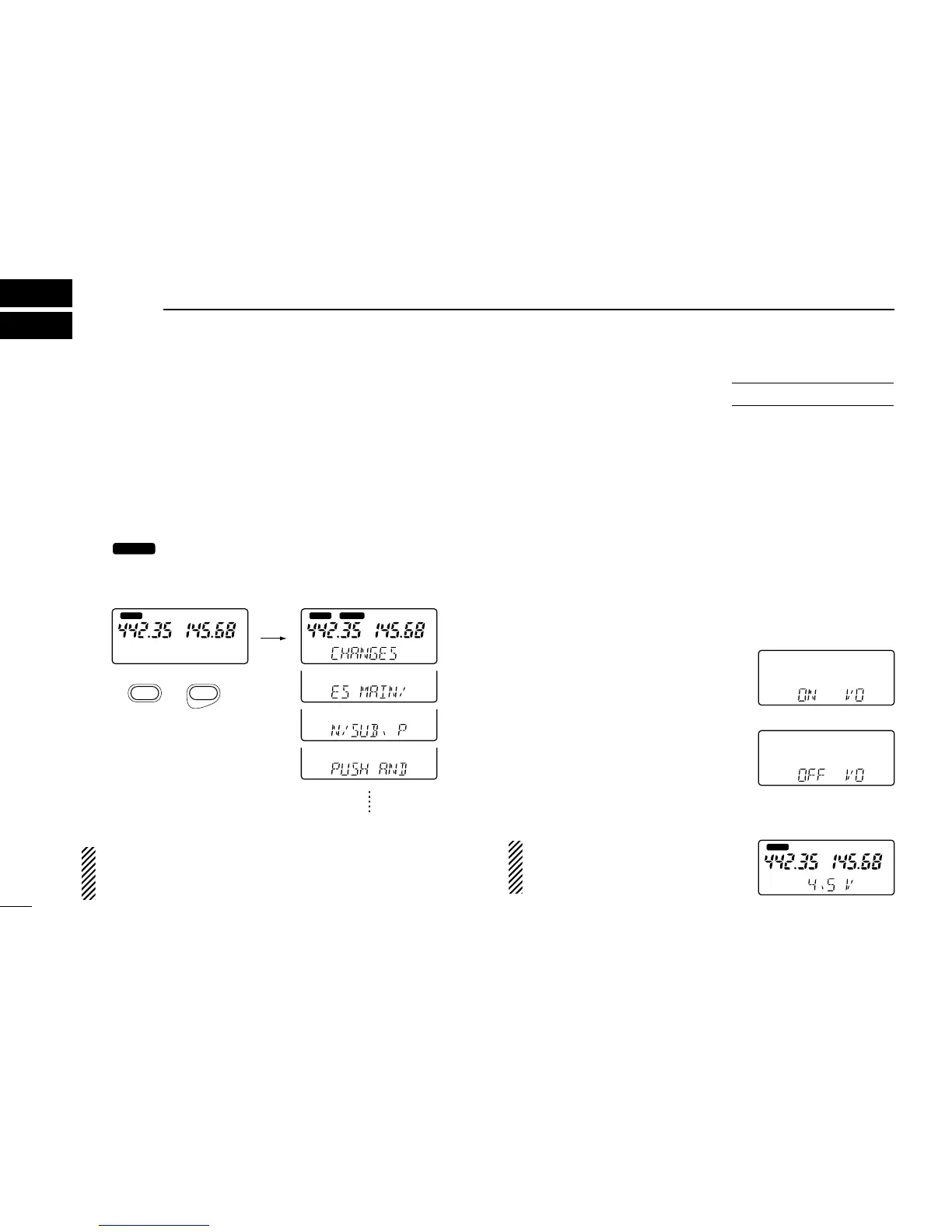OTHER FUNCTIONS
10
34
■ Guide function
The transceiver has a guide function that enables quick de-
scriptions of key functions without the need to search a menu
list.
D Calling up a description
➥ Push the desired key while pushing the [L/G] key.
•“ ” and a quick description of the key’s function appear.
[EXAMPLE]
While in set mode, memory name programming, etc., the
quick description automatically appears 5 sec. after oper-
ation. Push any key to clear the description.
■ Battery voltage
indication
The transceiver has a battery voltage indicator to check dry
cell battery consumption in the BP-170
BATTERY CASE
. When
the indication is set to ON, the battery voltage is indicated for
2 sec. at power ON (LOW V, 4.5–16 V in 0.5 V steps).
If the battery voltage is lower than 4.5 V, “LOW V” appears.
Place new dry cells in the battery case. If the voltage sur-
passes 16 V, “OVER V” appears and flashes regardless of
this setting.
q Turn power ON while pushing
[
(H/L)SET] to enter initial set mode.
w Push [
(H/L)(SET)J] or [(TONE)K]
several times until “VO” appears
as shown at right.
e Rotate [DIAL] to turn the voltage
indication ON or OFF.
r Turn power OFF to exit initial set
mode.
After turning the voltage indica-
tion ON, the battery voltage is
displayed for 2 sec. at power ON.
USING
Initial set mode