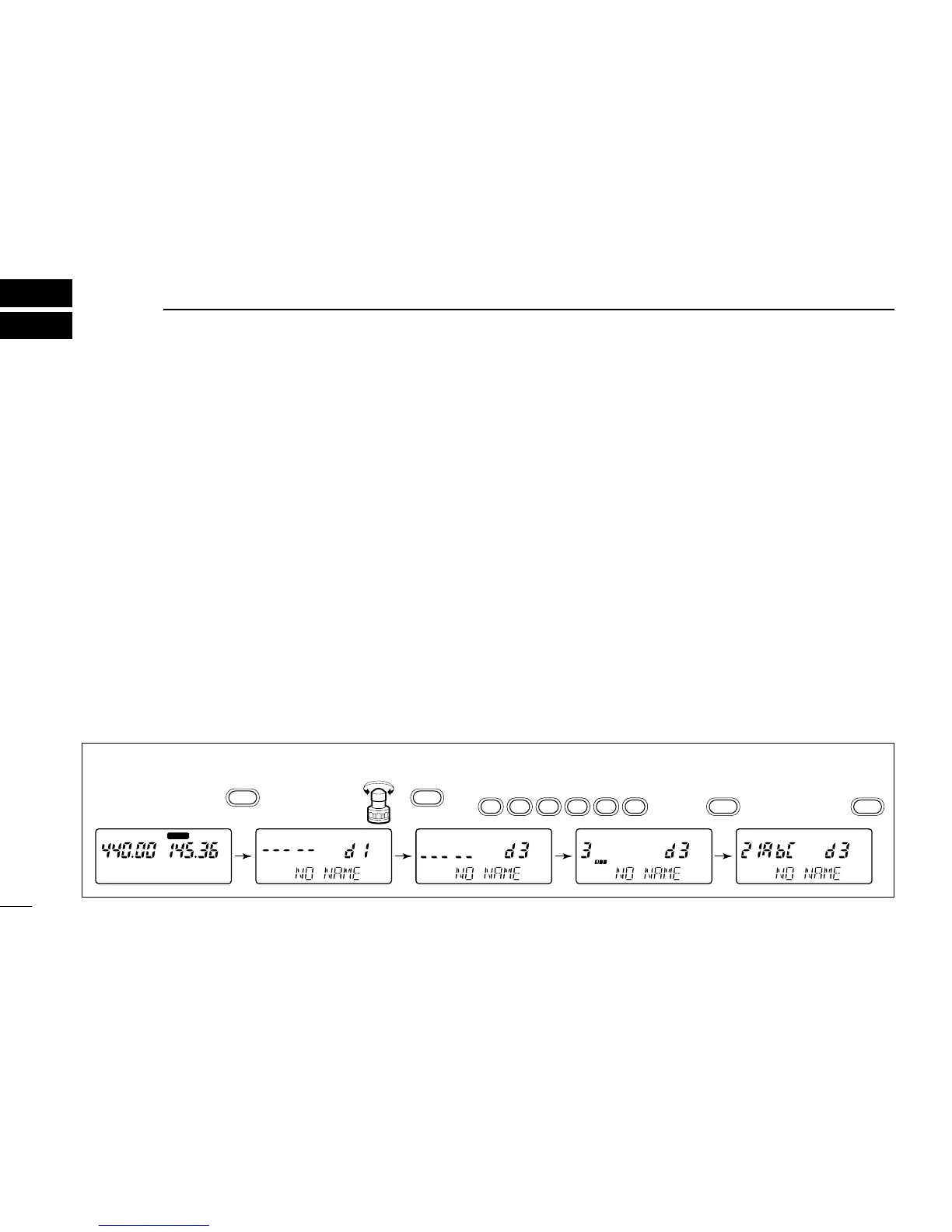DTMF MEMORY
7
26
■ Programming a DTMF code
The transceiver has 4 DTMF memory channels (d1 to d4) for
storage of often-used DTMF codes of up to 16 digits. The
memory channels are for common use on both bands.
q Push [
(•)DTMF•M] for 2 sec. to enter DTMF memory mode.
w Rotate either band’s [DIAL] to select the desired channel.
e Push [
(•)DTMF•M] for 2 sec. to enter DTMF programming
mode.
•“-----” appears.
•Programmed DTMF code is cleared in this way.
r Push digit keys to enter the desired DTMF code.
•The S/RF indicator shows the digit group. The indication in-
creases from no indication, 3 digits and 7 digits.
•If a pause time (2 sec.) is required in the DTMF code, push
[CALL] to input a pause code.
t Push [(VFO)CLR] to store them.
y Program DTMF memory name in a similar manner to
memory channel names, if desired.
➥Push [
(M•N)MN•W] for 2 sec. to enter name writing mode.
➥Enter the desired name via the keypad or [DIAL].
•To erase a character, overwrite with a “space” using the
[(0)Symbol] key.
•To move the cursor forwards or backwards, use the [(M•N)≈] or
[(#)Ω] key.
➥Push [(VFO)CLR] to input the set name.
u Push [
(VFO)CLR] to exit DTMF memory mode.
[EXAMPLE]: Programming “21ABC3” into DTMF memory “d3.”