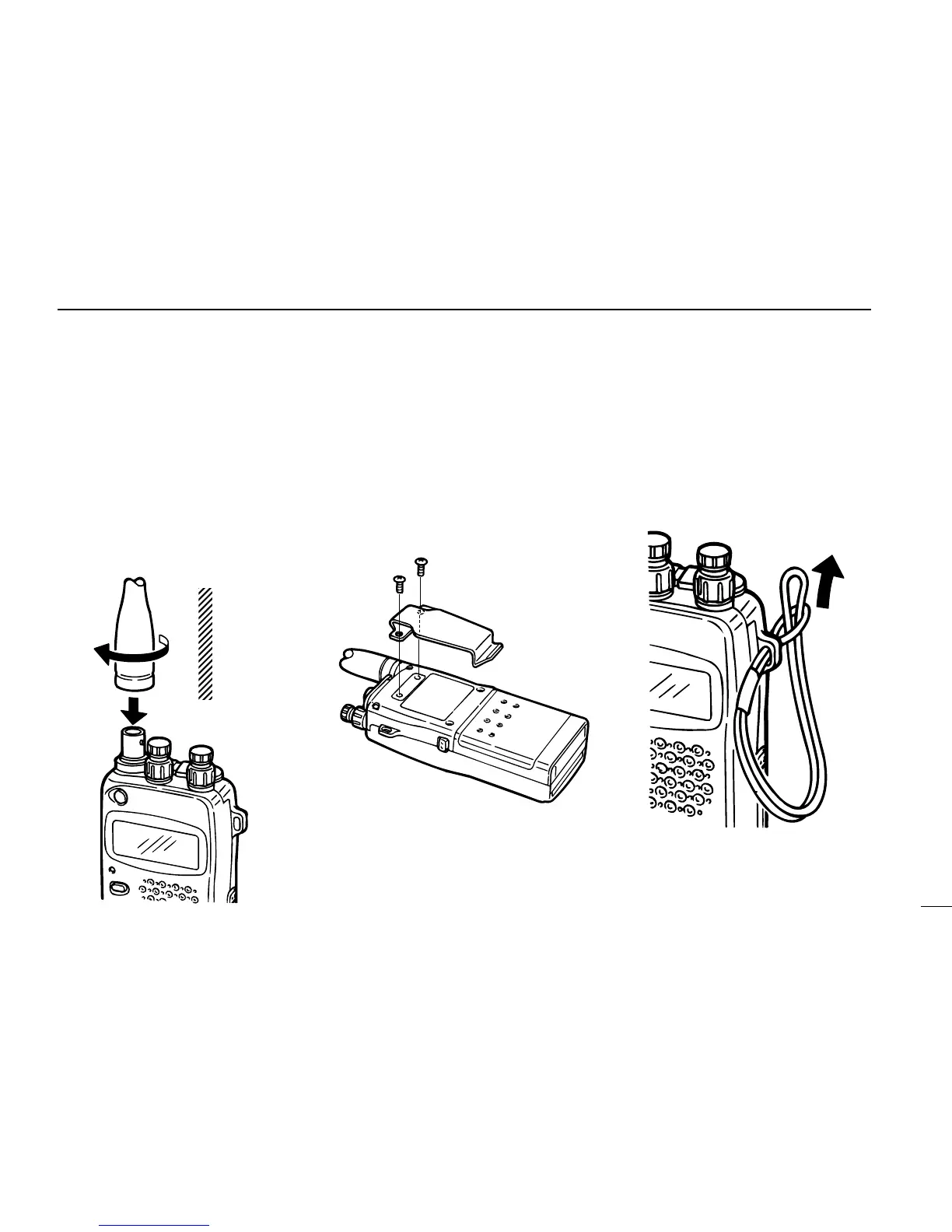D Antenna
Insert the supplied antenna into the an-
tenna connector and rotate the antenna
as shown in the diagram below.
Keep the jack cover attached when
jacks are not in use to avoid bad con-
tacts.
D Belt clip
Remove screws, then attach the belt
clip using the same screws. Conve-
niently attaches to your belt.
D Handstrap
Attach the handstrap as shown in the
diagram below. Facilitates carrying.
2
BATTERY PACKS AND ACCESSORIES
11
■ Accessory attachment
CAUTION:
Transmitting
without the
antenna may
damage the
transceiver.