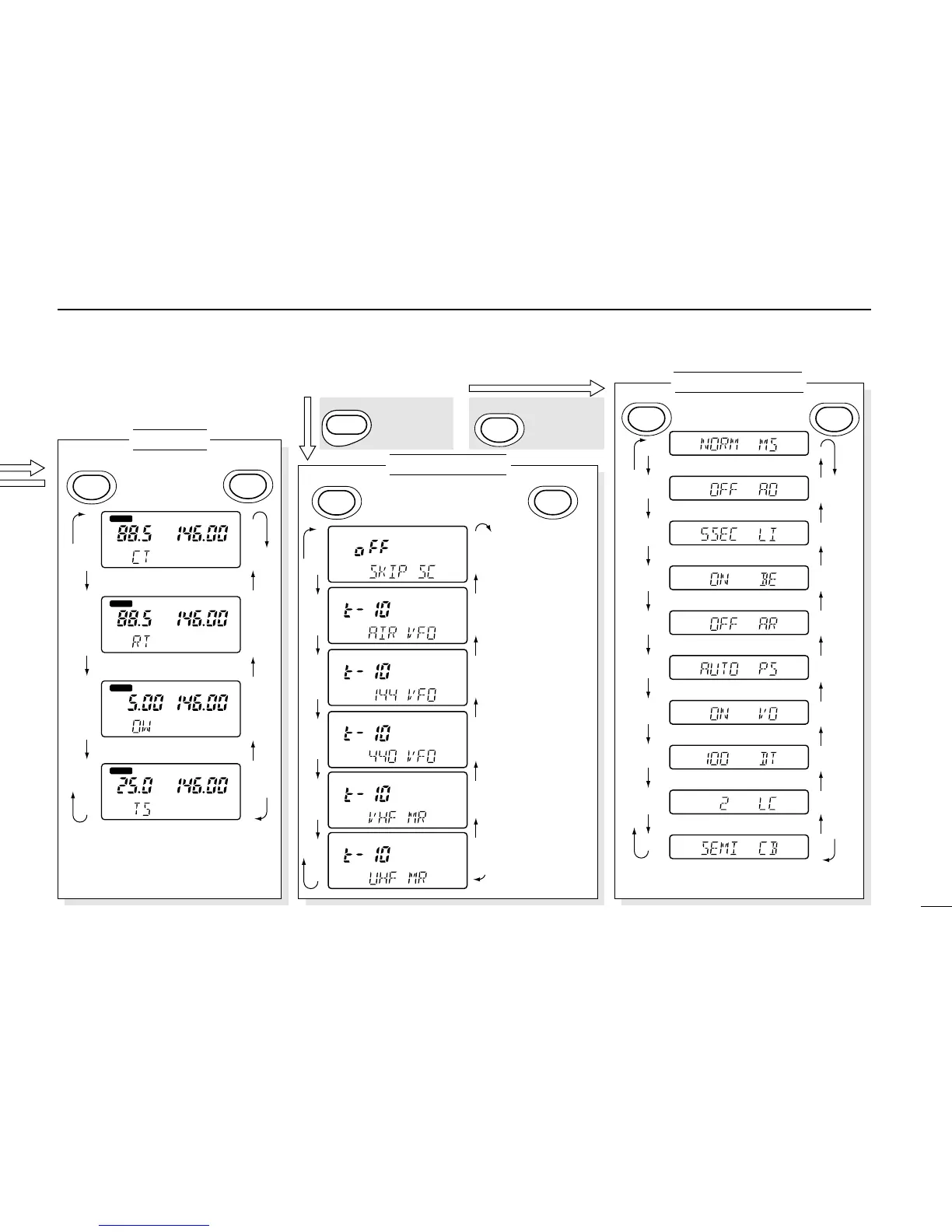MAIN
Tuning step* (p. 16)
T
MAIN
Repeater tones (p. 20)
TSQL
MAIN
CTCSS tones (p. 32)
Backlight condition (p. 35)
Beep tones (p. 18)
Auto repeater* (p. 21)
Power saver (p. 36)
Battery voltage (p. 34)
DTMF speed (p. 27)
LCD contrast (p. 36)
Crossband full duplex (p. 18)
* U.S.A. version only
* These displays don’t appear when
entering SET mode from memory
mode or call channel mode.
MAIN
Offset frequency* (p. 20)
SET MODE
SCAN SET MODE
INITIAL SET MODE
Frequency
skip function
(p. 31)
Scan resume
for avionics
band (p. 30)
(U.S.A., Asia only)
Scan resume
for 144 MHz
band program
scan (p. 30)
Scan resume
for 440 MHz
band program
scan (p. 30)
Scan resume
for VHF
memo scan (p. 30)
Scan resume
for UHF
memo scan (p. 30)
Mic simple mode (p. 37)
Auto power OFF (p. 35)
H/L
SET J
TONE
DUP K
H/L
SET J
H/L
SET J
TONE
DUP K
TONE
DUP K
Turn power OFF, then ON to return to normal operation.
+ Power ON
H/L
SET J
+ Power ON
MAIN
SCAN
D
T
M
F