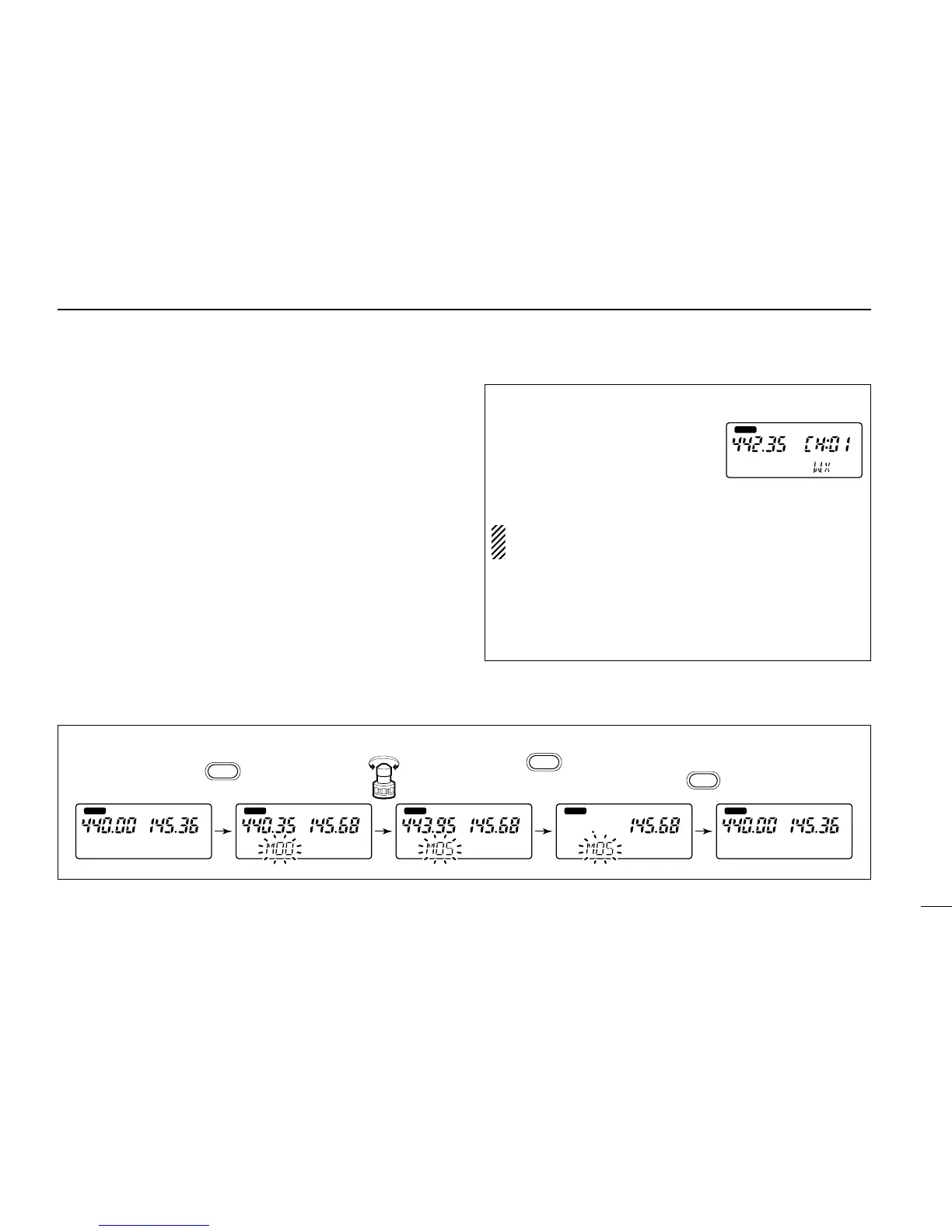6
MEMORY/CALL PROGRAMMING
25
WEATHER CHANNELS (U.S.A. version only)
There are 10 weather channels for
monitoring weather channels from
the NOAA (National Oceano-
graphic and Atmospheric Adminis-
tration) broadcasts.
Weather channels cannot be programmed into a mem-
ory channel.
q Push [MAIN] to select VHF display as the main band.
w Push [BAND] several times to select a weather channel.
e Rotate [DIAL] to select the desired channel.
■ Memory clear
Unwanted memory channels can be cleared (erased). Before
clearing a memory channel make sure it is no longer needed
as cleared memories cannot be recalled.
q Assign the main band to the desired display with [MAIN].
w Push [S.MW] momentarily.
•“VFO” or memory channel number flashes.
e Select the memory channel to be cleared.
•Scan edges 1A and 1B and call channel cannot be cleared.
r Push [S.MW] briefly, then a second time for 2 sec.
•3 beeps sound, then the frequency is cleared.
•Memory channel number flashes continuously.
t Push [(VFO)CLR] to stop the flashing.
[EXAMPLE]: Clearing memory channel 5.