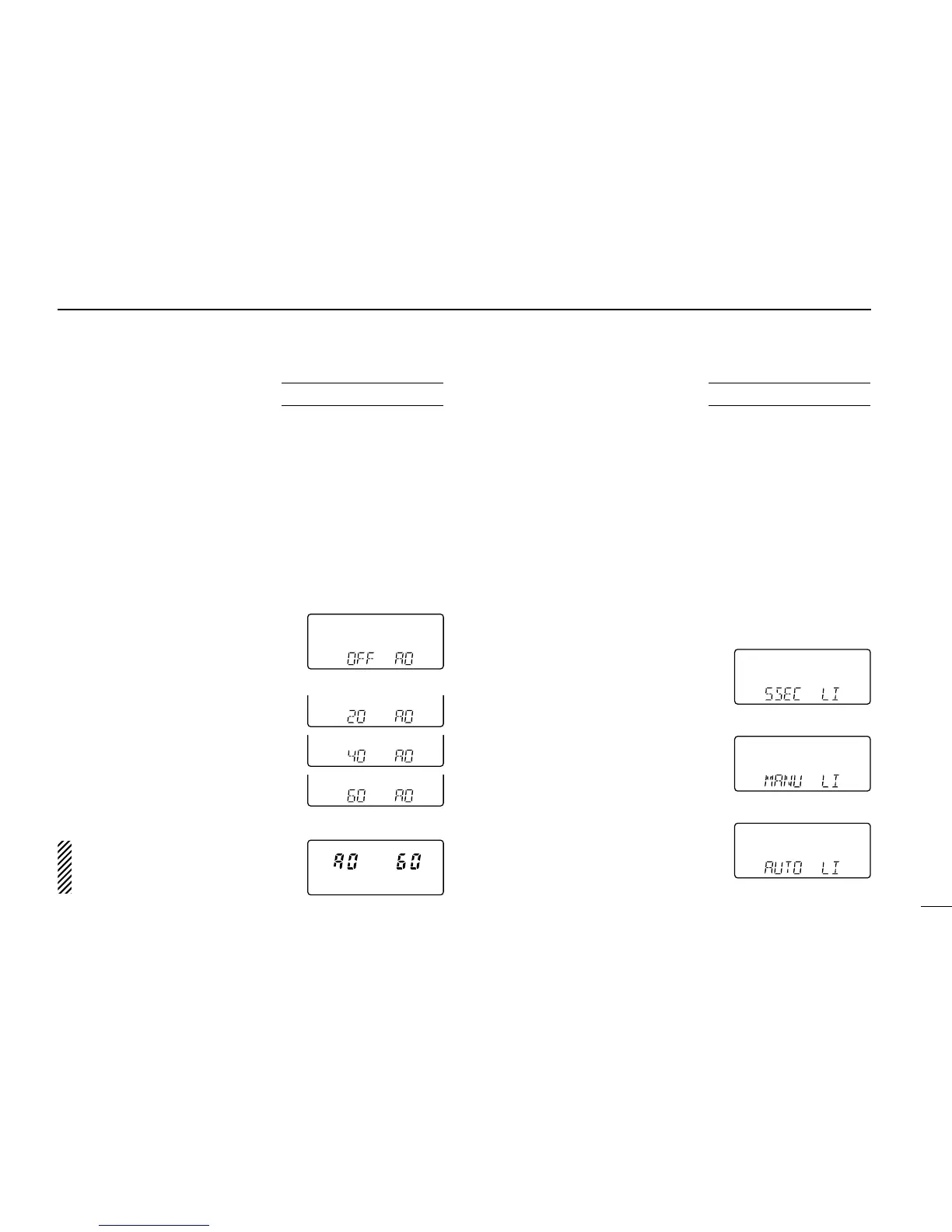10
OTHER FUNCTIONS
35
■ Auto power-off
function
The transceiver can be set to automatically turn OFF after a
specified period in which no switch is pushed.
60 min., 40 min., 20 min. and OFF can be specified. The
specified period is retained even when the transceiver is
turned OFF by the auto power-off function. To cancel the
function, select “OFF” in step e below.
q Turn power ON while pushing
[
(H/L)SET] to enter initial set mode.
w Push [
(H/L)(SET)J] or [(TONE)K]
several times until “AO” appears
as shown at right.
e Rotate [DIAL] to select the de-
sired time or to turn the function
OFF.
r Turn power OFF to exit initial set
mode.
After setting the auto power-off
time, the specified period is dis-
played for 2 sec. at power ON.
USING
Initial set mode
■
Function display
backlighting
For easy operation at nighttime, the transceiver has an LCD
(Liquid Crystal Display) and keypad lighting function.
5 sec. timer, manual and automatic can be specified. When
set to 5 sec., display backlighting can be turned ON with 5
sec. timer; when set to MANU (manual), the [L/G] key toggles
display backlighting ON and OFF; when set to AUTO, display
backlighting automatically turns ON with 5 sec. timer when
any operation is performed except [PTT].
q Turn power ON while pushing
[
(H/L)SET] to enter initial set mode.
w Push [
(H/L)(SET)J] or [(TONE)K]
several times until “LI” appears as
shown at right.
e Rotate [DIAL] to select the de-
sired backlighting function.
r Turn power OFF to exit initial set
mode.
USING
Initial set mode