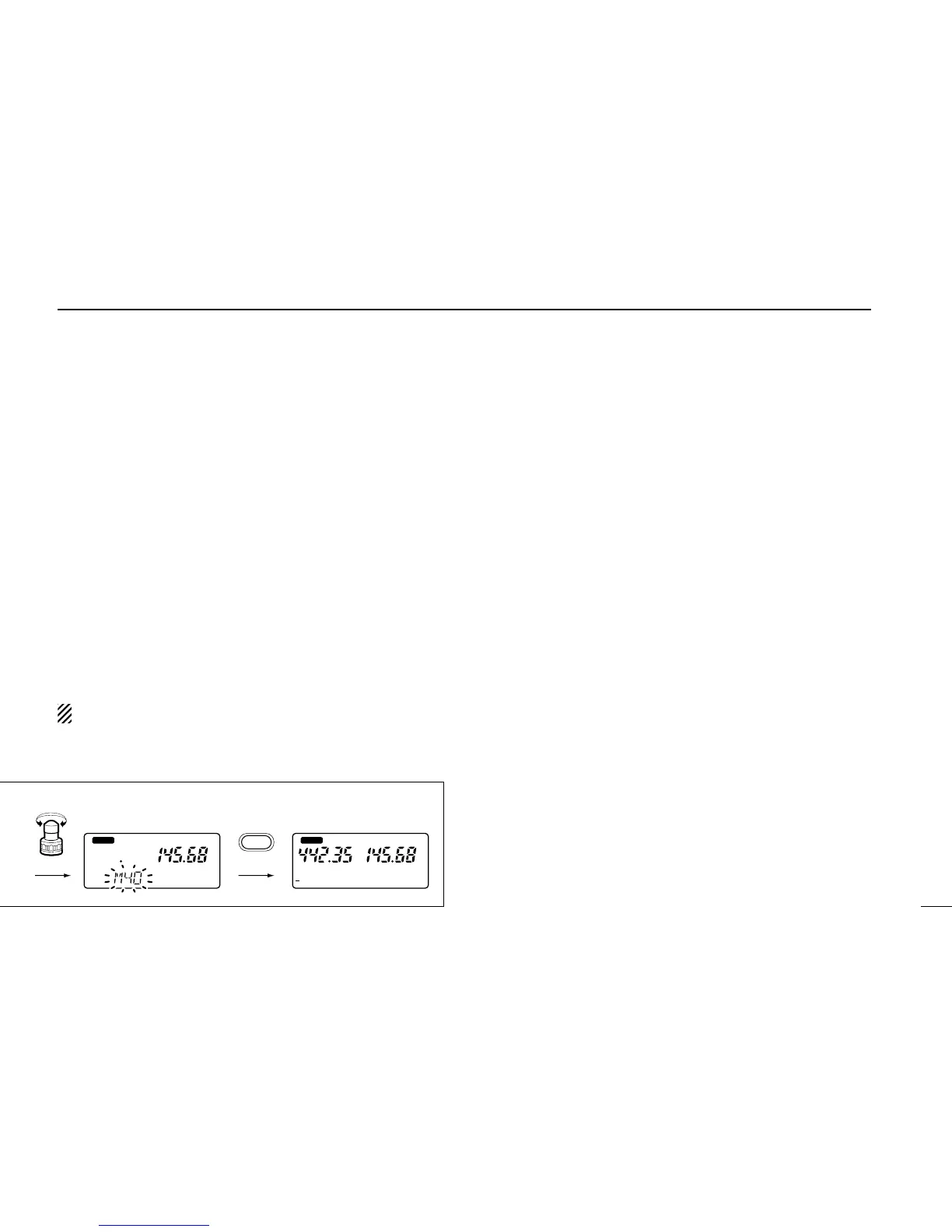■ Programming after selection
q Assign the main band to the desired display with [MAIN].
w Select the memory channel to be programmed.
➥ Push [MR] to select memory mode.
➥Rotate [DIAL] or push 2 digit keys to select the memory
channel (only programmed memories can be selected).
e Set the desired frequency in VFO mode:
➥ Push [VFO] to select VFO mode.
➥ Set the desired frequency using the keypad or [DIAL].
➥Set other data (e.g. offset frequency, duplex direction,
subaudible tone frequency, etc.), if required.
r Push [
(S.MW)MW] for 2 sec. to program.
•If beep tones are turned ON, 3 beeps alert you that the VFO con-
tents, including duplex information, subaudible tone frequency,
etc., are programmed.
NOTE:Call channels cannot be programmed in this way.
6
MEMORY/CALL PROGRAMMING
23
■ Memory edit(transferring)
Memory (call) channel contents can be moved to VFO or to
another memory.
D Memory/call➾VFO
q Assign the main band to the desired display with [MAIN].
w Select the memory (call) channel to be transferred:
➥ Push [MR] (or [CALL]) to select memory (call) mode.
➥Rotate [DIAL] or push 2 digit keys to select the memory
channel (only programmed memories can be selected).
e Push [
(S.MW)MW] for 2 sec. to transfer.
•The contents are transferred and VFO mode is selected.
D Memory/call➾memory/call
q Assign the main band to the desired display with [MAIN].
w Select the memory (call) channel to be transferred:
➥ Push [MR] (or [CALL]) to select memory (call) mode.
➥Rotate [DIAL] or push 2 digit keys to select the memory
channel (only programmed memories can be selected).
e Push [
(S.MW)MW] momentarily.
•“VFO” appears in the display.
r Rotate [DIAL] to select a memory or call channel to trans-
fer the data.
t Push [
(S.MW)MW] for 2 sec. to transfer.
•The contents are transferred and the original channel is selected.
