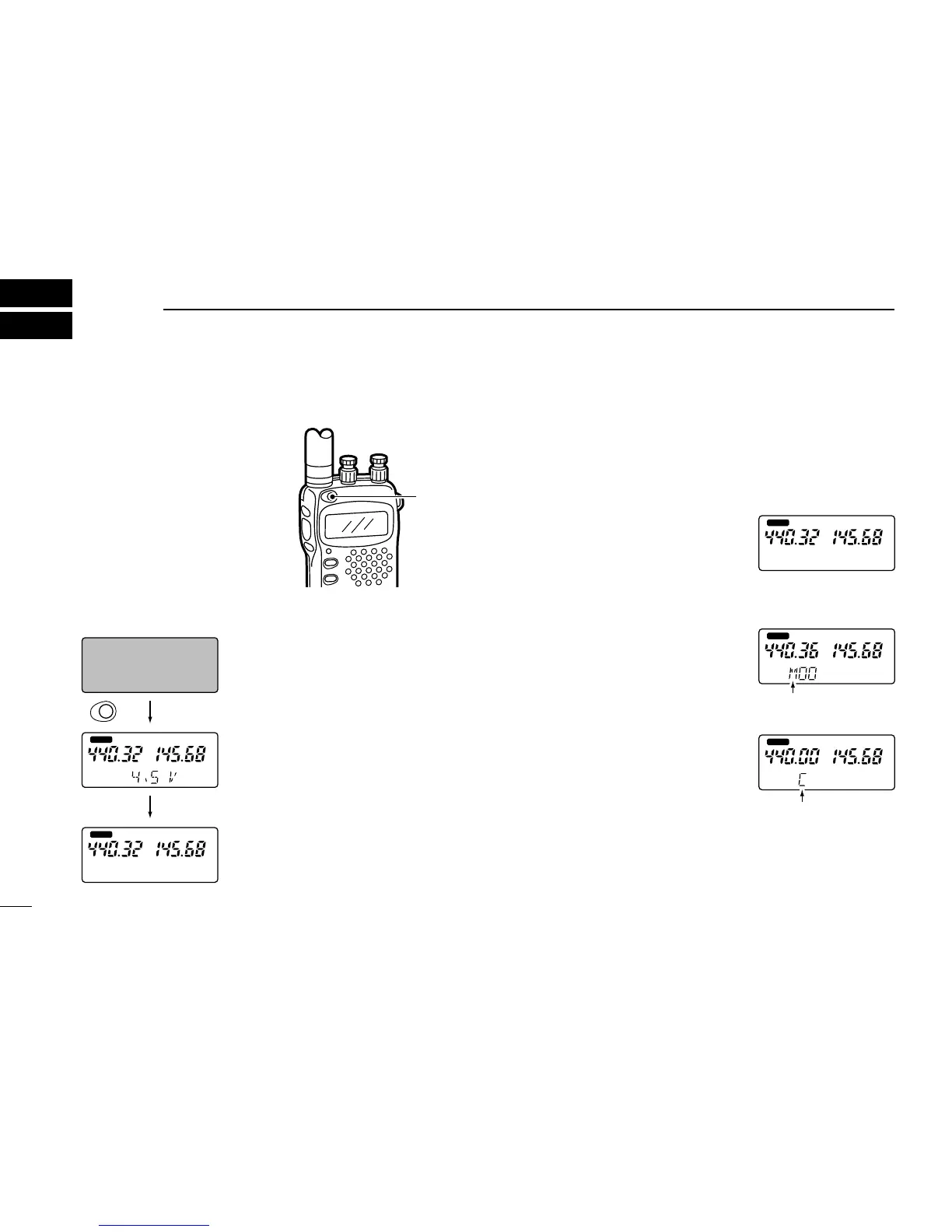■ Power ON
q Charge the battery pack or
install alkaline batteries into
the battery case. (pgs. 9,
10)
w Push and hold [POWER]
for 2 sec. to turn power ON.
•Remaining battery voltage is
displayed for 2 sec. (p. 34)
•The display shows the approx. voltage
in 0.5 V steps.
•When the battery voltage is lower than
4.5 V, “LOW V” appears. Charge the
battery pack or place new dry cells in
the battery case in this case.
•If “OVER V” appears, UNPLUG the ex-
ternal DC plug immediately. Connected
voltage is over 16 V and could damage
the transceiver.
FREQUENCY AND CHANNEL SETTING
3
12
■
VFO and memory/call channels
This transceiver has 2 normal operating modes: VFO mode
and memory mode.
VFO mode is used for setting a desired frequency within the
band range.
➥ Push [VFO] to select VFO mode.
Memory (call) mode is used for operation of memory (call)
channels which have programmed frequencies.
➥Push [MR] to select memory
mode.
•To program a memory, refer to p. 22.
➥Push [CALL] to select a call chan-
nel.
What is VFO?
VFO is an abbreviation of Variable Frequency Oscillator.
Frequencies for transmitting and receiving are generated and
controlled by the VFO.
