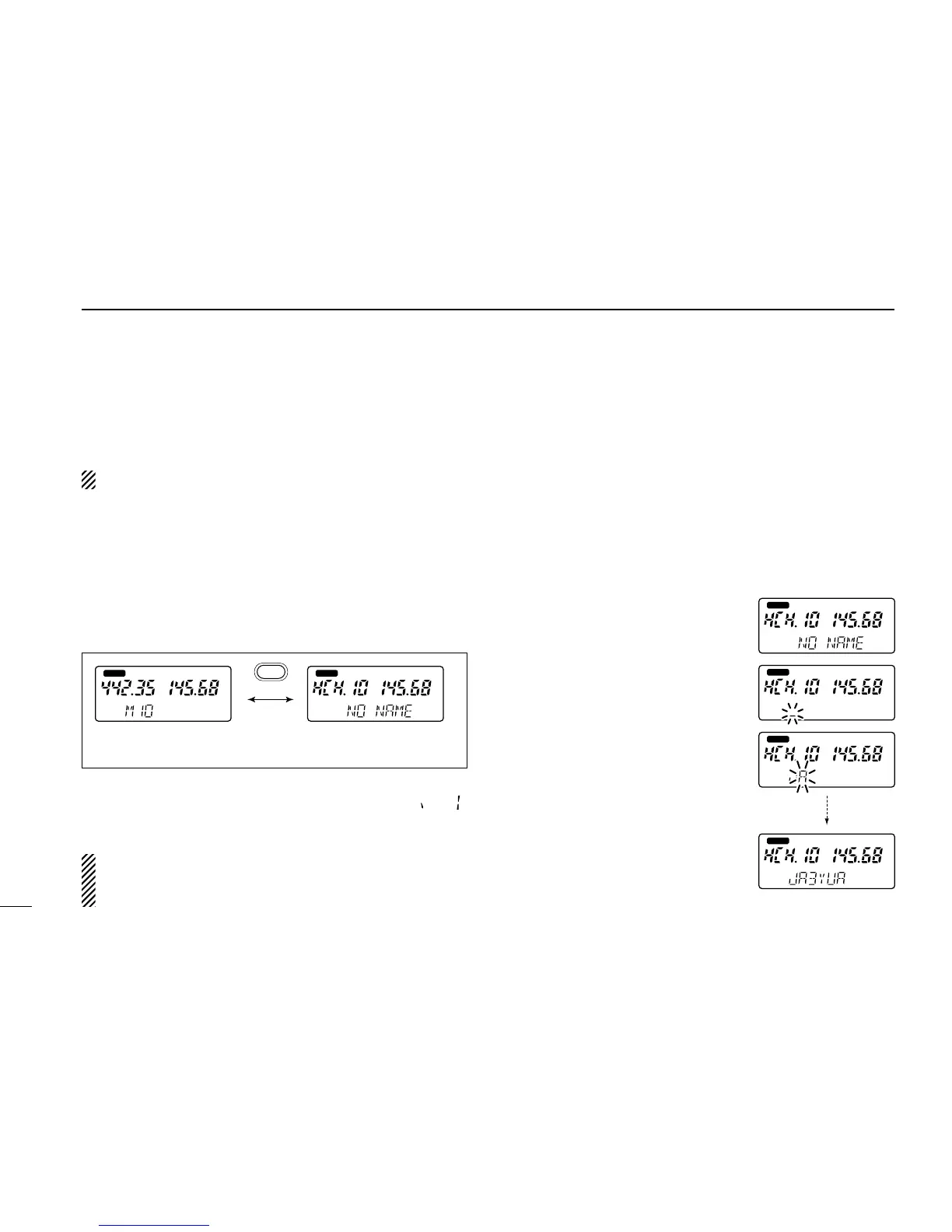The following characters can be used in names:
➥0 to 9, A to Z (capitals), (space), 〈, 〉, M, +, –, “” /, “”
and =.
NOTE:While using the monitor function, the frequency
readout shows the transmit frequency even when memory
name indication is selected.
6
MEMORY/CALL PROGRAMMING
24
D Programming memory names
q Assign the main band to the desired display with [MAIN].
w Select the memory channel to be programmed:
➥ Push [MR] to select memory mode.
➥Rotate [DIAL] or push 2 digit keys to select the memory
channel (only programmed memories can be selected).
e Push [M•N] to select memory name indication.
r Push [
(M•N)MN•W] for 2 sec. to enter memory name writ-
ing mode.
•The first character of the name
flashes.
t Enter the desired name via the
keypad or [DIAL].
•Push the appropriate keys to input
the desired characters using the
same convention as for telephones.
•To erase a character, overwrite with
a “space” using the [(0)Symbol] key.
•To move the cursor forwards or back-
wards, use the [(M•N)≈] or [(#)Ω] key.
y Push [(VFO)CLR] to input the set
name.
•Flashing stops.
•Eight characters is the maximum for
a name.
■ Memory names
Memory channels can be programmed with names of up to 8
characters in length.
Names cannot be programmed into the call channel.
D Frequency↔name
To toggle between frequency indication and memory name
indication:
➥Push [M•N] to toggle between frequency and name indi-
cations.
•“NO NAME” appears when a memory channel has not been
programmed with a name.
