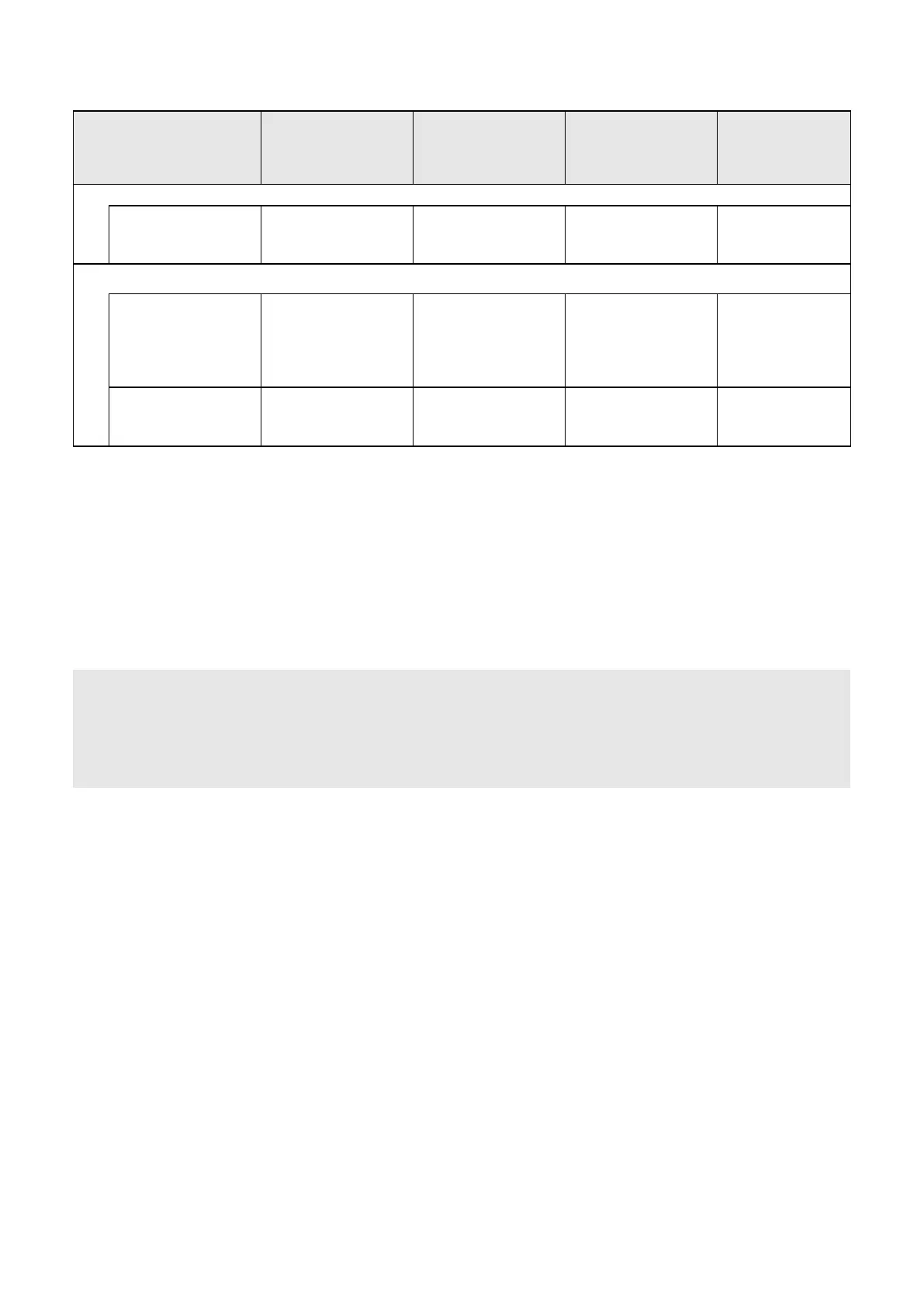2
■ About the transceivers
In this document, using the following transceivers is described.
System requirements
ID-52A PLUS
ID-52E PLUS
ID-52A
ID-52E
ID-50A
ID-50E
ID-51A (PLUS2)
ID-51E (PLUS2)
ID-31A PLUS
ID-31E PLUS
RS-MS3W
USB connection
• Requirement item
Supplied USB cable
*
1
USB cable*
2
(User supplied)
Supplied USB cable*
1
OPC-2350LU
data cable*
3
RS-MS3A
USB connection
• Requirement item
• Usable application
version
Supplied USB cable
*
1
Version 1.31 or later
USB cable*
2
Version 1.31 or later
Supplied USB cable*
1
Version 1.31 or later
OPC-2350LU
data cable*
3
Bluetooth connection
• Usable application
version
Version 1.40 or later
N/A N/A N/A
N/A: Not Applicable
*
1
If you do not use a supplied USB cable, confirm your USB cable meets following conditions:
- Usable for data transfer and not for charging only.
- Fits the transceiver’s USB port (Type-C) and your device’s USB port.
*
2
Purchase the proper USB cable according to your device’s USB port.
• For the Micro-B port: OPC-2417
data cable (USB Micro-B/USB Micro-B)
• For the Type-C port: OPC-2418
data cable (USB Micro-B/USB Type-C)
• For the Type-A port: User supplied (Usable for data transfer and not for charging only)
*
3
If your Android device has a USB Type-C port, you need a USB On-The-Go (OTG) adapter to convert the data cable’s plug
to USB Type-C.
NOTE: When you use a PC, download the USB driver and the installation guide from the Icom website.
• When using the OPC-2350LU, enter “OPC-2350LU” into the Search box in the site.
• When using other cable, enter the transceiver’s model name into the Search box in the site.
Icom website
https://www.icomjapan.com/support/