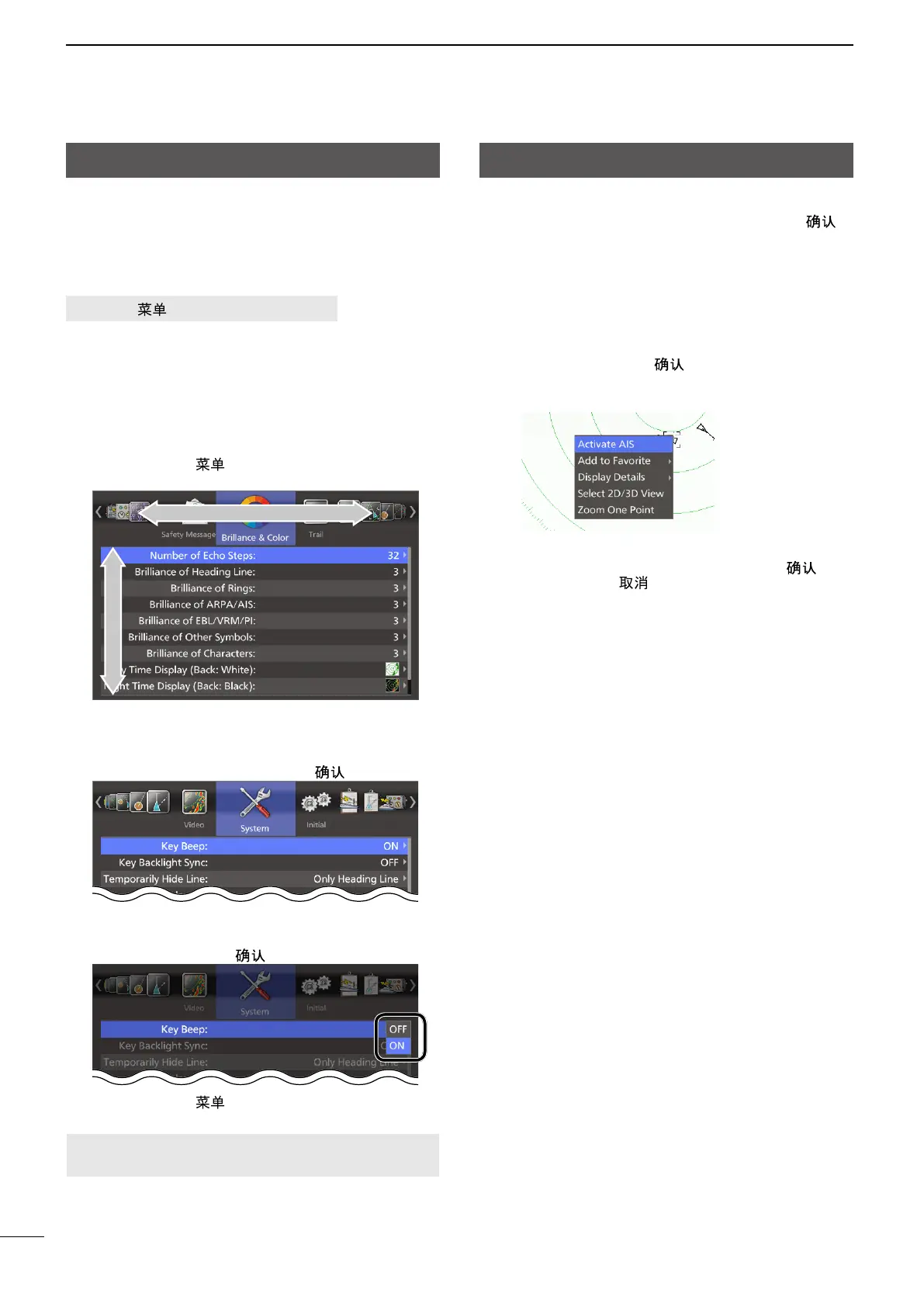5
1
PANEL DESCRIPTION
Using the context menu
The radar can display a context menu to shortcut to
frequently used functions, by holding [ENTER]/[ ]
for 1 second.
L The items in the context menu vary, depending on your
operating situation, for example, selected target, display
mode, and so on.
1. Move the cursor to a target.
• The target icon is highlighted in orange.
2. Hold down [ENTER]/[ ] for 1 second.
• The context menu is displayed.
(Example: An AIS target)
3. Select an item, and then push [ENTER]/[ ].
L Push [CLEAR]/[ ] to return to the PPI screen.
4. Do the operation in the selected function.
Menu screen operation
You can customize the infrequently changed values or
function settings in the Menu screen.
Routes in the Menu screen, setting screen and the
setting items are described in the following manner:
[MENU]/[
] > System > Key Beep
This shows the “Key Beep” item in the “System”
menu.
The typical operation in the menu screen is as follows:
(Example: Turning OFF the Key Beep)
1. Push [MENU]/[
].
• The menu screen is displayed.
Menu
Item
2. Push[◄]or[►]toselectamenu.
(Example: System)
3. Push[▲]or[▼]toselectanitem(Example:Key
Beep), and then push [ENTER]/[ ].
4. Push[▲]or[▼]toselectanoption(Example:
OFF), or increasing or decreasing the value, and
then push [ENTER]/[ ] to apply.
5. Push [MENU]/[ ] to exit the menu screen.
NOTE: The Menu screen disappears 10 seconds
after the last operation.
See the Menu screen section for details on each
menu or setting item in the Menu screen. (p. 37)
