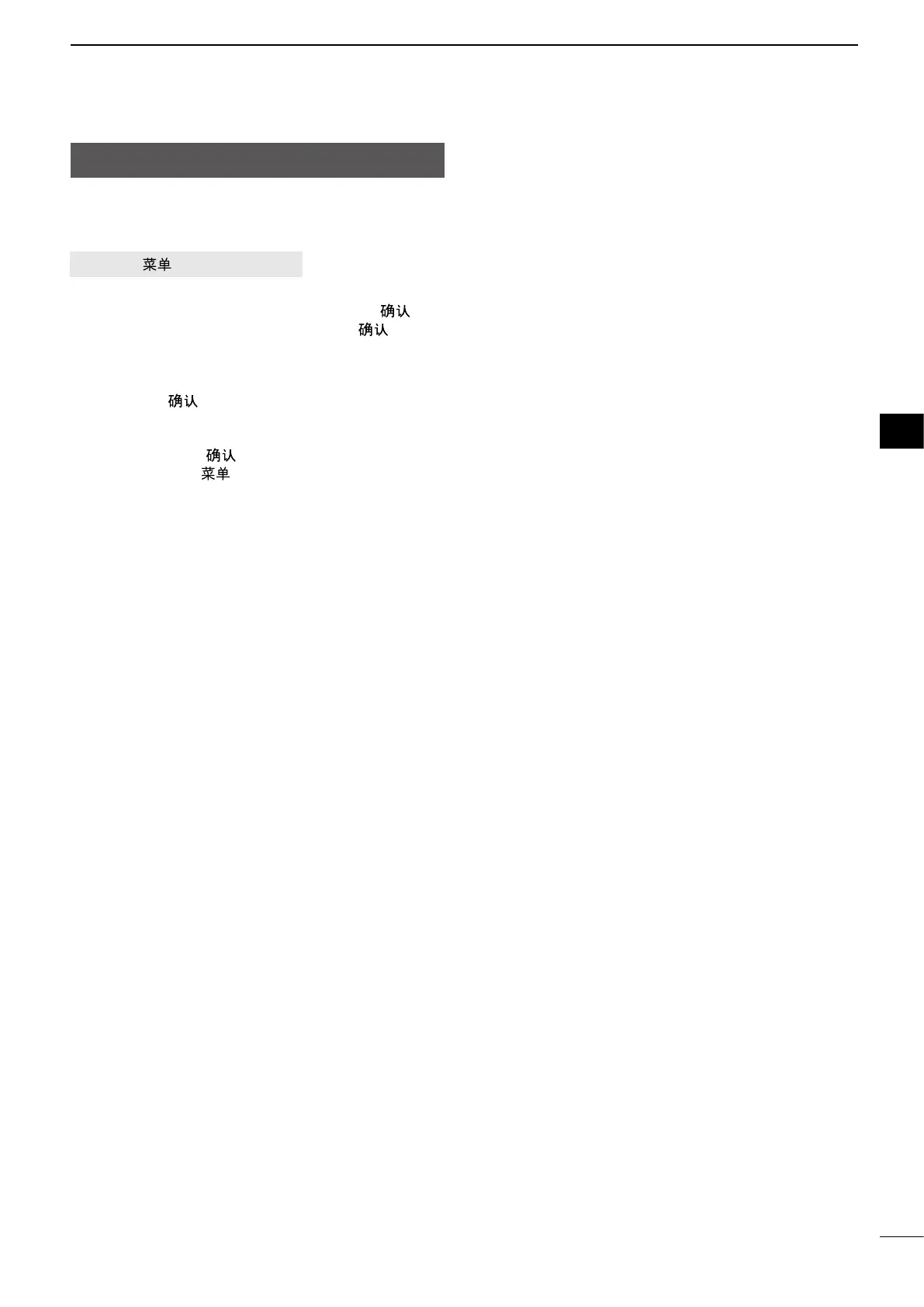36
ADVANCED OPERATION
7
1
2
3
4
5
6
7
8
9
10
11
12
13
14
15
16
17
18
19
20
21
Manual tuning
The radar automatically tunes the receiver by default.
You can also manually tune the receiver after the
radar has started to transmit.
[MENU]/[
] > Video > TUNE
1. Open the “Video” menu in the Menu screen.
2. Select “TUNE,” and then push [ENTER]/[
].
3. Select “Manual,” then push [ENTER]/[ ].
• “TUNE (Manual)” is displayed at the upper right of the
screen.
4. Select “Manual TUNE,” and then push
[ENTER]/[ ].
• Enters the manual tuning mode.
5. Push [◄] or [►] to adjust the tuning level, and then
push [ENTER]/[ ] to apply the setting.
6. Push [MENU]/[ ] to exit the Menu screen.
