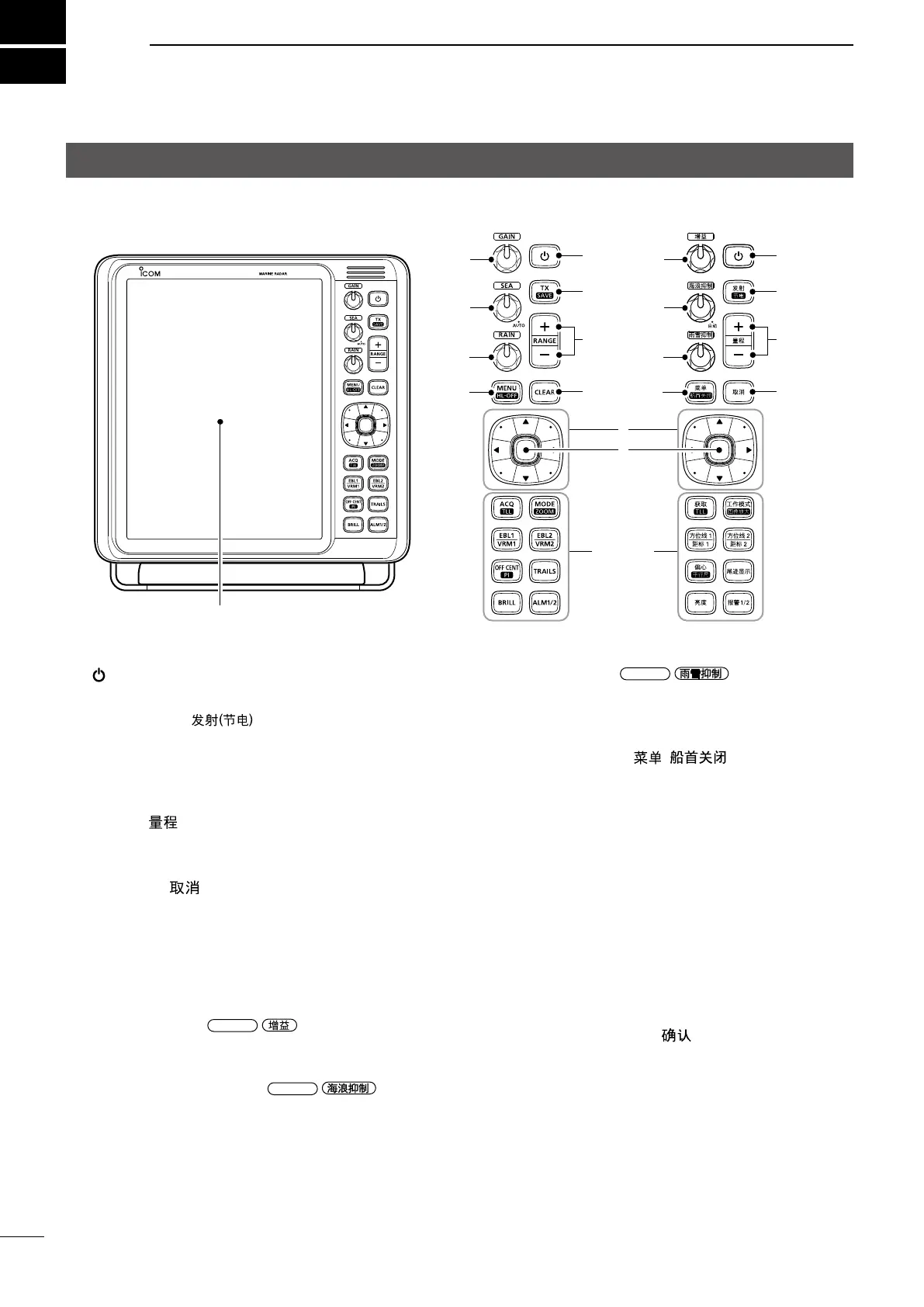1
Front panel
1
PANEL DESCRIPTION
MR-1 220
Function display (p. 3)
Function
keys (p. 2)
Chinese keys English keys
1
2
3
4
1
2
3
4
5
6
7
8
5
6
7
8
9
1[
] POWER KEY (p. 6)
Push to turn the radar power ON or OFF.
2[TX (SAVE)] / [
] KEY (pp. 6, 13)
z Push to change the operating mode between the
TX mode and the Standby mode.
z Hold down for 1 second to turn ON the Power
Save function.
3RANGE (
) UP [ + ]/DOWN [ – ] KEYS (p. 6)
z Push [+] to increase the screen range.
z Push [–] to decrease the screen range.
4[CLEAR] / [
] KEY
z Push to cancel the previous operation.
z Push to cancel an alarm.
z Hold down for 1 second to turn the active AIS
target into a sleeping target.
z Hold down for 1 second to release a ARPA target,
or delete a TLL symbol.
5GAIN CONTROL
/ (p. 8)
Adjuststhereceiverampliergain.
z Rotate clockwise to increase the gain.
6S
EA CLUTTER CONTROL
/ (p. 8)
Eliminates echoes from waves in close range.
Reduces the receiver gain for close objects within a
radius of approximately 8 nautical miles to eliminate
sea clutter.
z Rotate the control fully clockwise to activate the
automatic SEA control function.
7RAIN CONTROL
/ (p. 8)
Eliminates echoes from rain, snow, fog, and so on.
z Rotate the control fully counter clockwise to
deactivate the RAIN function.
8[MENU (HL-OFF)]/[
( )] KEY
(pp. 5, 12)
z Push to enter or exit the Menu screen.
z While holding down this key, the heading line
temporarily disappears.
9CURSOR PAD
z Push to move the cross-line cursor in 16
directions in the normal operating mode.
z Sets the EBLs, VRMs, alarm area, ARPA target,
AIS target, and so on.
z Push[◄]or[►]toselectaMenugroup,orpush
[▲]or[▼]toselectanitemoranoptioninthe
Menu screen.
ENTER KEY
Described as [ENTER]/[
] in this manual.
z Push to select the item or target that the cross-
line cursor points to, and display the details on
the target in the information box.
z In the Menu screen, push to apply the selection.
z Hold down for 1 second to display the Context
menu.
