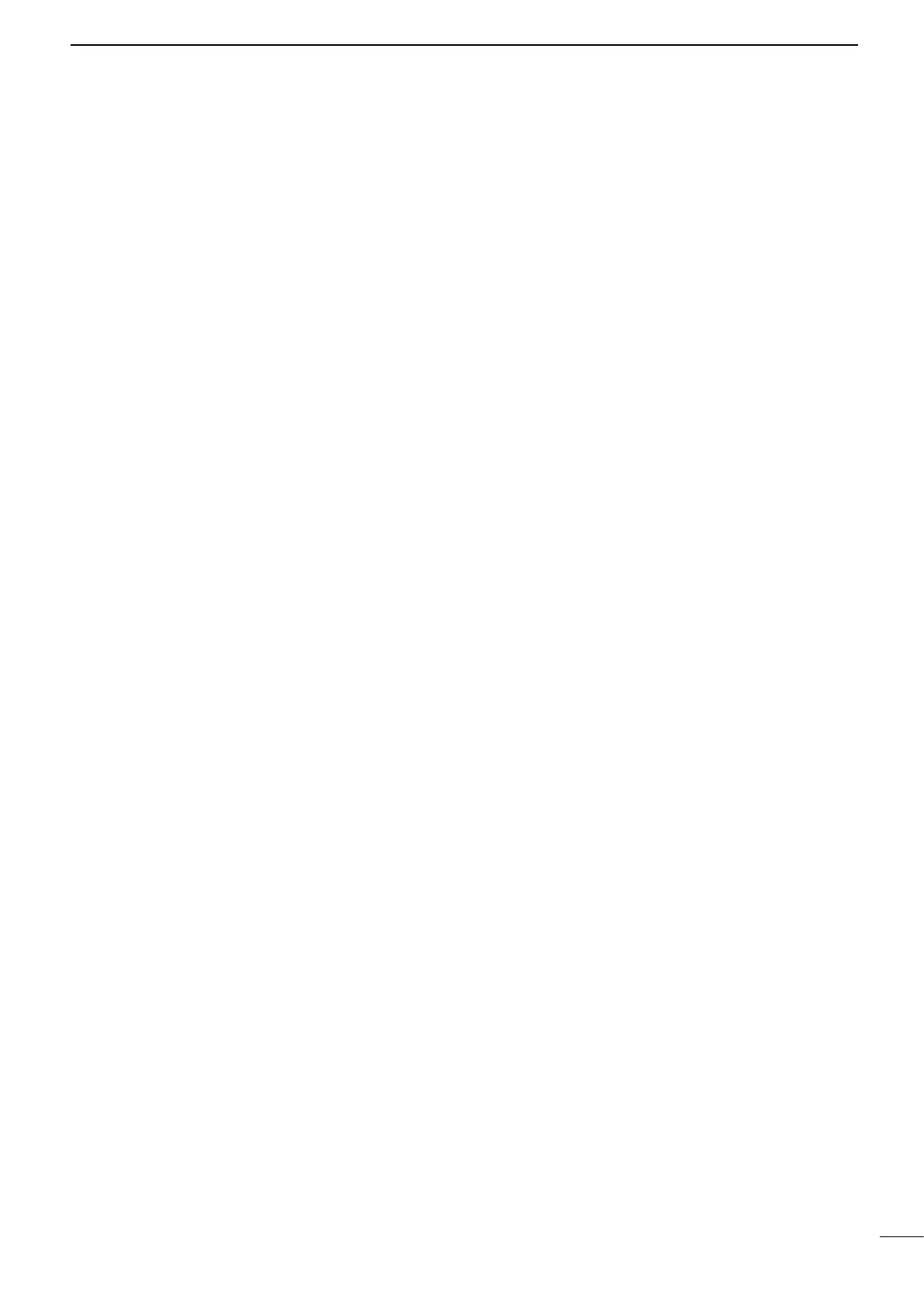iv
INTRODUCTION
■ TABLE OF CONTENTS
■ IMPORTANT...................................................... i
■ SUPPLIED ACCESSORIES .............................. i
■ FEATURES .......................................................ii
■ TO DETECT SART SIGNALS ...........................ii
■ EXPLICIT DEFINITIONS ...................................ii
■ RECOMMENDATION ........................................ii
■ PRECAUTIONS ...............................................iii
■ TABLE OF CONTENTS ...................................iv
1 PANEL DESCRIPTION ........................................ 1
Front panel ........................................................... 1
Function display ................................................... 3
Menu screen operation ......................................... 5
Using the context menu ........................................ 5
2 BASIC OPERATION ............................................ 6
Turning the power ON or OFF .............................. 6
The typical boot up operation ............................... 6
Adjusting the screen brilliance and color .............. 7
Adjusting the radar reception ............................... 8
Selecting a screen mode ...................................... 9
Reference settings ............................................. 10
Changing the screen view ...................................11
Magnifying small targets ..................................... 13
Power Save mode .............................................. 13
Trail function ....................................................... 14
Basic radar theory .............................................. 15
3 D
ISTANCE AND DIRECTION MEASUREMENTS
.. 17
Distance measurement ...................................... 17
Bearing and distance measurement ................... 19
Advanced measurements ................................... 20
4 ALARM FUNCTION ........................................... 21
Using an Alarm function ..................................... 21
5 AIS RECEIVER .................................................. 23
About AIS ........................................................... 23
AIS description ................................................... 23
AIS operation ...................................................... 25
AIS settings ........................................................ 28
■ AIS menu........................................................ 28
■ Related settings.............................................. 28
6 THE SIMPLIFIED ARPA OPERATION .............. 29
The Simplied ARPA function ............................. 29
ARPA Operation ................................................. 29
ARPA settings ..................................................... 32
■ ARPA menu .................................................... 32
■ Related settings.............................................. 32
7 ADVANCED OPERATION ................................. 33
Receiving DSC information ................................ 33
TLL function ........................................................ 34
Displaying your tracks ........................................ 35
Waypoint indication ............................................ 35
Manual tuning ..................................................... 36
8 MENU SCREEN ................................................. 37
Using the Menu screen ...................................... 37
Menu items ......................................................... 38
■ Brilliance & Color ............................................ 38
■ Trail ................................................................ 38
■ Display............................................................ 38
■ Target ............................................................. 39
■ ARPA .............................................................. 39
■ AIS.................................................................. 39
■ Video .............................................................. 40
■ System ........................................................... 40
■ Initial ............................................................... 42
■ DSC List ......................................................... 43
■ AIS List ........................................................... 43
■ Own AIS ......................................................... 43
■ Status ............................................................. 43
■ Port Monitor .................................................... 43
■ Scanner Monitor ............................................. 43
■ Safety Message.............................................. 43
9 INSTALLATION AND CONNECTIONS ............. 44
Basic connections .............................................. 44
Selecting a location ............................................ 45
Installing the display unit .................................... 45
Installing the scanner unit (Radome type) .......... 47
Installing the scanner unit (Open array types) .... 49
Installing the UX-234 Video output unit .............. 52
10 MAINTENANCE ................................................. 54
Periodic maintenance ......................................... 54
■ Display unit ..................................................... 54
■ Scanner unit ................................................... 54
Error messages .................................................. 55
Settings for a maintenance ................................. 56
11 SPECIFICATIONS ............................................. 59
■ Display unit (MR-1220)................................... 59
■ Scanner units ................................................. 59
■ Options ........................................................... 60
External data list ................................................. 61
OPEN SOURCE LICENSES .................................... 62
Appendices
Display mounting bracket template .................... 70
Operating guide
■ Display information
■ MR-1220 MENU screen operation
INDEX....................................................................... 74
