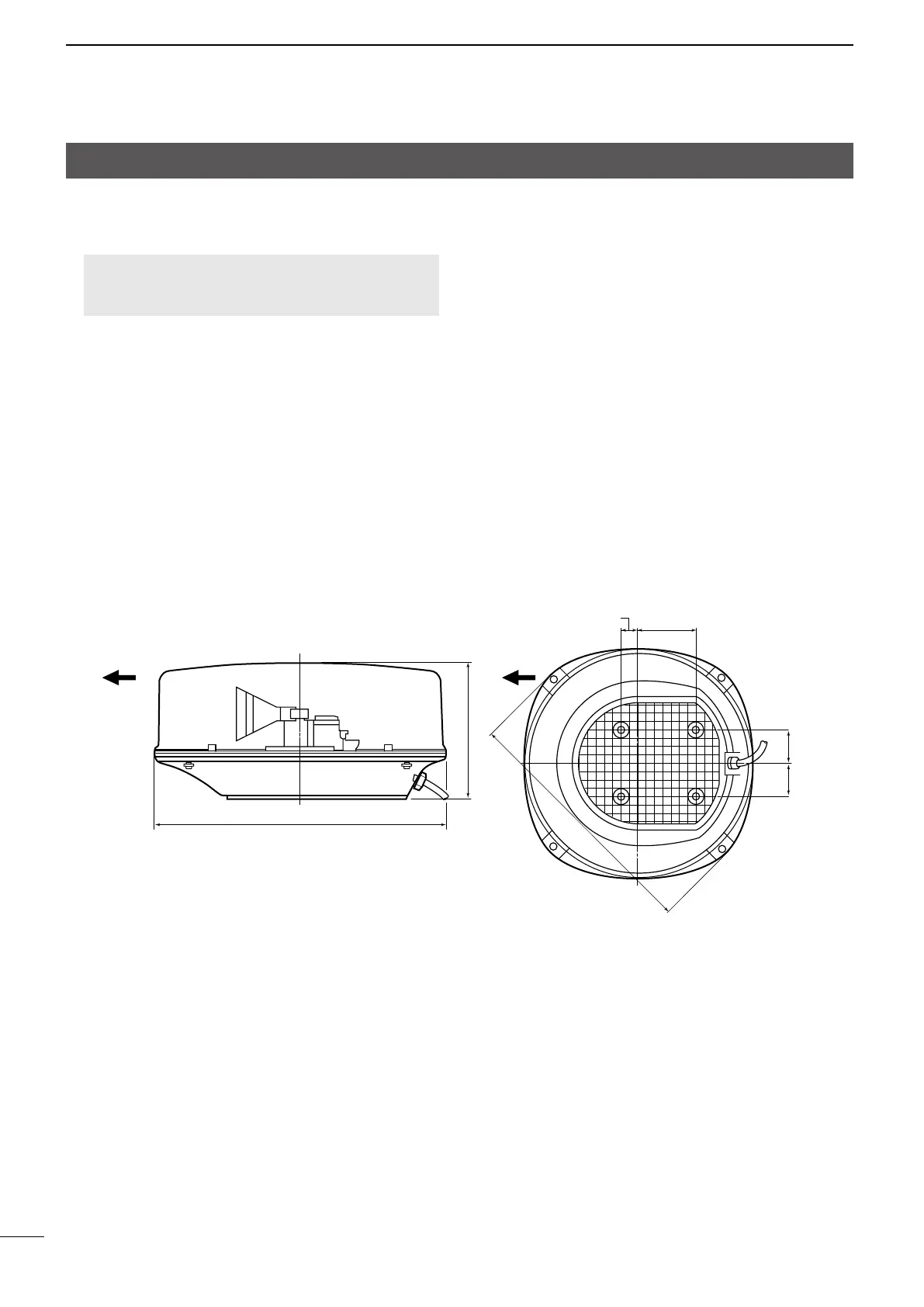47
9
INSTALLATION AND CONNECTIONS
Installing the scanner unit (Radome type)
Installing the scanner unit (Radome type)
For the SC-R40 radome type scanner unit.
D Mounting the scanner unit
R WARNING! TURN OFF the display unit
whenever your are working with the scanner
unit.
1. According to the Radome scanner unit template
that is supplied with the scanner unit, drill 4 holes
of 12 mm (0.47 inch) in diameter to where you
want to mount the scanner unit.
2. If the mounting surface or platform is metal, apply
a sealing compound around the holes to prevent
corrosion and water ingress.
3. Mount the scanner unit in place using the supplied
bolts (M10 × 50 mm or M10 × 25 mm, depending
on your installation condition), flat washers, and
spring washers.
L Secure the bolts rmly.
45.5 (1
25
/
32
)
640 (25
3
/
16
)
150.5 (5
15
/
16
)
601 (23
21
/
32
)
256 (10
3
/
32
)
90.5 (3
9
/
16
) 90.5 (3
9
/
16
)
Ship’s bow
Ship’s bow
Unit: mm (inch)
