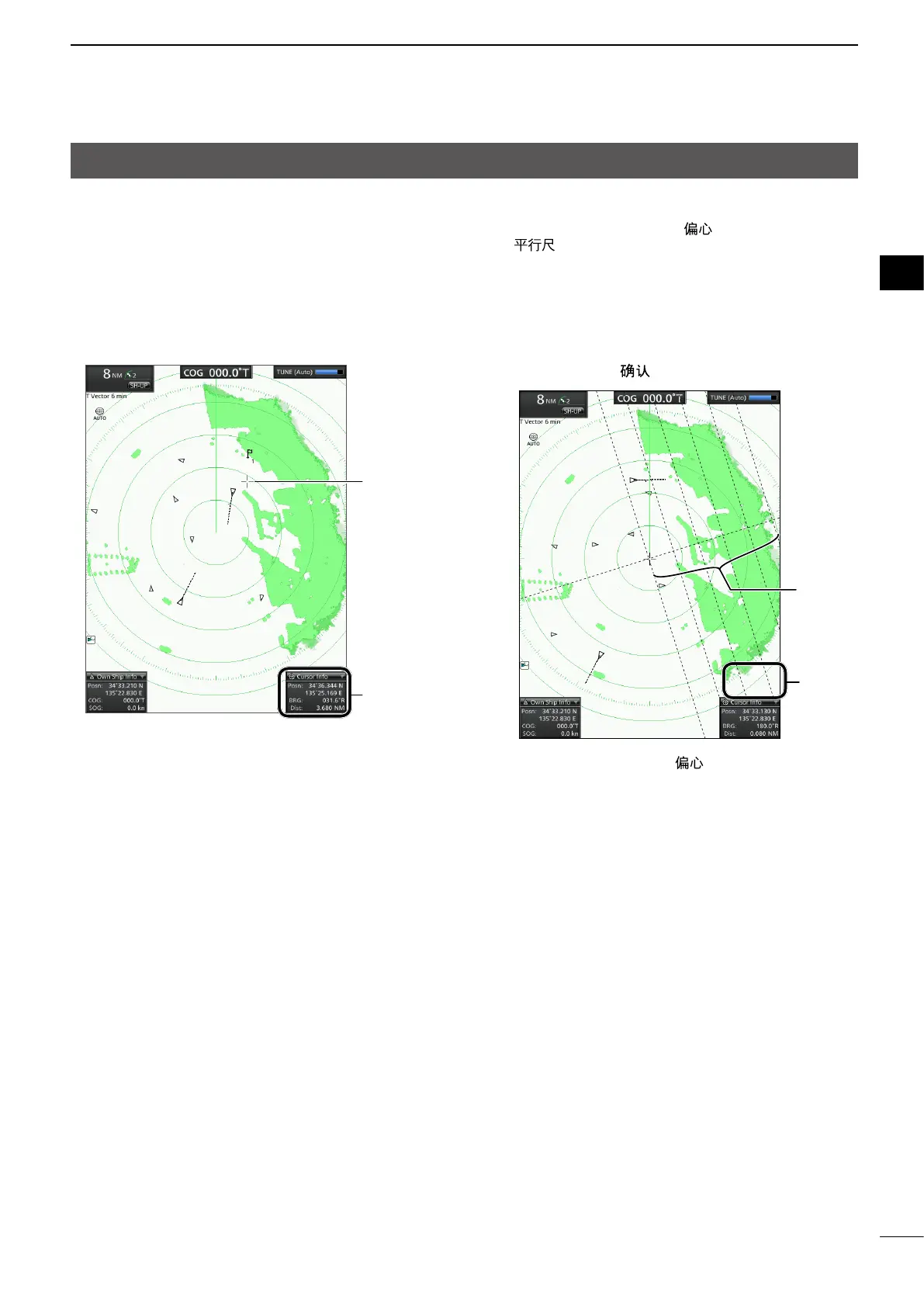18
DISTANCE AND DIRECTION MEASUREMENTS
3
1
2
3
4
5
6
7
8
9
10
11
12
13
14
15
16
17
18
19
20
21
Distance measurement
D Checking the bearing and distance from
your vessel
You can check the bearing and distance to a target by
moving only the cross-line cursor to a target.
The Cursor Information box in the bottom right corner
on the screen displays the position details of the
cursor, including the distance and variation from your
own position.
L Latitude and Longitude (Lat/Lon) or Time To Go (TTG)
can be selected as the position format.
D Using the Parallel Index lines
1. Hold down [OFF CENT]/[ ] for 1 second ([PI]/
[ ]).
• The crossed lines are displayed.
2. Push [▲] or [▼] to increase or decrease the
interval of lines, and [◄] or [►] to rotate the lines.
• The direction of the Parallel Index lines and the range
of lines are displayed in the lower right area of the
screen.
3. Push [ENTER]/[ ] to set lines.
L Hold down [OFF CENT]/[ ] for 1 second again to
clear the Parallel Index lines.
Cross
line
cursor
Cursor
Information
box
Parallel
index line
readouts
Parallel
index
lines
PI
323.4°R
1.200NM
