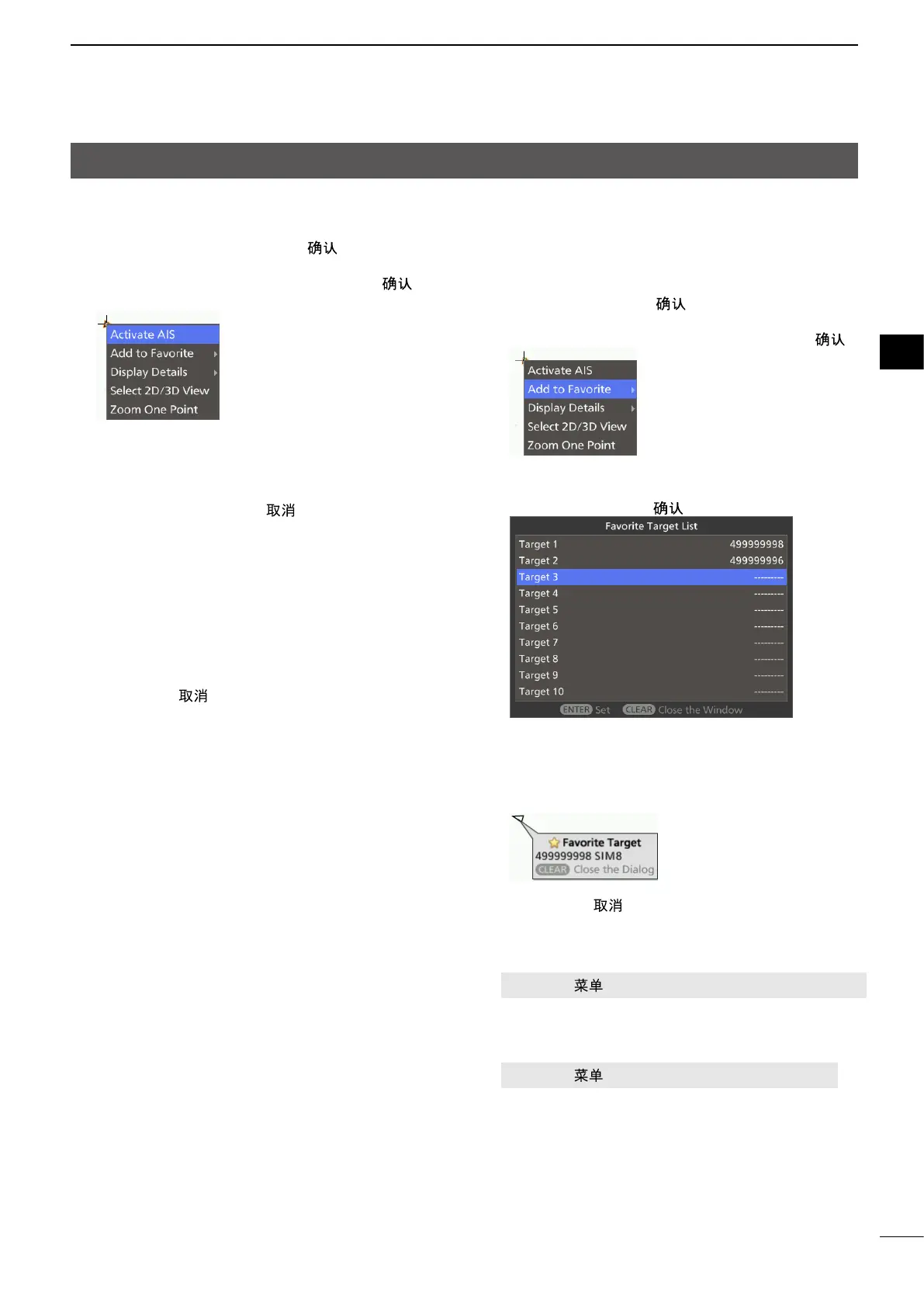26
AIS RECEIVER
5
1
2
3
4
5
6
7
8
9
10
11
12
13
14
15
16
17
18
19
20
21
AIS operation
D Activating a Sleeping target
1. Move the cross-line cursor to a sleeping target,
and then hold down [ENTER]/[ ] for 1 second.
• The context menu is displayed.
2. Select “Activate AIS” and push [ENTER]/[ ] to
activate the selected target.
• The target is activated and its vector line is displayed.
D Changing a Active target to sleeping
z Move the cross-line cursor to an activated target,
then hold down [CLEAR]/[ ] for 1 second to
change the selected target to sleeping.
• The target is slept and its vector line disappears.
D Warning message by AIS receiver
When a target advances within the CPA and TCPA
limits, mark changes its color to red and blinks.
The message “AIS Collision Warning!” is displayed,
and an alarm sounds.
Push [CLEAR]/[ ] to cancel the alarm.
D Adding to the Favorite AIS list
You can enter up to 10 frequently referred targets to
your Favorite AIS list.
1. Move the cross-line cursor to a target, and then
hold down [ENTER]/[ ] for 1 second.
• The context menu is displayed.
2. Select “Add to Favorite” and push [ENTER]/[ ]
• Favorite Target List window is displayed.
3. Select a target number that you want to enter, and
then push [ENTER]/[ ] to apply.
• The target is entered a Favorite Target.
When a favorite target enters in the preset range, the
pop-up dialog shows the target information as follows:
Push [CLEAR]/[ ] to clear the dialog and return to
the operation.
L You can set the range in the “Range (Favorite
Target)” of the Target menu.
[MENU]/[
] > Target >
Range (Favorite Target)
L You can check the Favorite target list from the
Target menu.
[MENU]/[
] > Target > Favorite Target List
