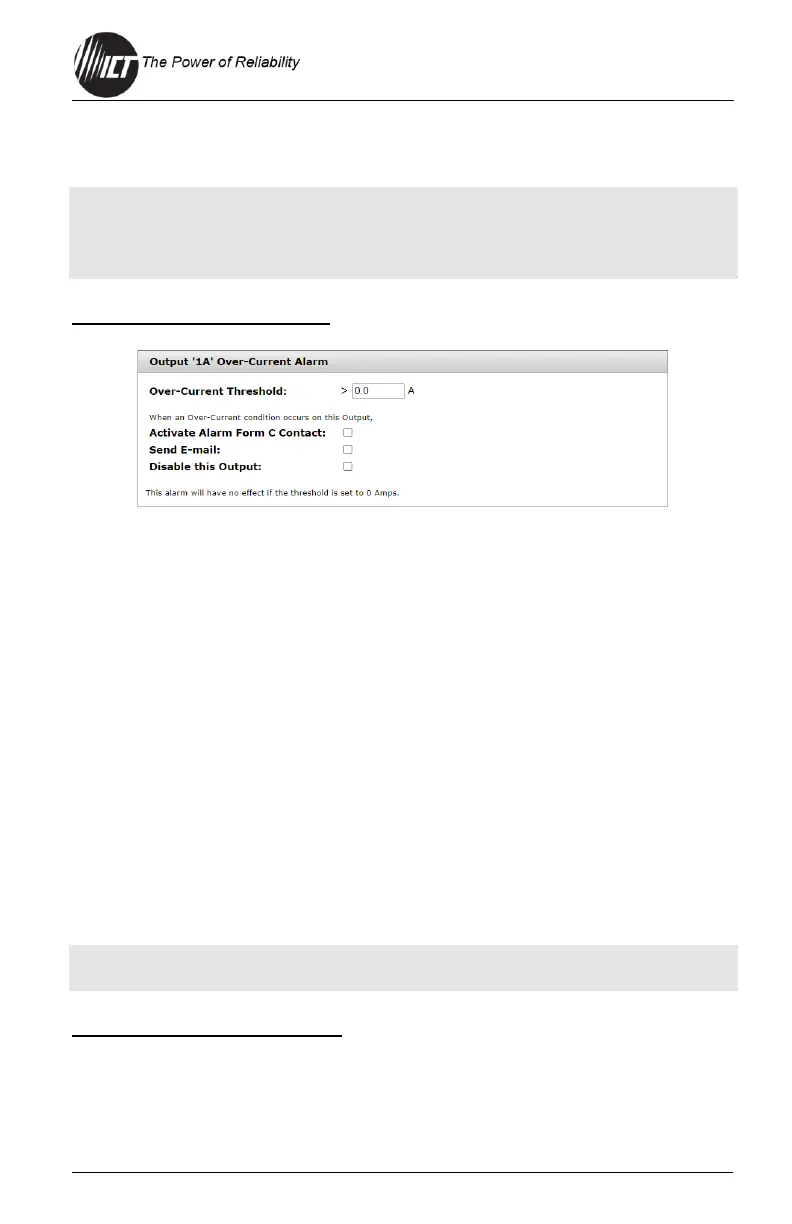be at least 0.5 V above the Load-Shedding Threshold voltage. The
default setting is 12.00 VDC.
NOTE: Outputs that have been disabled on the Status & Control page will
reconnect automatically if "Load-Shedding Auto Recovery" is
enabled for that output. To prevent this, ensure that "Load-
Shedding Auto Recovery" is not enabled.
Output Over-Current Alarm
Over-Current Threshold: Set the current (1.0–26.3 amps) that will
trigger an overcurrent alarm on this output. Output current above this
level for at least 5 seconds will trigger the Over-Current Alarm. Disable
this alarm by setting the threshold to 0 amps. The default setting is 0
(Disabled).
Activate Alarm Form C Contact: Set the check box for the Alarm relay
to trigger for an overcurrent condition. The default setting is Disabled.
Send E-mail: Set the check box to have a Bus Over-Current alarm e-
mail sent to the e-mail addresses set up on the "E-mail Setup" page (see
Section 4.8). The default setting is Disabled.
Disable this Output: Set this box to disable the output if an overcurrent
alarm occurs. This function may be used as an electronic circuit breaker
which can then be remotely reset by clicking the "Output ON" button on
the Status & Control page. The default setting is Disabled.
NOTE: Save Settings for each channel and then repeat the setup process
for all output channels to be used, or Copy Settings to All.
Output Under-Current Alarm
Under-Current Threshold: Set the current (1.0–26.3 amps) that will
trigger an undercurrent alarm on this output. Output current below this
level for at least 5 seconds will trigger the Under-Current Alarm. Disable
this alarm by setting the threshold to 0 amps. The default setting is 0
(Disabled).