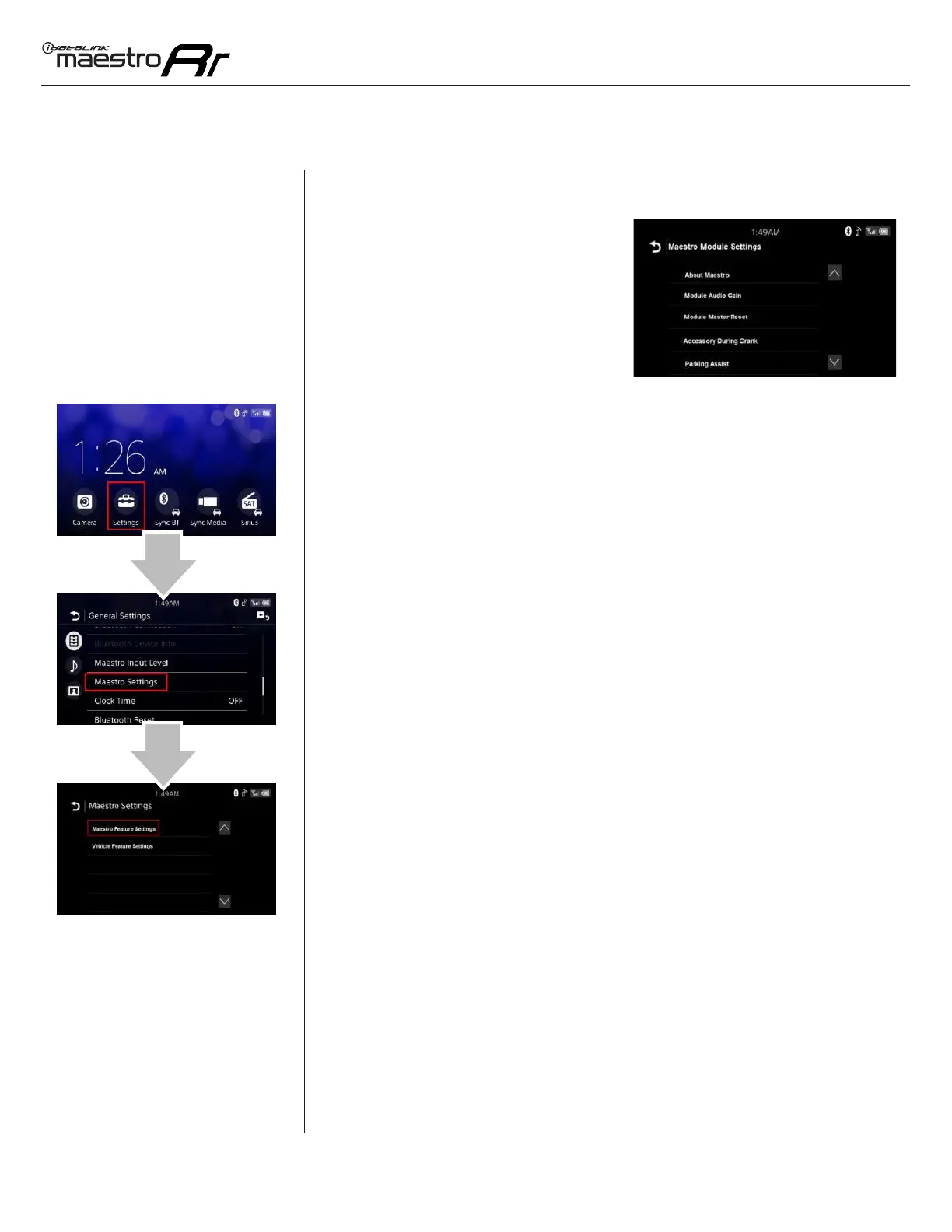CHANGING
SETTINGS
HOW TO GET THERE:
VEHICLE FACTORy SETTINGS
Access And Change Vehicle factory Settings
There are several programmable options
that affect the way that the Maestro interface
works with your vehicle. These settings enable
you to customize the features of your vehicle.
Not all settings are described here, as they are
vehicle specific.
• Vehicle Amplifier
To adjust the settings of your factory amplifier,
press on Vehicle Amplifier. This setting will only appear if your Maestro RR module detects
a compatible amplifier in your vehicle. This feature must be retained during the Maestro RR
online programming with the Weblink Updater.
The Gain setting will change the gain of the factory amplifier. The Amplifier Retention setting
is used to tell the Maestro module if you are using (retaining) the factory amplifier or if you
have bypassed it.
MAESTRO FEATURES SETTINGS
Access And Change Maestro Features
• Module Audio Gain
Used to adjust the audio gain of the Maestro module. All audio that passes from the factory
systems into the Maestro will be affected by this setting.
•Module Master Reset
Used to reset the Maestro module.
•Accessory During Crank
If this setting is turned on, the radio will stay powered while the engine is started. If this
setting is turned off, the accessory circuit will drop out while the engine cranks, like a
normal accessory circuit.
CHANGING SETTINGS
Automotive Data Solutions Inc. © 2018
9
SONYRRSRCHR03DSOGEN
