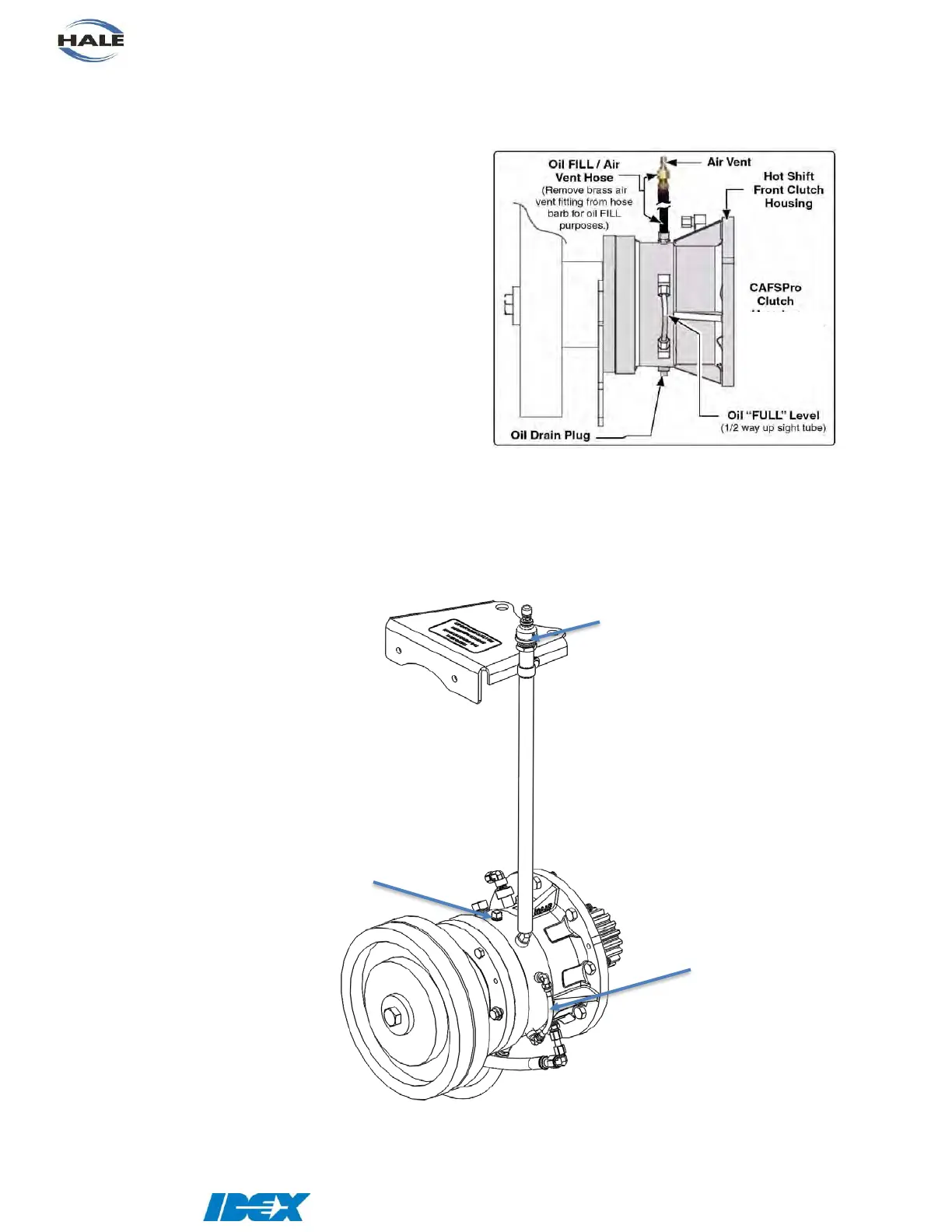Page 37 of 116
©HALE PRODUCTS, INC. Our policy is one of continuous development. We therefore
reserve the right to amend specifications without notice or obligation.
• Check system for oil leaks – repair any immediately.
• If no leaks are present and oil level is correct, proceed with foam system calibration.
HOT-SHIFT CLUTCH HOUSING
• The Hot-Shift clutch housing is shipped from
the factory with oil.
• Before operating the CAFS system, check
that the oil level sight tube is filled halfway
between the top and bottom.
• If needed, fill the front clutch housing to the
proper level using Dexron III or Mercon ATF.
The front clutch housing holds approximately
12 oz. (0.4 liters) of oil.
CLUTCH FLUID FILLING & CHECKING
1. Remove the plug next to the vent tube in the clutch housing.
2. Remove the vent cap located at the top of the rubber vent tube.
3. Fill the housing through the top of the vent hose until the fluid is at the ½ way point in the fluid
level indicator tube on the side of the housing.
Figure 33: Clutch Fill Point
Figure 32: Clutch Component Callout
