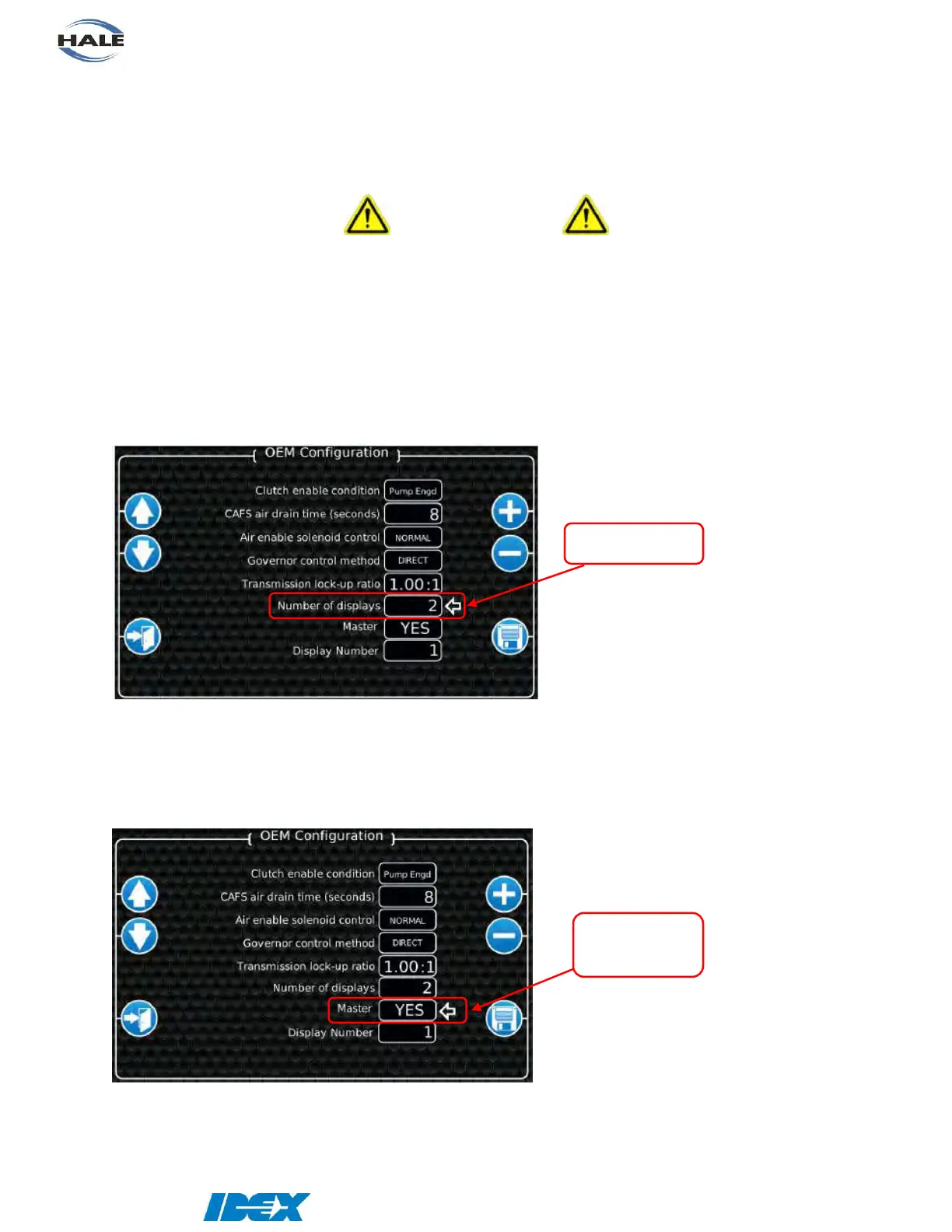Page 49 of 116
©HALE PRODUCTS, INC. Our policy is one of continuous development. We therefore
reserve the right to amend specifications without notice or obligation.
OPTIONAL MULTI-DISPLAY SETUP/OPERATION
This is the setup and operation guide for the multi-display functionality of the SmartCAFS system. The
multi-display feature is designed to work with up to 13 displays that can be placed around the truck to
control the CAFS/Foam unit remotely. At any given time, only one display can be used to control the
system.
IMPORTANT
ALL OEM SETTINGS NOT MENTIONED HERE MUST BE SET THE SAME ON ALL DISPLAYS.
THE FOLLOWING SETUP PROCEDURE MUST BE PERFORMED ON EVERY DISPLAY.
(a) Setup
1. Access the OEM Configuration menu by entering password 2314 into the password keypad on
the menu screen.
2. Scroll down to the second page of the OEM menu. Input the number of displays that the system
will be using.
3. If you would like this display to be the default master display, set the MASTER box to YES. There
can only be one master display. All of the other displays in the system must have a value of NO
in this box.
Note: Every time the system is restarted, the display that was selected as the default master will
always have control first.
4. Each display must have a number between 1 and the number of displays in the system. No two
displays can have the same Display Number. The order in which the displays are numbered
does not matter.