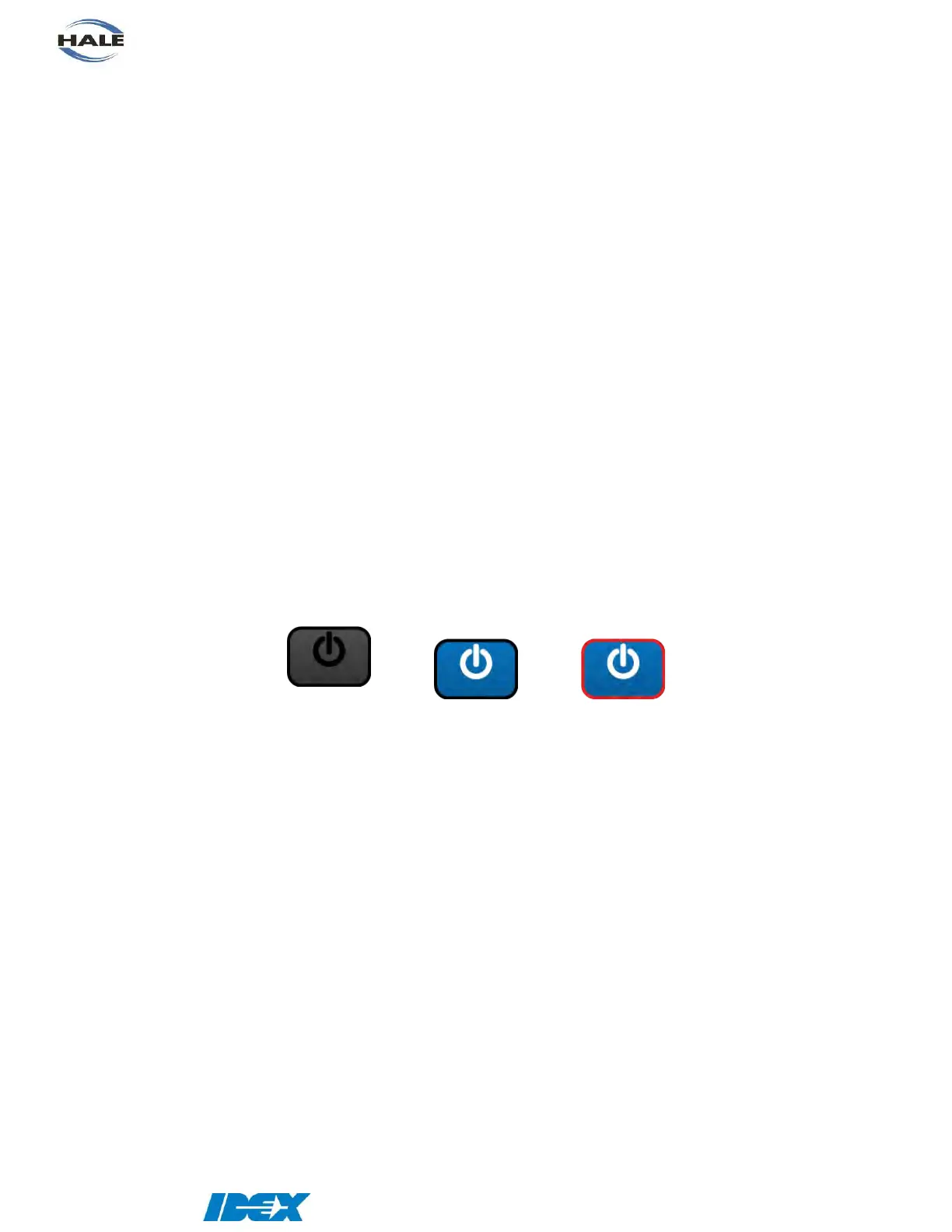Page 54 of 116
©HALE PRODUCTS, INC. Our policy is one of continuous development. We therefore
reserve the right to amend specifications without notice or obligation.
(o) Air display
This display shows the current air pressure, CAFS ratio, or current air flow rate based on the
“CAFS air display” selection configured in the “user menu” (see section 0). The air flow rate
and CAFS ratio displays are only shown when CAFS is turned ON.
(p) CAFS air/water flow ratio
The CAFS air/water flow ratio is a bar graph that shows the relationship between the air flow
and water flow rates (0% to 100%). This display is only available when equipped with the Hale
air flow sensing valve.
(q) CAFS ARC valve position
The ARC valve position indicator is a bar graph that shows the gating of the valve (0% [full
wet] to 100% [full dry)]. The border color indicates the state of air injection – red = not injecting
air, blue = injecting air.
(r) CAFS power button
The CAFS power button activates the CAF System (it will start the foam system if it is not
already active). CAFS will be turned OFF when the foam power button is turned OFF. The
CAF System will also evaluate the air pressure, compressor temperature, water flow, and foam
flow before activating the air injection. The border of the power button is black when OFF and
red when ON. The power button’s color is gray when the clutch has been disengaged.
CAFS OFF,
clutch
disengaged
(s) CAFS Wet and Dry buttons
The wet and dry buttons open/close the ARC valve. These buttons are only active when
CAFS power is active. These buttons are active when they are blue and inactive when they
are gray.
(t) Tank-to-pump valve button
The tank valve button opens or closes the tank valve. The icon on the button indicates the
current position of the valve (open or closed). The tank-to-pump valve can be configured (in
the user menu) to open automatically when the pump engaged signal is detected. Even when
set to automatic mode this button can be utilized to manually open/close the tank-to-pump
valve.
