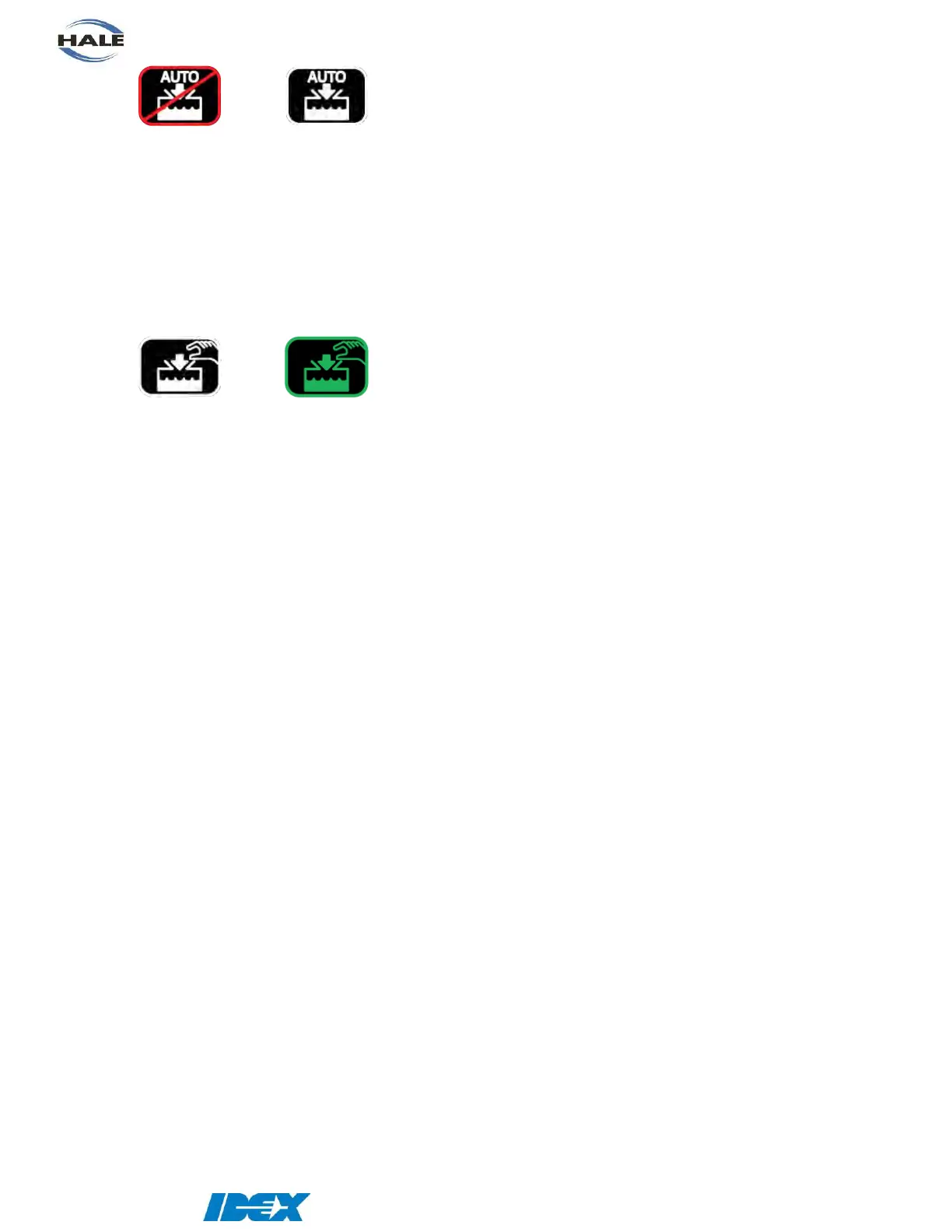Page 62 of 116
©HALE PRODUCTS, INC. Our policy is one of continuous development. We therefore
reserve the right to amend specifications without notice or obligation.
MANUALLY OPEN THE AUTO-FILL VALVE
Press the auto-fill manual button to force the valve open. Release the button to close the valve
(if the auto-fill system is ON it will revert to the automatic control). A positive pressure water
source is NOT required for the Auto-Fill valve to be opened manually.
SETTING THE DESIRED TANK LEVEL FOR AUTO-FILL
The USER menu (password 1849) contains the setting “Desired autofill water level” which can
be set anywhere from “empty” to “full” in 1/8 tank increments (the default is 7/8).
